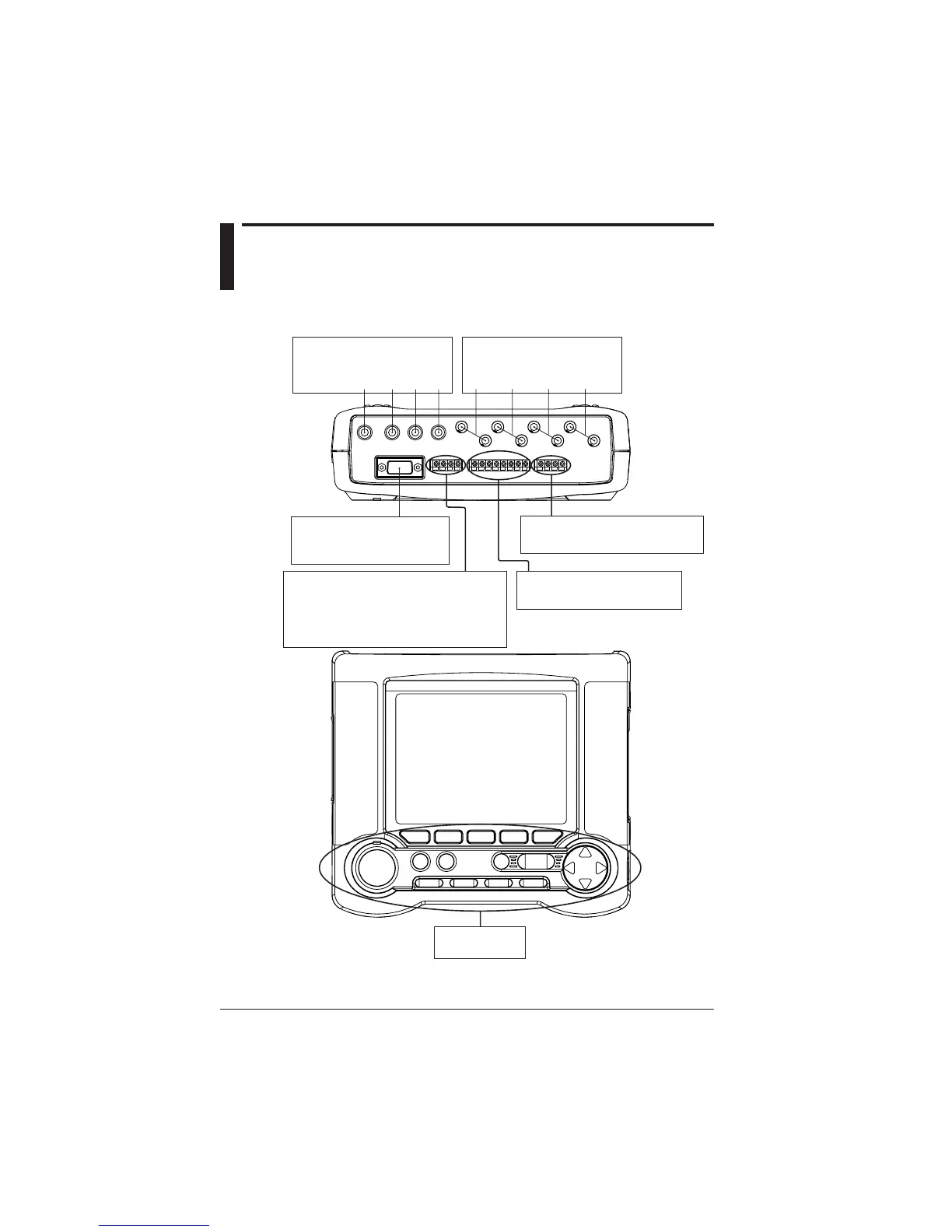2-2
IM CW240E
2.1 Front Panel and Connector
Block
N U1 U2 U3 CH1 CH2 CH3 CH4
Operation keys
Connect the voltage
probes to these terminals.
Connect clamp-on current
probes to these terminals.
Connect a PC or printer using
a commercially available cable.
Used for DC voltage inputs.
Allows you start or stop integration
measurements using an external signal.
Also, a signal indicating that an integration
measurement is being made is output through
these terminals.
Display unit
Used for DC voltage outputs.
Voltage input terminals Current input terminals
RS-232 connector
Analog input terminals (optional)
External control I/O terminals
DA output terminals (optional)
Chapter 2 Part Names and How to Use Parts
