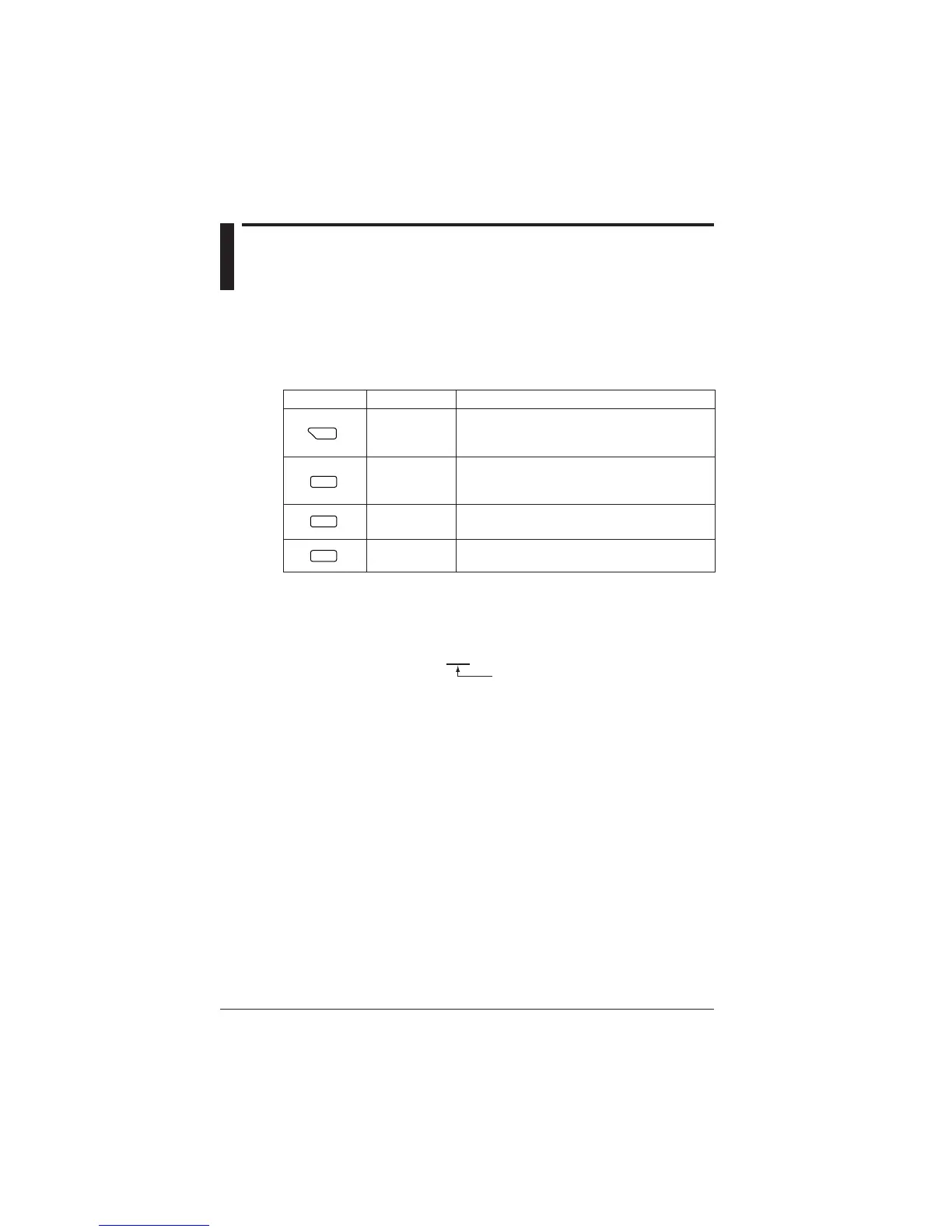9-14
IM CW240E
9.6 Setting Files (Load/Save/
Delete/Name Change)
9.6.1 Processing of Setting File(s)
A setting file can be processed as follows:
Function Keys Processing Item Description
LOAD
Reads a setting file in the setting file-dedicated memory
∗
or PC card.
(Setting is made using pre-saved set values.)
SAVE
Writes set values to the setting file-dedicated memory
∗
or PC card.
(Save of a setting file)
DELETE
Deletes a setting file saved in the setting file-dedicated
memory
∗
or PC card.
NAME CHANGE
Changes the file name of a setting file saved in the
setting file-dedicated memory
∗
or PC card.
F
1
F
1
F
2
F
3
F
4
File name:
If you save a setting file, a file name is automatically assigned.
(File type: text)
Extension of a setting file
Example: 240MC001.SET
To change a file name, use the F4 key (NAME CHANGE).
Setting file-dedicated memory
∗
:
The CW240 has a memory that only saves setting files.
To distinguish this memory from the "internal memory" [Indication: MEMORY]
that saves measured data, it is called a "setting file-dedicated memory
[Indication: INTERNAL MEMORY].”
(It can contain up to five setting files.)
