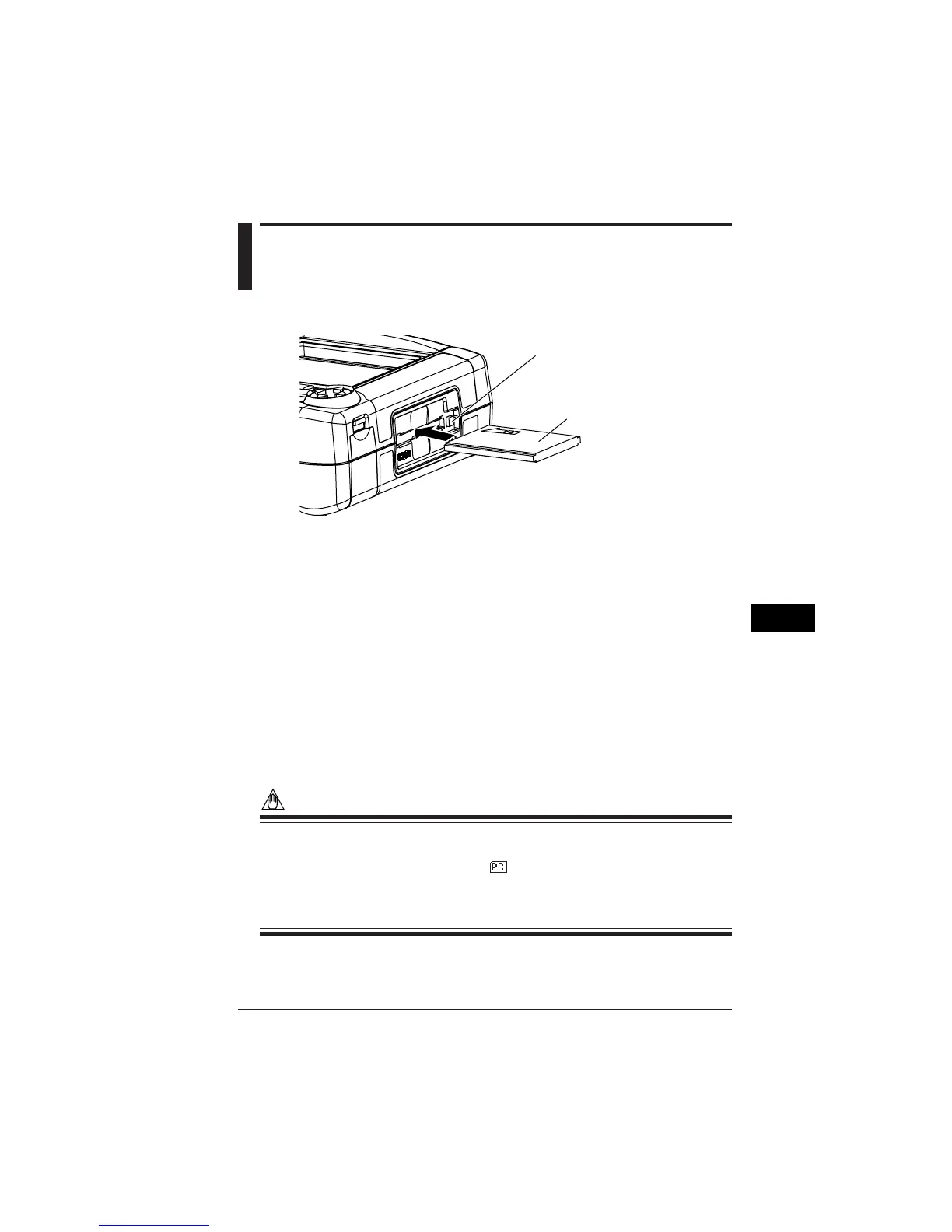11-3
IM CW240E
PC Card
11
11.2 Inserting and Removing the
PC Card
PC Card Removal Button
PC Card
● Insertion Method
With the front surface of the card facing up (the direction the arrow is pointing),
insert the PC card securely into the PC card slot on the side of the CW240.
● Removal Method
Press the removal button next to the card, and remove the card.
The removal button has two states, either protruding or pressed in.
(The figure above shows the button pressed in.)
When the button is protruding: The card can be removed after the button
has been pressed. Pull the card out to
remove it.
When the button is pressed in: If the button is pressed, it will protrude.
Press the button again. The card can then
be removed. Pull the card out to remove it.
NOTE
• Confirm the following before removing the card.
Continuous measurement is not being performed.
The card is not being accessed. ( will be flashes during access.)
(Stored files or the main unit may be damaged if the card is removed during
access.)
• Remove the PC card from the main unit when shipping this device.
