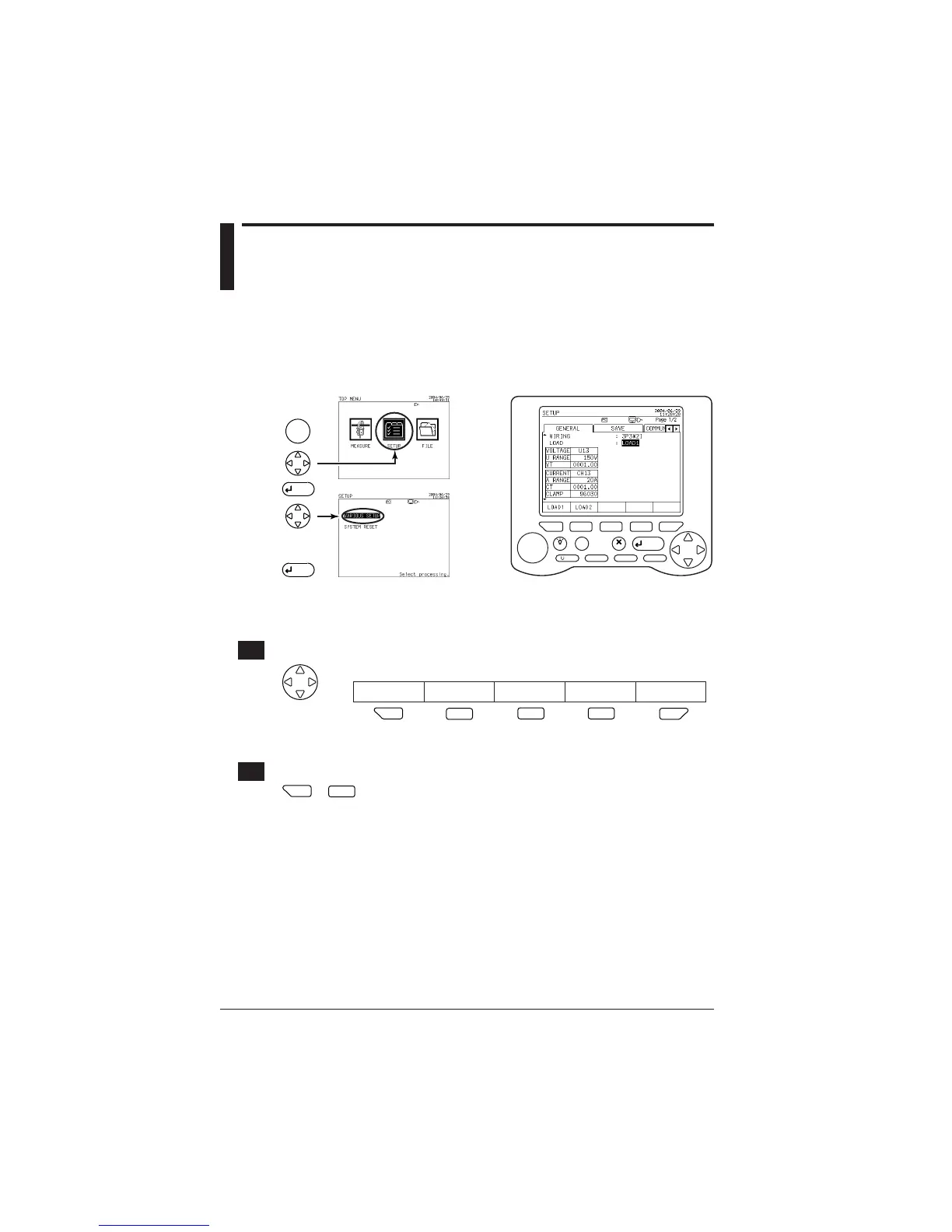4-6
IM CW240E
4.4 Setting up the Number
of Loads
The number of loads can be set up on the GENERAL 1/2 screen.
● General 1/2
TOP
MENU
ENTER
ENTER
LIGHT
TOP
MENU
SAVE
A
RANGE
START
&STOP
ESC
ENTER
F
1
F
2
F
3
F
4
F
5
DISP COPY
RANGE
● Changing the Number of Loads
1 Using the Up and Down cursor key, select LOAD (highlighted).
The function key labels change.
Load 1 Load 2 Load 3 Load 4
F
1
F
1
F
2
F
3
F
4
F
5
Default: Load 1
2 Set the number of loads using the corresponding function key.
F
1
F
1
to
F4
● For Scott Connections
If wiring is set to 3P3W+1P3W(Scott connection), the setting of 1P connection is
displayed (instead of the number of loads).
SEE ALSO
For more information on settings, see Section 6.2, General Settings 1/2, in Chapter 6,
Configuring Settings.
