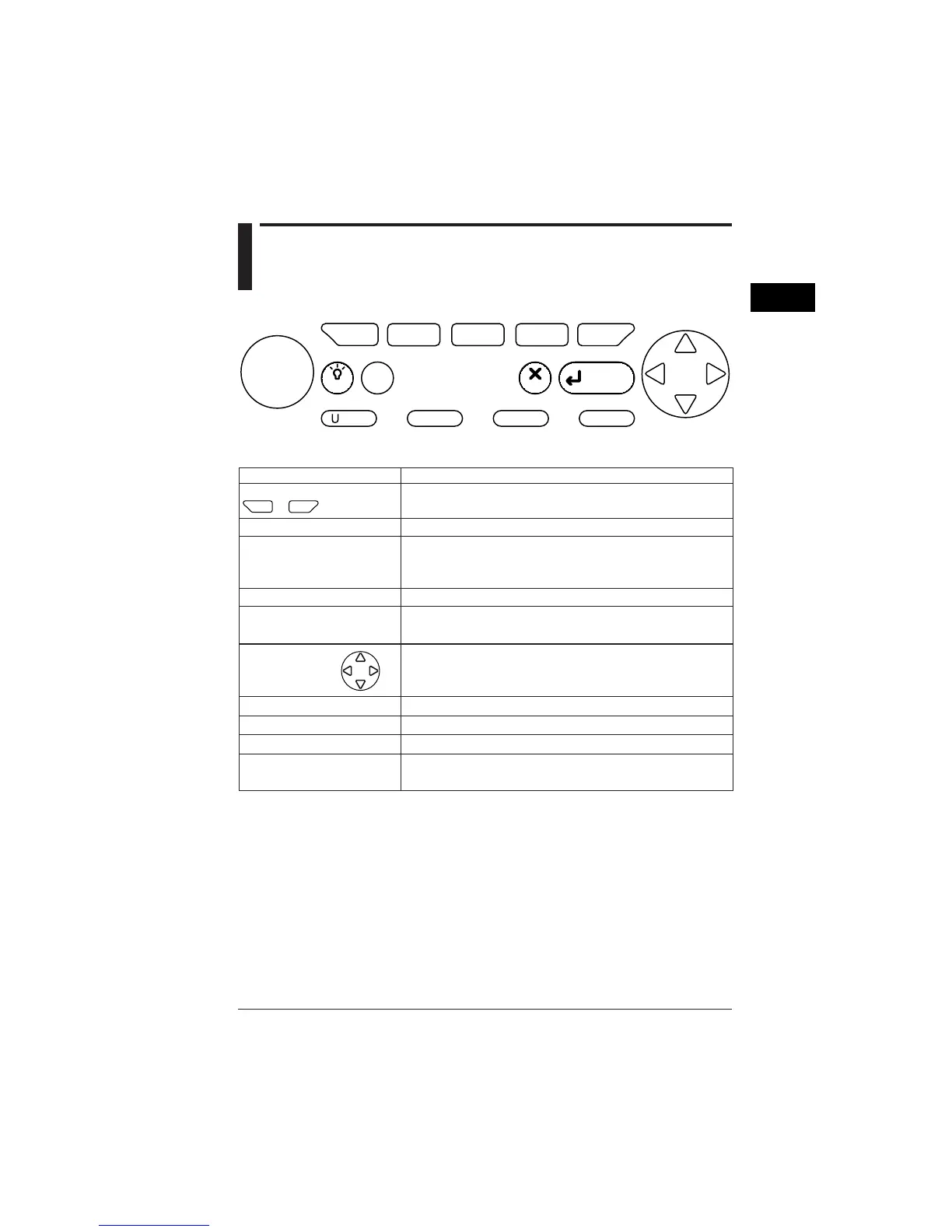2-3
IM CW240E
Part Names and How to Use Parts
2
2.2 Operation Keys
LIGHT
F
5
F
4
F
3
F
2
F
1
F
1
A
RANGE
TOP
MENU
RANGE
START
&STOP
SAVE
ESC
ENTER
DISP COPY
Hard-copies information displayed on the screen.
Copy destination setting: PC card, internal memory, or printer
Functional DescriptionKey Name
Function keys
These are setting keys corresponding to the information displayed
in the bottom of the screen.
START & STOP key Starts/stops integration measurements.
LIGHT key Turns the backlight ON/OFF.
When held down for more than 3 seconds, it locks or unlocks the
operation keys.
TOP MENU key Switches the display screen to the Top Menu.
ESC key
ENTER key
Cancels setup conditions or other data.
Confirms setup conditions or other data.
Cursor key Moves the cursor to the item you wish to select.
U RANGE key Changes the voltage range.
A RANGE key Changes the current range.
SAVE key Manually save or print measured data.
DISP COPY key
to
F
5
F
1
