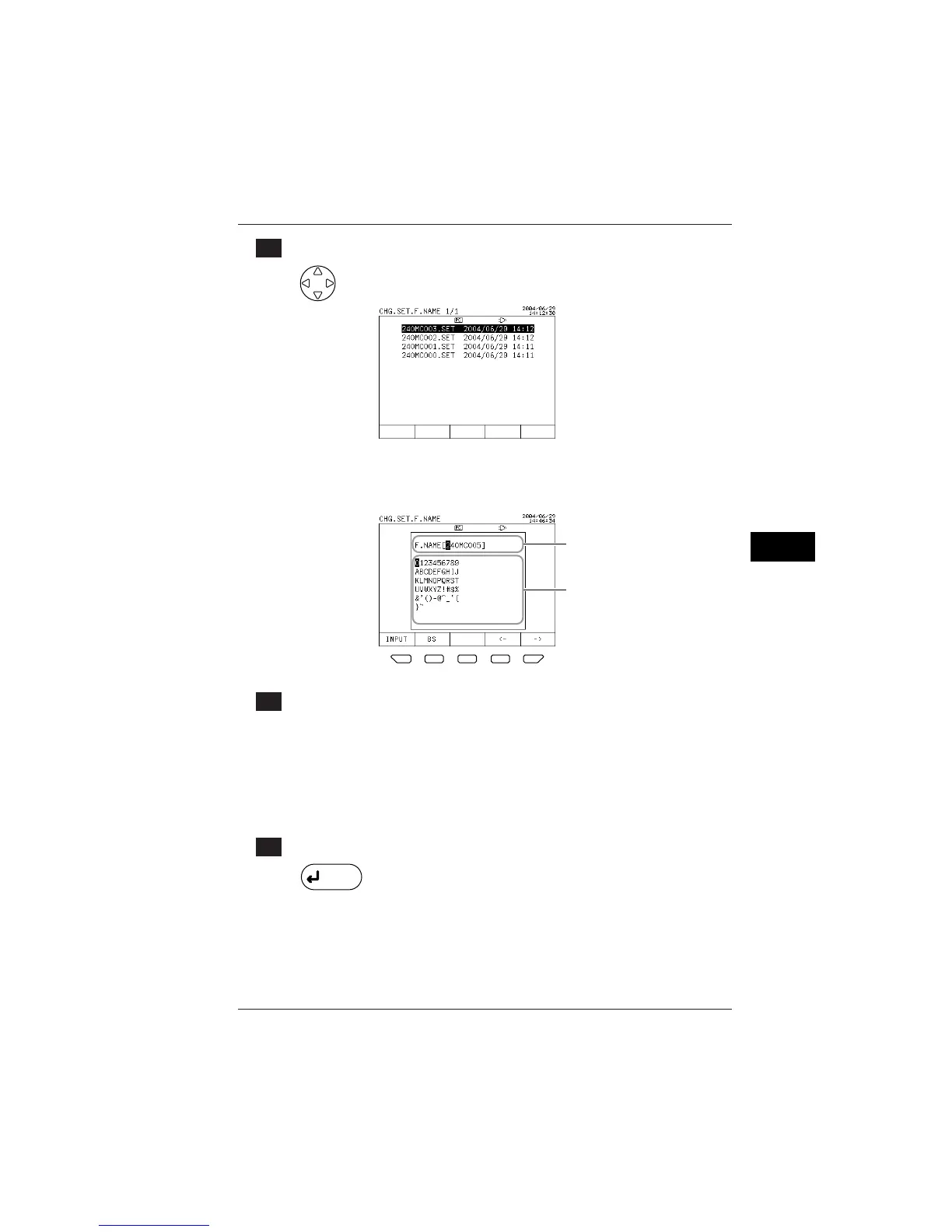9-23
IM CW240E
Processing File(s)
9
3 Selecting a setting file
Using the cursor key, select the file whose name is changed
(highlighted).
● Entering a File Name
Enter a file name with a maximum of 8 characters (alphanumeric characters).
File name display area
Character selection area
F5
F4
F3
F2
F1
4 Entering a file name
Enter a new file name.
If you do not change the setting, press the ESC key. The screen returns to the top File
screen.
SEE ALSO
For the file name entry procedure, see 6.4.7, Setting Up a File Name.
5 Confirmation
ENTER
Press the ENTER key.
The screen returns to the top File screen.
9.6 Setting Files (Load/Save/Delete/Name Change)
