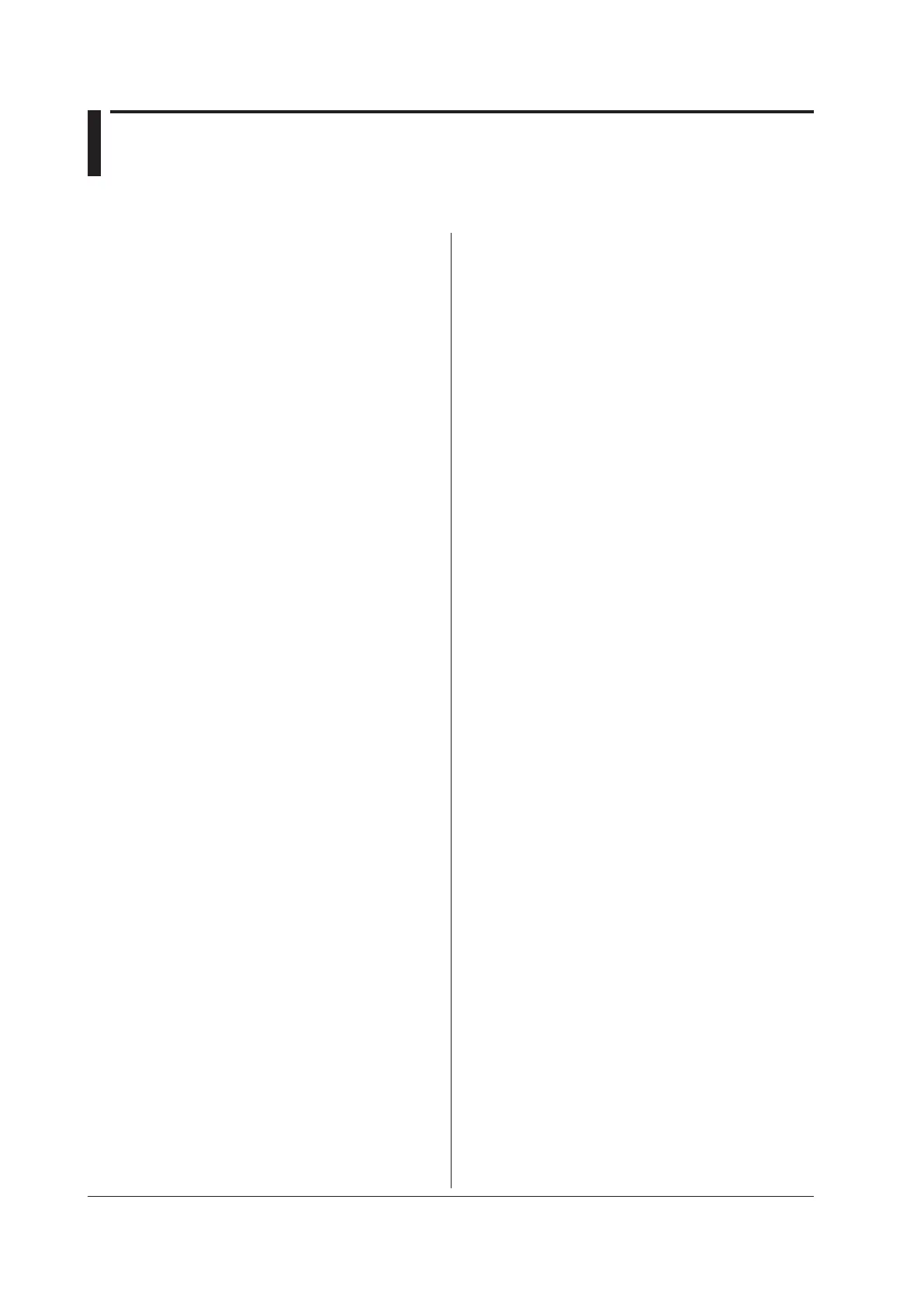4-84
IM DL350-17EN
4.8 COMMunicate Group
The commands in this group deal with communications. There are no top menu items that correspond to the
commands in this group.
:COMMunicate?
Function Queries all communication settings.
Syntax
:COMMunicate?
:COMMunicate:HEADer
Function Sets or queries whether headers are attached to
query responses.
Syntax
:COMMunicate:HEADer {<Boolean>}
:COMMunicate:HEADer?
Example
:COMMUNICATE:HEADER ON
:COMMUNICATE:HEADER?
-> :COMMUNICATE:HEADER 1
:COMMunicate:LOCKout
Function Sets/clears local lockout.
Syntax
:COMMunicate:LOCKout {<Boolean>}
:COMMunicate:LOCKout?
Example
:COMMUNICATE:LOCKOUT ON
:COMMUNICATE:LOCKOUT?
-> :COMMUNICATE:LOCKOUT 1
Description This command is designed for use in Ethernet
and USB communications.
:COMMunicate:OPSE
Function Sets or queries the overlap command that is used
by the
*OPC
,
*OPC?
, and
*WAI
commands.
Syntax
:COMMunicate:OPSE <Register>
:COMMunicate:OPSE?
<Register> = 0 to 65535
See the figure in the description of the
:COMM:WAIT? command.
Example
:COMMUNICATE:OPSE 65535
:COMMUNICATE:OPSE?
-> :COMMUNICATE:OPSE 584
Description Bits fixed to 0 are not set to 1, so the response to
the query only indicates 1 for bits 5 and 6.
:COMMunicate:OPSR?
Function Queries the operation pending status register.
Syntax
:COMMunicate:OPSR?
Example
:COMMunicate:OPSR? -> 0
:COMMunicate:OVERlap
Function Sets or queries the commands that operate as
overlap commands.
Syntax
:COMMunicate:OVERlap <Register>
:COMMunicate:OVERlap?
<Register> = 0 to 65535
See the figure in the description of the
:COMM:WAIT? command.
Description Bits fixed to 0 are not set to 1, so the response to
the query only indicates 1 for bits 5 and 6.
:COMMunicate:REMote
Function Sets or queries whether the instrument is in
remote or local mode.
Syntax
:COMMunicate:REMote {<Boolean>}
:COMMunicate:REMote?
Example
:COMMUNICATE:REMOTE ON
:COMMUNICATE:REMOTE?
-> :COMMUNICATE:REMOTE 1
Description This command is designed for use in Ethernet
and USB communications.
:COMMunicate:VERBose
Function Sets or queries whether the response to a query
is returned fully spelled out or in its abbreviated
form.
Syntax
:COMMunicate:VERBose {<Boolean>}
:COMMunicate:VERBose?
Example
:COMMUNICATE:VERBOSE ON
:COMMUNICATE:VERBOSE?
-> :COMMUNICATE:VERBOSE 1
Description This setting is lost when the power is turned off.
:COMMunicate:WAIT
Function Waits for a specified extended event to occur.
Syntax
:COMMunicate:WAIT <Register>
<Register> = 0 to 65535 (extended event
register)
Example
:COMMUNICATE:WAIT 65535
