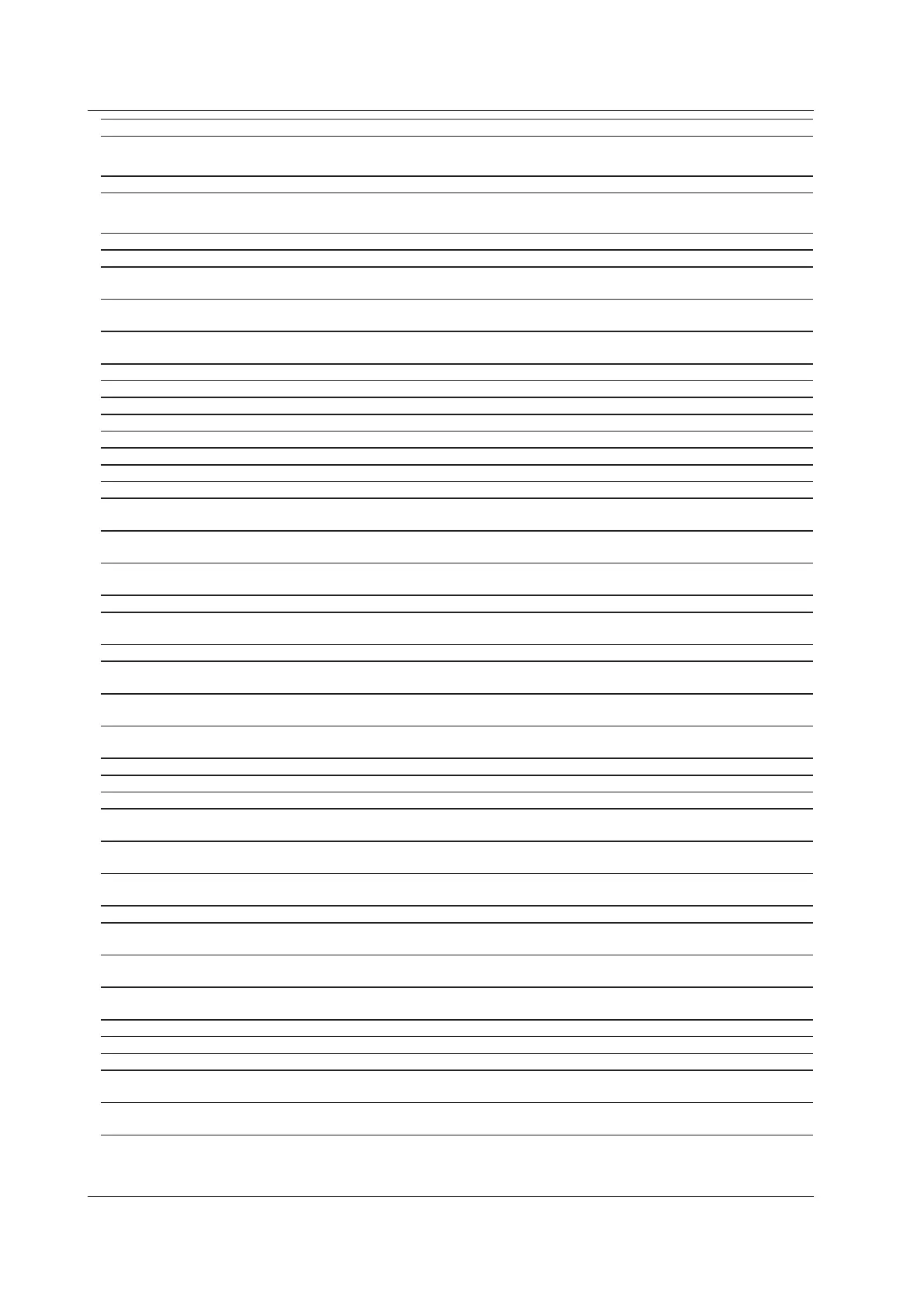4-24
IM DL350E-17EN
Command Function page
STOP Group
:STOP
Stops waveform acquisition. 4-148
SYSTem Group
:SYSTem?
Queries all system settings. 4-149
:SYSTem:BATTery:REMain?
Queries the battery level (%). 4-149
:SYSTem:BEEP
Sets or queries whether a beep will sound when an error message is
displayed.
4-149
:SYSTem:BSAVe
Sets or queries the waveform data backup saving feature when shutting
down.
4-149
:SYSTem:CHANnel<x>:SNUMber?
(Serial Number)
Queries the instrument number of the module at the specified channel. 4-149
:SYSTem:CLOCk?
Queries all date/time settings. 4-149
:SYSTem:CLOCk:DATE
Sets or queries the date. 4-149
:SYSTem:CLOCk:FORMat
Sets or queries the date format. 4-149
:SYSTem:CLOCk:MODE
Sets or queries whether the date and time are displayed. 4-149
:SYSTem:CLOCk:SNTP?
Queries all SNTP settings. 4-150
:SYSTem:CLOCk:SNTP:EXECute
Uses SNTP to set the date and time. 4-150
:SYSTem:CLOCk:SNTP:GMTTime
Sets or queries the time difference from GMT when SNTP is being used. 4-150
:SYSTem:CLOCk:TIME
Sets or queries the time. 4-150
:SYSTem:CLOCk:TYPE
Sets or queries whether the date and time are set manually or by using
SNTP.
4-150
:SYSTem:CRMode (Cursor Read
Mode)
Sets or queries the mode used to read vertical, marker, and degree cursor
values.
4-150
:SYSTem:HAFormat(Horizontal Axis
Format)
Sets or queries the horizontal axis display format. 4-150
:SYSTem:KEYProtect?
Queries all key and touch lock settings. 4-150
:SYSTem:KEYProtect:EPASsword
(Enter password)
Enters the password for releasing the main unit’s key and touch lock. 4-150
:SYSTem:KEYProtect:MODE
Sets or queries whether the main unit’s keys and touch panel are locked. 4-150
:SYSTem:KEYProtect:RTYPe
(Release TYPe)
Sets or queries how to release the main unit’s key and touch lock. 4-151
:SYSTem:KEYProtect:SPASsword
(Set password)
Sets the password for releasing the main unit’s key and touch lock. 4-151
:SYSTem:KEYProtect:TYPE
Sets or queries what to lock, just the touch panel or both the touch panel and
keys.
4-151
:SYSTem:KEYResponse
Sets or queries the response time of the START/STOP key. 4-151
:SYSTem:LANGuage
Sets or queries the language to use for messages. 4-151
:SYSTem:LCD?
Queries all LCD settings. 4-151
:SYSTem:LCD:AUTO?
Queries all the settings for the feature that automatically turns off the
backlight during DC power operation.
4-151
:SYSTem:LCD:AUTO:MODE
Sets or queries whether the feature that automatically turns off the backlight
is on during DC power operation.
4-151
:SYSTem:LCD:AUTO:TIME
Sets or queries the amount of time until the backlight is turned off during DC
power operation.
4-151
:SYSTem:LCD:BRIGhtness
Sets or queries the LCD brightness during DC power operation. 4-151
:SYSTem:LCD:BATTery:AUTO?
Queries all the settings for the feature that automatically turns off the
backlight during battery operation.
4-152
:SYSTem:LCD:BATTery:AUTO:MODE
Sets or queries whether the feature that automatically turns off the backlight
is on during battery operation.
4-152
:SYSTem:LCD:BATTery:AUTO:TIME
Sets or queries the amount of time until the backlight is turned off during
battery operation.
4-152
:SYSTem:LCD:BATTery:BRIGhtness
Sets or queries the LCD brightness during battery operation. 4-152
:SYSTem:LCD:MODE
Sets or queries whether the backlight is on. 4-152
:SYSTem:LOGic?
Queries all logic display settings. 4-152
:SYSTem:LOGic:BORDer (Bit Order)
Sets or queries the bit order that is used when you display logic module data
as waveforms.
4-152
:SYSTem:LOGic:CORDer (Cursor
Order)
Sets or queries the bit order that is used when you use cursors to display
logic module data as bits.
4-152
4.1 List of Commands
