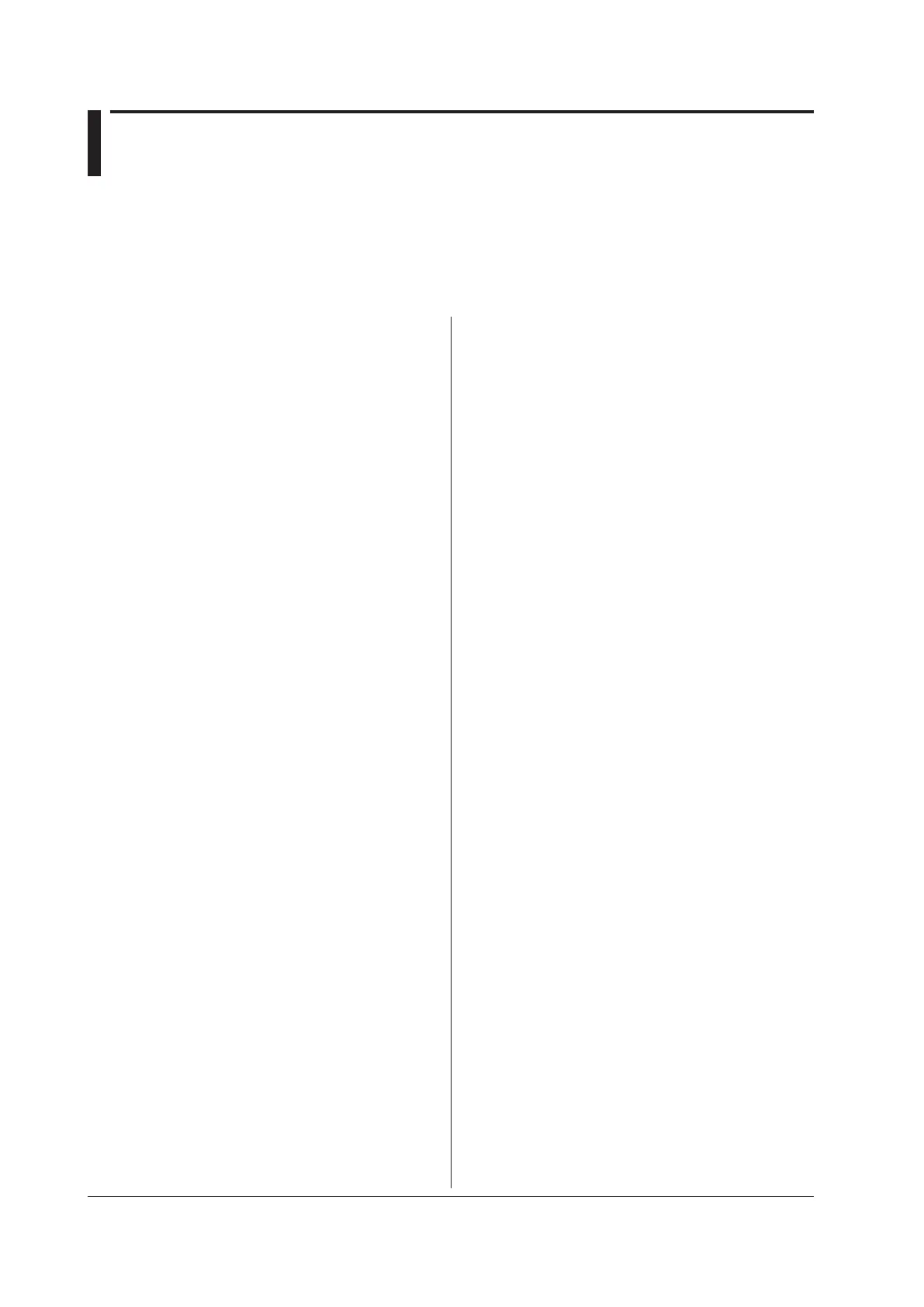4-126
IM DL350-17EN
4.22 MEASure Group
The commands in this group deal with the automated measurement of waveform parameters. You can make the
same settings and queries that you can by using Measure in the top menu.
If the selectable range of the time axis is “<NRf> = –5 to 5div,” the selectable range varies depending on settings such
as the record length.
For details, see “Selectable Range of Cursor Positions” under “Notes about Cursor Measurement” in chapter 9 of IM
DL350-01EN.
:MEASure:{CHANnel<x1>[:SCHannel<x2>]
|MATH<x3>}:CDEStination
(CopyDestination)
Function Sets or queries whether the copy destination
channel is ON or OFF for when parameters
(measurement items) are copied between
channels.
Syntax
:MEASure:{CHANnel<x1>[:SCHannel<x2>]|
MATH<x3>}:CDEStination {<Boolean>}
<x1> = 1 to 4, 7
<x2> = 1 to 60 (sub channel)
<x3> = 1, 2
Example
:MEASURE:CHANNEL2:CDESTINATION ON
:MEASURE:CHANNEL7:SCHANNEL1:
CDESTINATION ON
Description For channels that have sub channels, use the
:MEASure:CHANnel:SCHannel:CDES command.
:MEASure:{CHANnel<x1>[:SCHannel<x2>]
|MATH<x3>}:COPY
Function Copies all the measurement item ON/OFF
settings from one specified channel to another
specified channel.
Syntax
:MEASure:{CHANnel<x1>[:SCHannel<x2>]|
MATH<x3>}:COPY
<x1> = 1 to 4, 7
<x2> = 1 to 60 (sub channel)
<x3> = 1, 2
Example
:MEASURE:CHANNEL1:COPY
Description For channels that have sub channels, use the
:MEASure:CHANnel:SCHannel:COPY command.
:MEASure:{CHANnel<x1>[:SCHannel<x2>]
|MATH<x3>}:DELay?
Function Queries all delay settings.
Syntax
:MEASure:{CHANnel<x1>[:SCHannel<x2>]|
MATH<x3>}:DELay?
Description For channels that have sub channels, use
the :MEASure:CHANnel:SCHannel:DELay?
command.
:MEASure?
Function Queries all the settings for automated
measurement of waveform parameters.
Syntax
:MEASure?
:MEASure:{CHANnel<x1>[:SCHannel<x2>]
|MATH<x3>}?
Function Sets or queries whether all the waveform
parameters (measurement items) of the specified
channel are ON or OFF.
Syntax
:MEASure:{CHANnel<x1>[:SCHannel<x2>]|
MATH<x3>}?
<x1> = 1 to 4, 7
<x2> = 1 to 60 (sub channel)
<x3> = 1, 2
Description For channels that have sub channels, use the
:MEASure:CHANnel:SCHannel? command.
:MEASure:{CHANnel<x1>[:SCHannel<x2>]
|MATH<x3>}:ALL
Function Sets all the measurement items of the specified
channel to ON or OFF.
Syntax
:MEASure:{CHANnel<x1>[:SCHannel<x2>]|
MATH<x3>}:ALL {<Boolean>}
<x1> = 1 to 4, 7
<x2> = 1 to 60 (sub channel)
<x3> = 1, 2
Example
:MEASURE:CHANNEL1:ALL ON
:MEASURE:CHANNEL7:SCHANNEL1:ALL ON
Description For channels that have sub channels, use the
:MEASure:CHANnel:SCHannel:ALL command.
