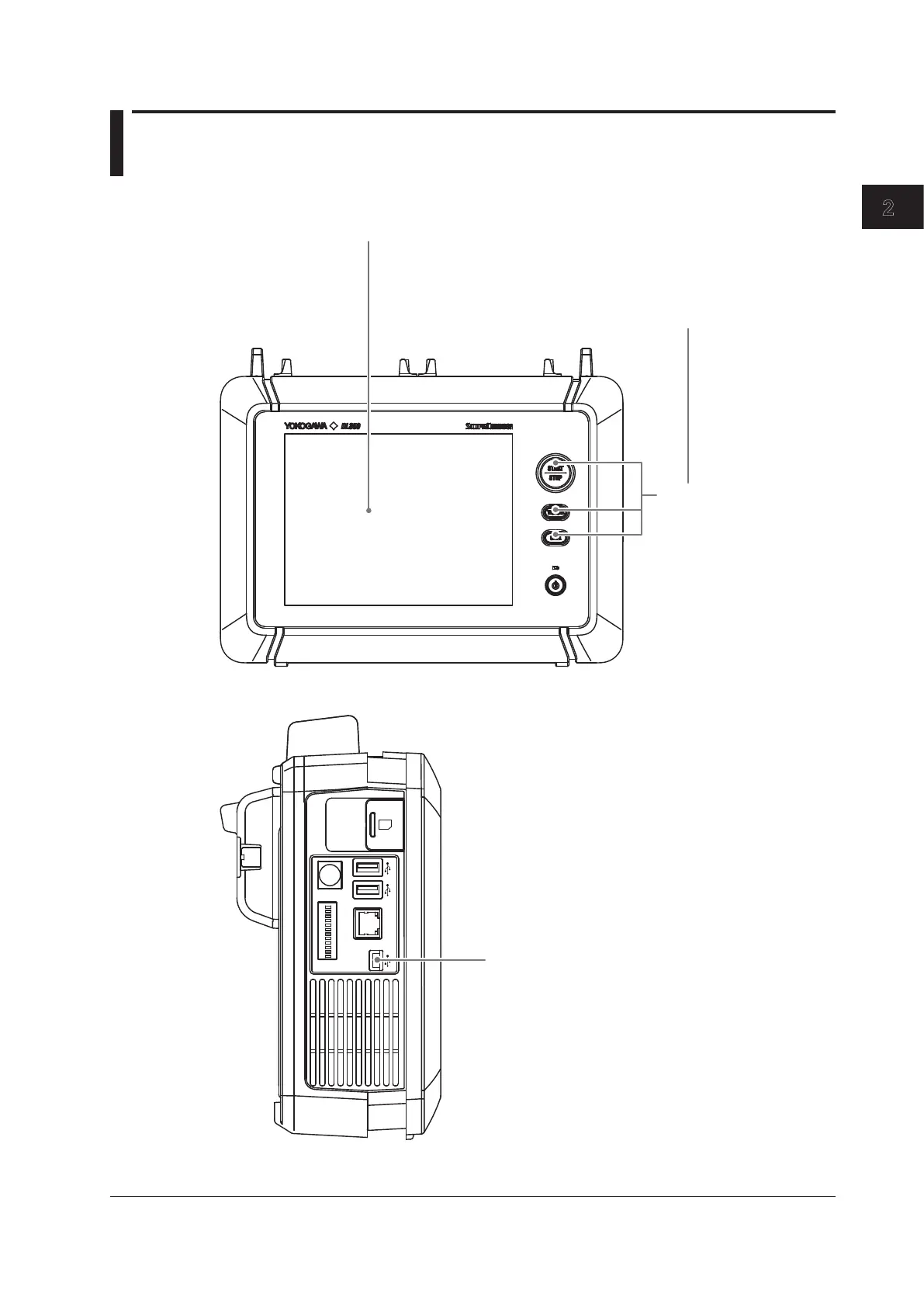2-1
IM DL350-17EN
USB Interface
2
2.1 Component Names and Functions
Front Panel
Panel keys
LCD (touch panel)
When you tap the touch panel or press a panel key in remote mode, a confirmation
message for releasing remote mode appears, and you can switch to local mode.
In local mode, remote control using communication commands is disabled, and
touch-panel and key operations become possible. These keys are disabled when
local lockout has been activated by a controller (e.g., PC).
See page 2-3.
Left Side Panel
USB port
This port is for connecting the instrument to a
controller (such as a PC) using a USB cable.
For the connection procedure, see page 2-4.
Chapter 2 USB Interface
