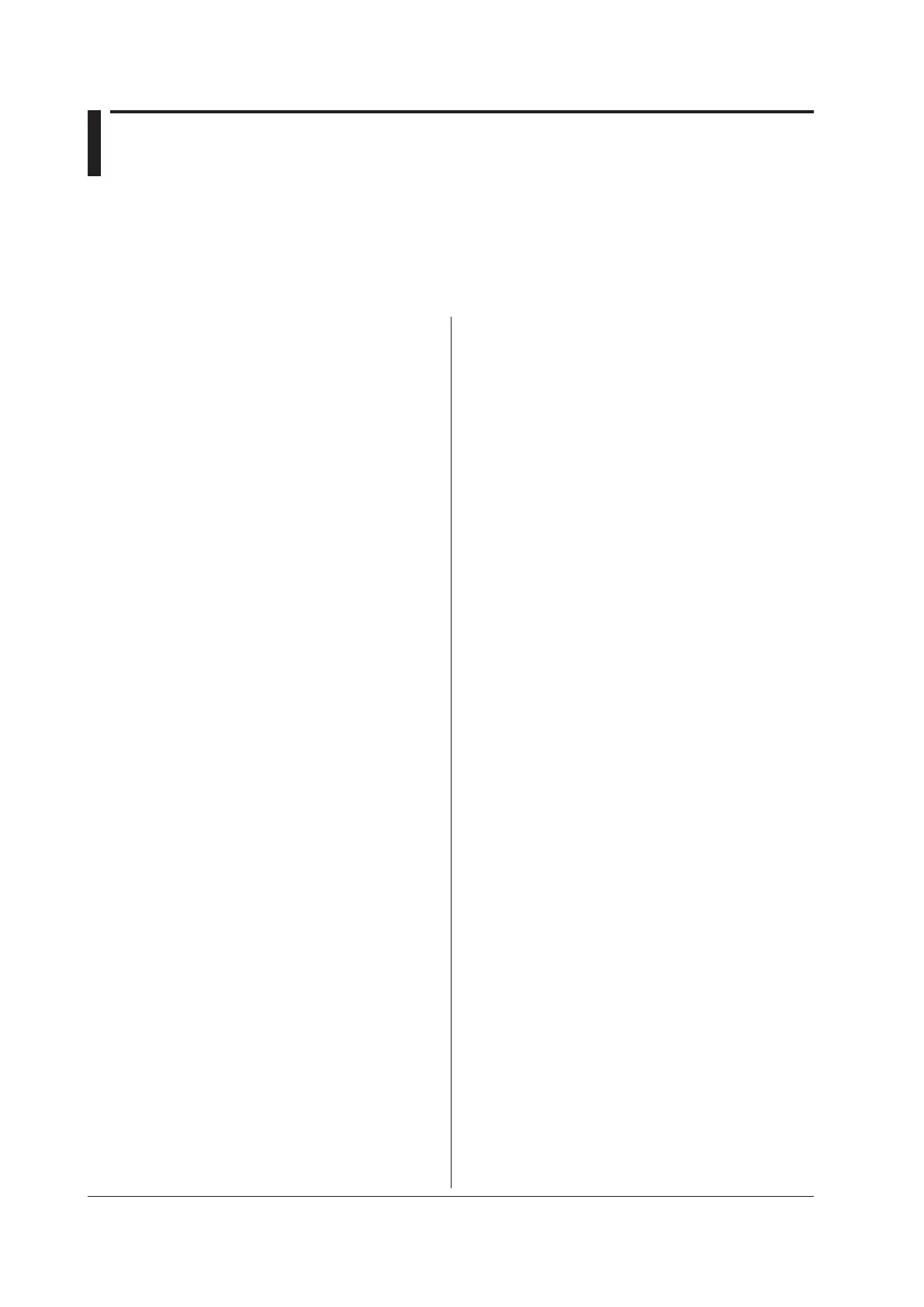4-86
IM DL350-17EN
4.9 CURSor Group
The commands in this group deal with cursor measurements. You can make the same settings and queries that you
can by using Cursor in the top menu.
If the selectable range of the time axis is “<NRf> = –5 to 5div,” the selectable range varies depending on settings such
as the record length.
For details, see “Selectable Range of Cursor Positions” under “Notes about Cursor Measurement” in chapter 9 of IM
DL350-01EN.
:CURSor:FFT:MARKer:M<x>:DF<y>:VALue?
Function QueriestheΔFvaluebetweentheFFTcursors
(marker cursors).
Syntax
:CURSor:FFT:MARKer:M<x>:DF<y>:VALue?
<x> = 1 to 4
<y> = 1 to 4
Example
:CURSOR:FFT:MARKER:M1:DF2:VALUE?
-> :CURSOR:FFT:MARKER:M1:DF2:
VALUE 100
:CURSor:FFT:MARKer:M<x>:DY<y>?
Function QueriesallΔYdisplaysettings.ΔFisbetweenthe
FFT cursors (marker cursors).
Syntax
:CURSor:FFT:MARKer:M<x>:DY<y>?
<x> = 1 to 4
<y> = 1 to 4
:CURSor:FFT:MARKer:M<x>:DY<y>:STATe
Function SetsorquerieswhethertheΔYvaluebetween
the FFT cursors (marker cursors) is displayed.
Syntax
:CURSor:FFT:MARKer:M<x>:DY<y>:
STATe {<Boolean>}
:CURSor:FFT:MARKer:M<x>:DY<y>:STATe?
<x> = 1 to 4
<y> = 1 to 4
Example
:CURSOR:FFT:MARKER:M1:DY2:STATE ON
:CURSOR:FFT:MARKER:M1:DY2:STATE?
-> :CURSOR:FFT:MARKER:M1:DY2:STATE 1
:CURSor:FFT:MARKer:M<x>:DY<y>:VALue?
Function QueriestheΔYvaluebetweentheFFTcursors
(marker cursors).
Syntax
:CURSor:FFT:MARKer:M<x>:DY<y>:VALue?
<x> = 1 to 4
<y> = 1 to 4
Example
:CURSOR:FFT:MARKER:M1:DY2:VALUE?
-> :CURSOR:FFT:MARKER:M1:DY2:
VALUE 3.9750000E+00
:CURSor?
Function Queries all cursor measurement settings.
Syntax
:CURSor?
:CURSor:FFT?
Function Queries all FFT cursor settings.
Syntax
:CURSor:FFT?
:CURSor:FFT:MARKer:FORM
Function Sets or queries the form of an FFT cursor (marker
cursor).
Syntax
:CURSor:FFT:MARKer:FORM {LINE|MARK}
:CURSor:FFT:MARKer:FORM?
Example
:CURSOR:FFT:MARKER:FORM LINE
:CURSOR:FFT:MARKER:FORM?
-> :CURSOR:FFT:MARKER:FORM LINE
:CURSor:FFT:MARKer:M<x>?
Function Queries all settings of an FFT cursor (marker
cursor).
Syntax
:CURSor:FFT:MARKer:M<x>?
<x> = 1 to 4
:CURSor:FFT:MARKer:M<x>:DF<y>?
Function QueriesallΔFdisplaysettings.ΔFisbetweenthe
FFT cursors (marker cursors).
Syntax
:CURSor:FFT:MARKer:M<x>:DF<y>?
<x> = 1 to 4
<y> = 1 to 4
:CURSor:FFT:MARKer:M<x>:DF<y>:STATe
Function SetsorquerieswhethertheΔFvaluebetween
the FFT cursors (marker cursors) is displayed.
Syntax
:CURSor:FFT:MARKer:M<x>:DF<y>:
STATe {<Boolean>}
:CURSor:FFT:MARKer:M<x>:DF<y>:STATe?
<x> = 1 to 4
<y> = 1 to 4
Example
:CURSOR:FFT:MARKER:M1:DF2:STATE ON
:CURSOR:FFT:MARKER:M1:DF2:STATE?
-> :CURSOR:FFT:MARKER:M1:DF2:STATE 1
