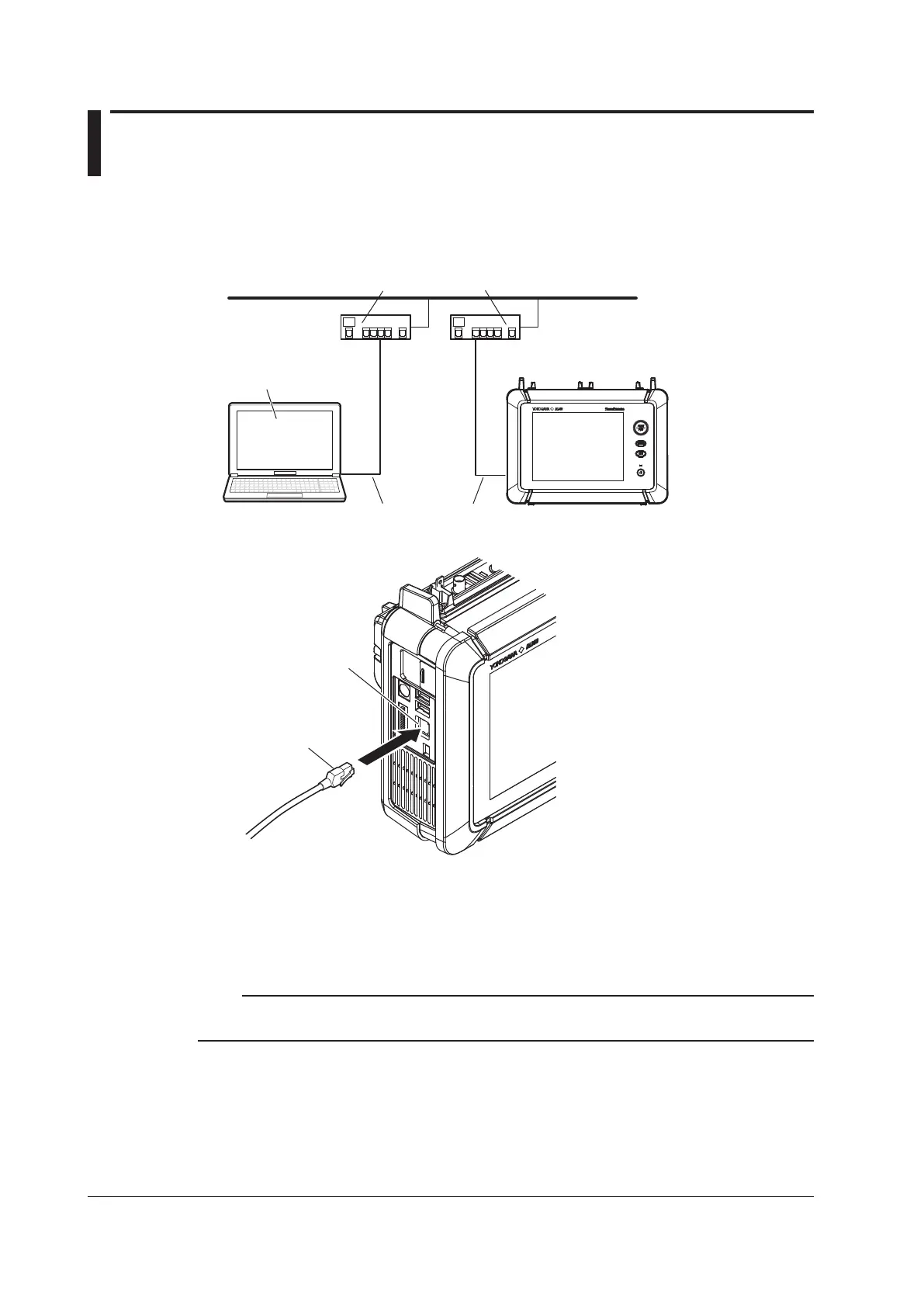1-4
IM DL350-17EN
1.3 Connecting to the Ethernet Interface
Connection Procedure
Connect a UTP (Unshielded Twisted-Pair) or STP (Shielded Twisted-Pair) cable that is connected to
a hub or other network device to the Ethernet port on the instrument left side panel.
Hub or router that supports 100BASE-TX
UTP or STP cable
(straight cable)
Controller
(PC or work station)
DL350
Ethernet port
Precautions to Be Taken When Connecting Probes
• To connect the instrument to a PC, be sure to use straight cables and to connect through a hub
or router. Proper operation is not guaranteed for a one-to-one connection using a cross cable.
• Use a network cable that conforms to the transfer speed of your network.
Note
For details on how to connect the instrument to a network, see section 19.1, “Connecting the Instrument to a
Network” in the DL350 User’s Manual, IM DL350-02EN.
