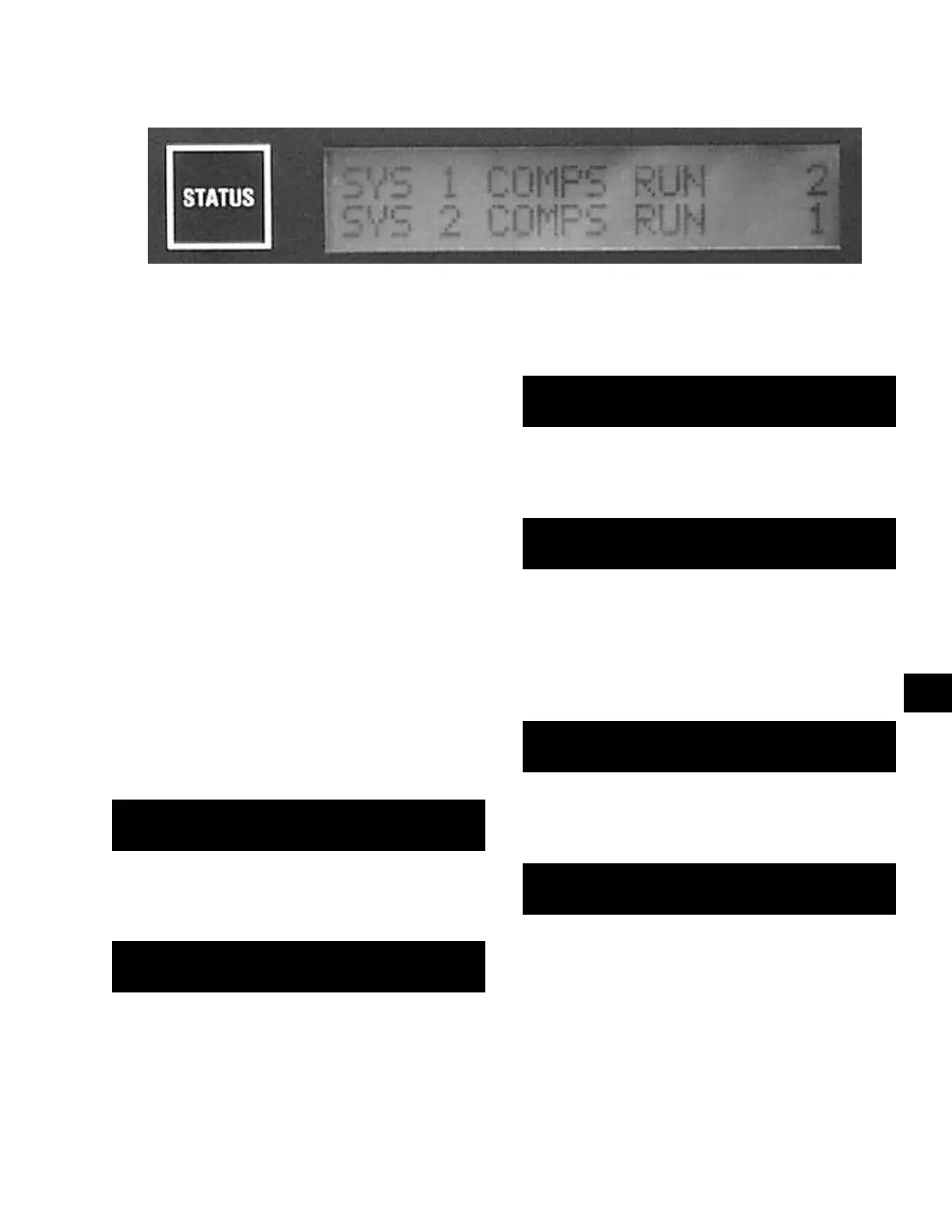JOHNSON CONTROLS
129
SECTION 7 – UNIT CONTROL CENTER
FORM 150.67-NM2
ISSUE DATE: 01/31/2019
7
STATUS KEY
00066VIP
D A I L Y S C H E D U L E
S H U T D O W N
The DAILY SCHEDULE SHUTDOWN message in-
dicates that the daily/holiday schedule programmed is
keeping the unit from running.
REMOTE STOP
NO RUN PERM
REMOTE STOP NO RUN PERM shows that either
the flow switch is open or a remote start/stop contact is
open in series with the flow switch. These contacts are
connected to J13-5. A 3-second delay is built into the
software to prevent nuisance shutdowns due to errone-
ous signals on the run permissive input.
S Y S 1 S Y S S W I T C H O F F
S Y S 2 S Y S S W I T C H O F F
Sys Switch Off tells that the system switch under OP-
TIONS is turned “off”. The system will not be allowed
to run until the switch is turned back on.
S Y S 1 N O C O O L L O A D
S Y S 2 N O C O O L L O A D
This message informs the operator that the chilled liq-
uid temperature is below the point (determined by the
setpoint and control range) that the micro will bring on
a system or that the micro has not loaded the lead sys-
tem far enough into the loading sequence to be ready to
bring the lag system “ON”. The lag system will display
this message until the loading sequence is ready for the
lag system to start.
Unit Status
Pressing the Status key will enable the operator to de-
termine current chiller operating status. The messages
displayed will include running status, cooling demand,
fault status, external cycling device status. The display
will be a single message relating to the highest priority
message as determined by the micro. Status messages
fall into the categories of General Status and Fault Sta-
tus.
The following General, Safety, and Warning messages
are displayed when the Status key is pressed. Follow-
ing each displayed message is an explanation pertain-
ing to that particular message.
General Status Messages
In the case of messages which apply to individual
systems, SYS 1 and SYS 2 messages will both be dis-
played and may be different. In the case of single sys-
tem units, all SYS 2 messages will be blank.
U N I T S W I T C H O F F
S H U T D O W N
This message informs the operator that the UNIT switch
on the control panel is in the OFF position which will
not allow the unit to run.
R E M O T E C O N T R O L L E D
S H U T D O W N
The REMOTE CONTROLLED SHUTDOWN mes-
sage indicates that either an ISN system or RCC has
turned the unit “off”, not allowing it to run.
