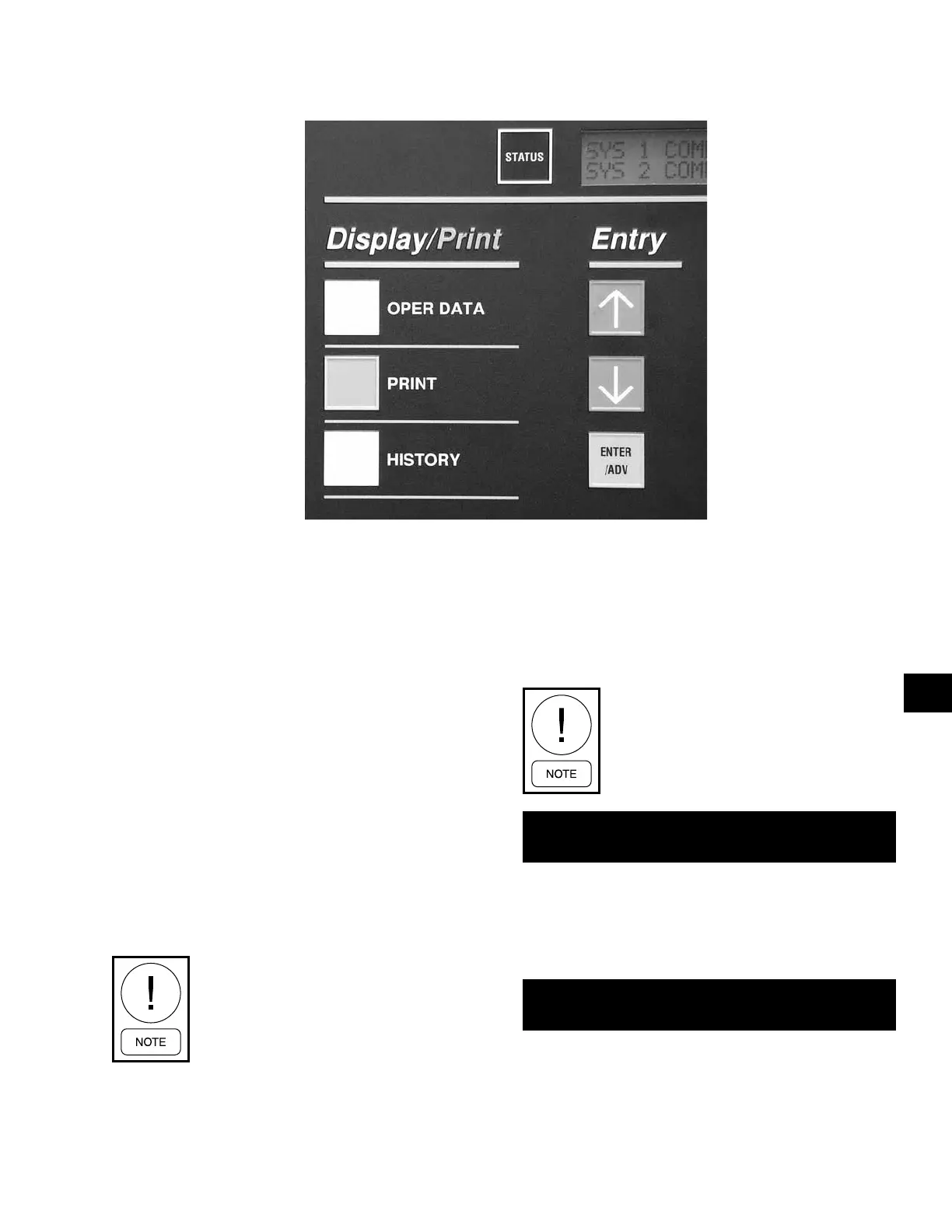JOHNSON CONTROLS
135
SECTION 7 – UNIT CONTROL CENTER
FORM 150.67-NM2
ISSUE DATE: 01/31/2019
7
00067VIP
DISPLAY/PRINT KEYS
With the “UNIT TYPE” set as a liquid chiller (no
jumper to J11-12), the following list of operating data
screens are viewable under the Oper Data key in the
order that they are displayed. The ↓ (DOWN) arrow
key scrolls through the displays in the order they ap-
pear below:
The chiller MUST be set to be a liquid
chiller (no jumper to J11-12). DO NOT
operate the chiller if not properly set up.
L C H L T = 4 6 . 2 ° F
R C H L T = 5 7 . 4 ° F °
This display shows chilled leaving and return liquid
temperatures. The minimum limit on the display for
these parameters are 2.2 °F (-19 °C). The maximum
limit on the display is 140 °F (60 °C).
A M B I E N T A I R T E M P
= 8 7 . 5 ° F
This display shows the ambient air temperature. The
minimum limit on the display is 0.4 °F (-17.6 °C). The
maximum limit on the display is 131.2 °F (55.1 °C).
The Display/Print keys allow the user to retrieve sys-
tem and unit information that is useful for monitoring
chiller operation, diagnosing potential problems, trou-
bleshooting, and commissioning the chiller.
System and unit information, unit options, setpoints,
and scheduling can also be printed out with the use of
a printer. Both real-time and history information are
available.
Oper Data Key
The OPER DATA key gives the user access to unit and
system operating parameters. When the OPER DATA
key is pressed, system parameters will be displayed
and remain on the display until another key is pressed.
After pressing the OPER DATA key, the various op-
erating data screens can be scrolled through by using
the ↑ (UP) and ↓ (DOWN) arrow keys or the ENTER/
ADV key located under the “ENTRY” section.
System 2 information will only be dis-
played for 2 system units.
