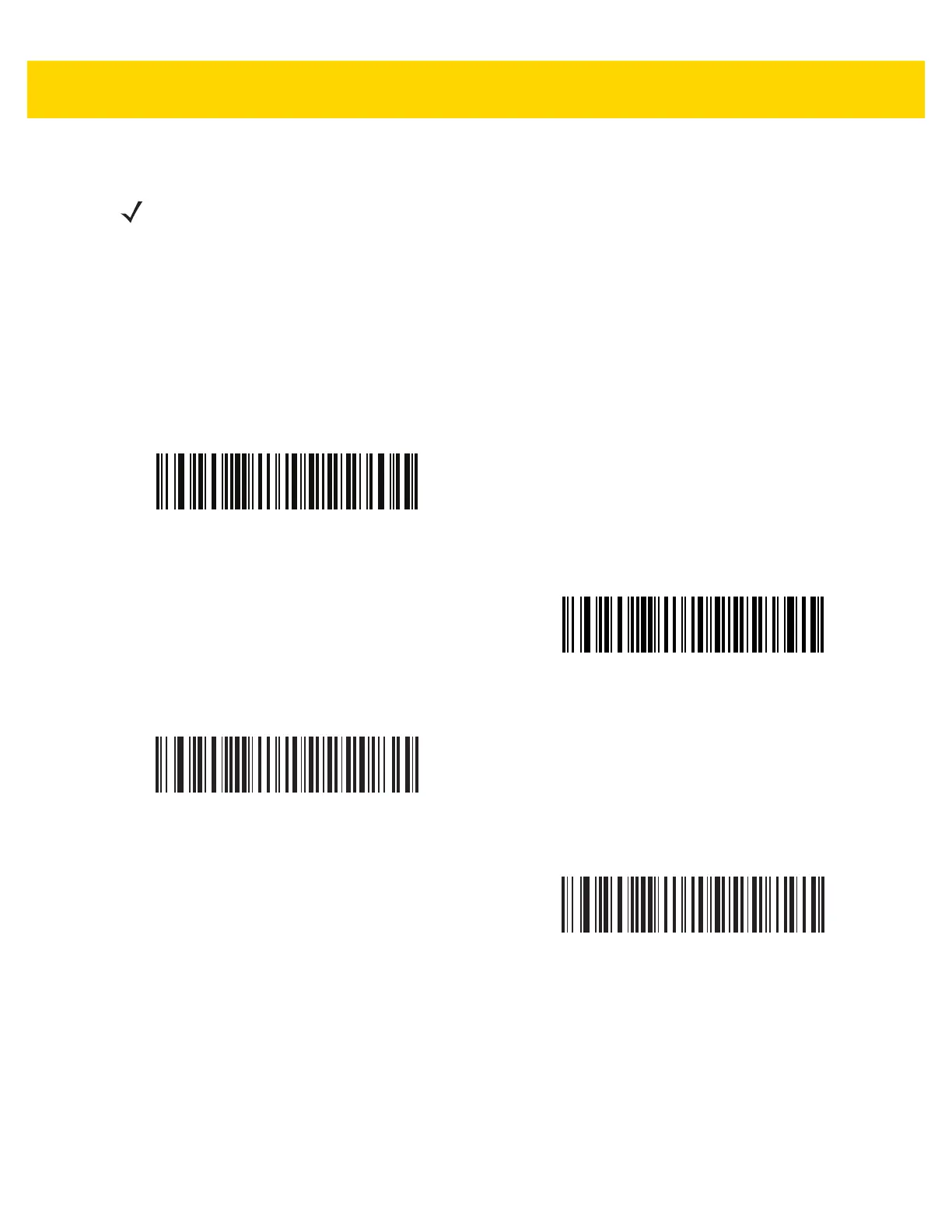4 - 6 DS8108 Digital Scanner Product Reference Guide
USB Device Type (continued)
NOTE Before selecting USB CDC Host on page 4-6 or SSI over USB CDC on page 4-6, install the appropriate
USB CDC Driver on the host to ensure the scanner does not stall during power up (due to a failure to
enumerate USB). Go to www.zebra.com/support, Support & Downloads > Barcode Scanners > USB
CDC Driver, select the appropriate Windows platform, and download the appropriate CDC Driver (64 bit
or 32 bit).
To recover a stalled scanner:
Install the USB CDC Driver
or
After power-up, hold the trigger for 10 seconds, which allows the scanner to power up using an
alternate
USB configuration. Upon power-up, scan another USB Device Type.
USB CDC Host
SSI over USB CDC
Symbol Native API (SNAPI) with Imaging Interface
Symbol Native API (SNAPI) without Imaging Interface