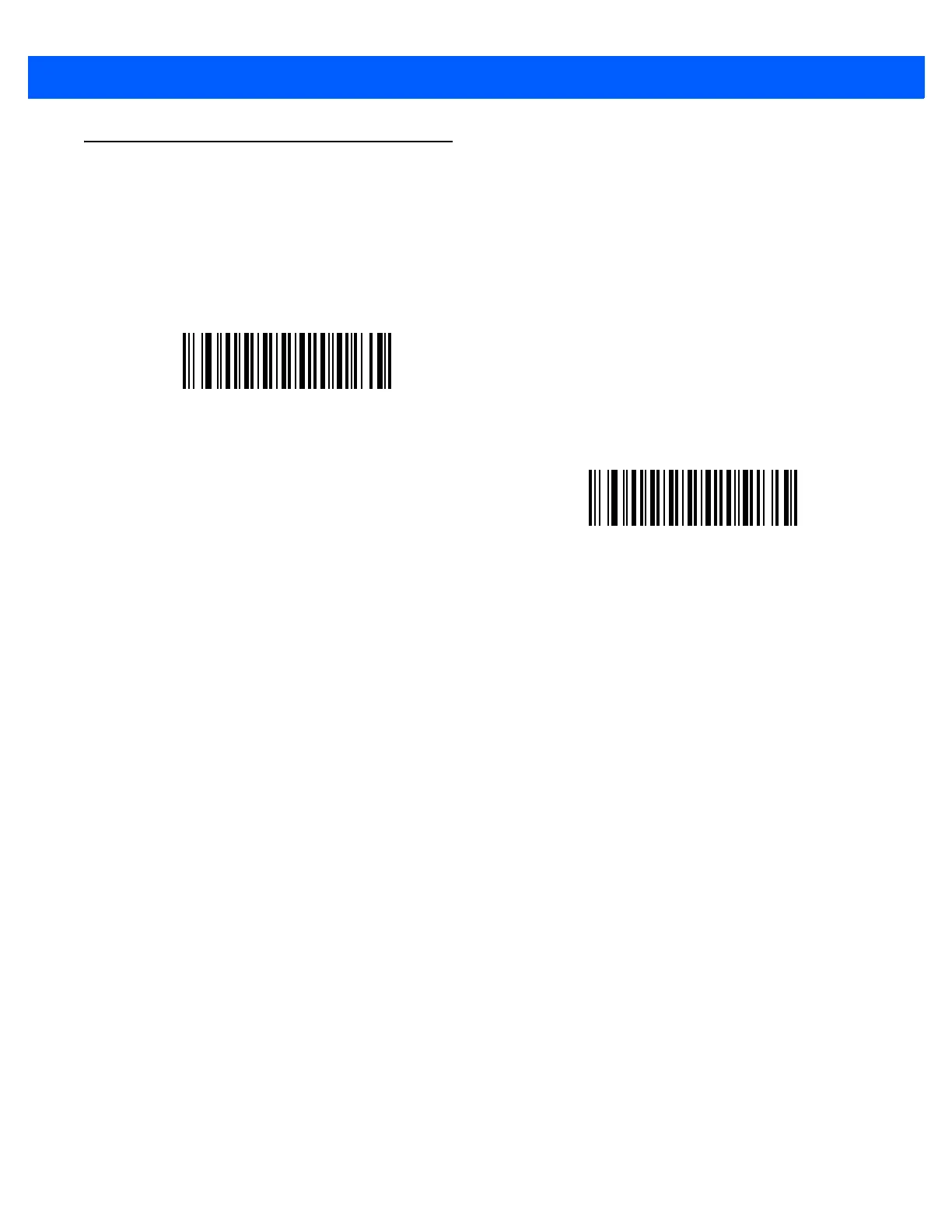SYMBOLOGIES 11 - 37
Code 11
Code 11
Parameter # 10
To enable or disable Code 11, scan the appropriate bar code below.
Set Lengths for Code 11
Parameter # 28, 29
The length of a code refers to the number of characters (i.e., human readable characters), including check
digit(s) the code contains. Set lengths for Code 11 to any length, one or two discrete lengths, or lengths within
a specific range. The default is 4 to 55.
•
One Discrete Length - Select this option to decode only Code 11 symbols containing a selected length.
Select the length using the numeric bar codes in Appendix D, NUMERIC BAR CODES. For example, to
decode only Code 11 symbols with 14 characters, scan Code 11 - One Discrete Length, then scan 1
followed by 4. To correct an error or to change the selection, scan Cancel on page D-3.
•
Two Discrete Lengths - Select this option to decode only Code 11 symbols containing either of two
selected lengths. Select lengths using the numeric bar codes in Appendix D, NUMERIC BAR CODES.
For example, to decode only Code 11 symbols containing either 2 or 14 characters, select Code 11 -
Two Discrete Lengths, then scan 0, 2, 1, and then 4. To correct an error or to change the
selection, scan Cancel on page D-3.
•
Length Within Range - Select this option to decode a Code 11 symbol with a specific length
range. Select lengths using numeric bar codes in Appendix D, NUMERIC BAR CODES. For example,
to decode Code 11 symbols containing between 4 and 12 characters, first scan Code 11 - Length
Within Range. Then scan 0, 4, 1, and 2 (enter a leading zero for single digit numbers). To correct an
error or change the selection, scan Cancel on page D-3.
•
Any Length - Scan this option to decode Code 11 symbols containing any number of characters within
the linear imager scanner’s capability.
Enable Code 11
(01h)
*Disable Code 11
(00h)
