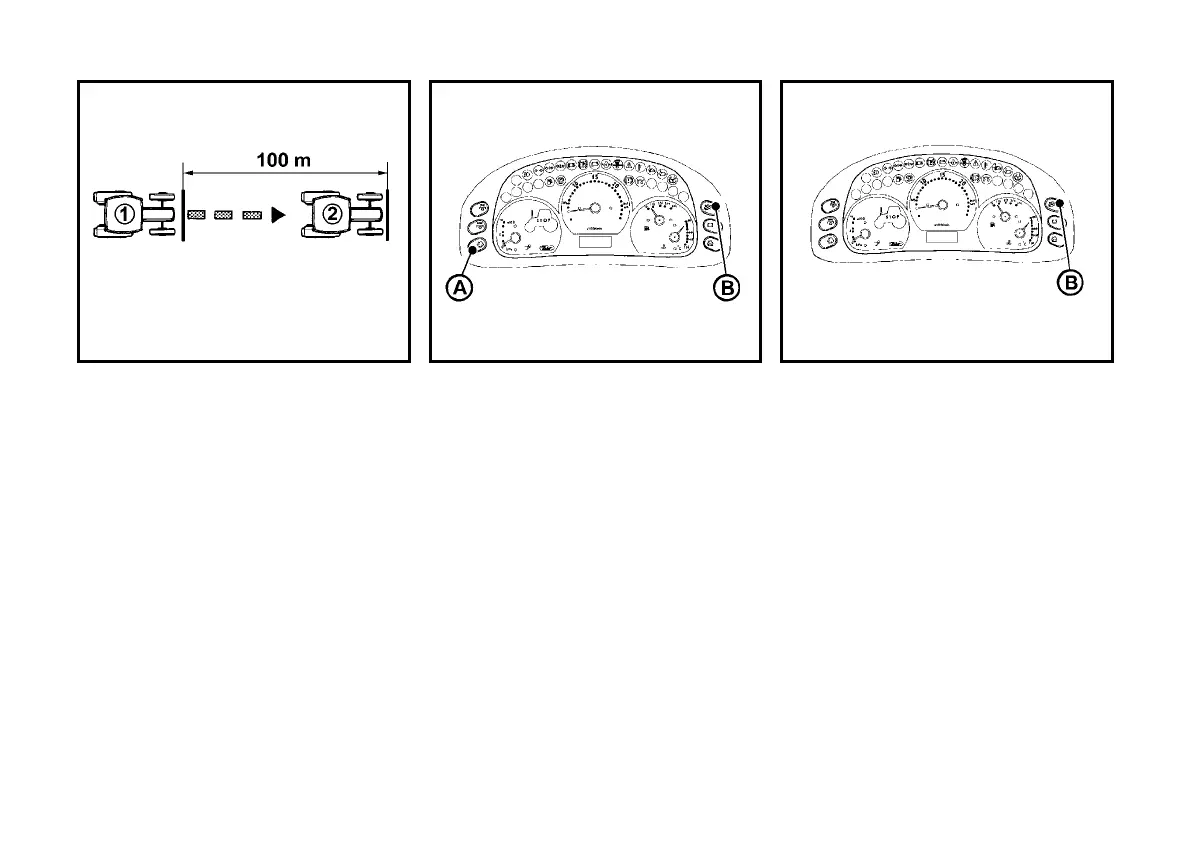222
ADJUSTMENTS
E769 E770 E771
CALIBRATION OF TRAVEL SPEED OF
DIGITAL DASHBOARD
Dashboard is calibrated after the assem-
bly in production plant.
Do the repeated calibration:
− After significant wear of tyres
− When assembling new tyres
− When replacing the dashboard
CALIBRATION PROCEDURE
− On an appropriate area, mark a track
of 100 m length
− Inflate the tyres of the tractor to the
prescribed pressure, see tables of this
Operator´s Manual
− Start the engine
− Locate the tractor at the beginning of
the hundred-metre track
− Press the (A) and (B) buttons simulta-
neously. Keep the buttons pressed for
7 sec. There will be an acoustic signal
and in “c-n-t” inscription starts flashing
on the display.
− Release both buttons (A) and (B), “c-
n-t” inscription stops flashing
− Start the tractor in a balanced speed of
10 km.h
-1
− After travelling the whole distance of
100 m, stop the tractor on a marked
end of the track (see fig. E769)
− Press (B) button.
− If calibration has been completed with-
out errors, there will be acoustic signal
and “Pulse” inscription will appear on
the display
− After 2 sec, calibration value will ap-
pear on the display.
− After another 2 sec, the calibration is
automatically completed, dashboard is
calibrated and ready for operation.