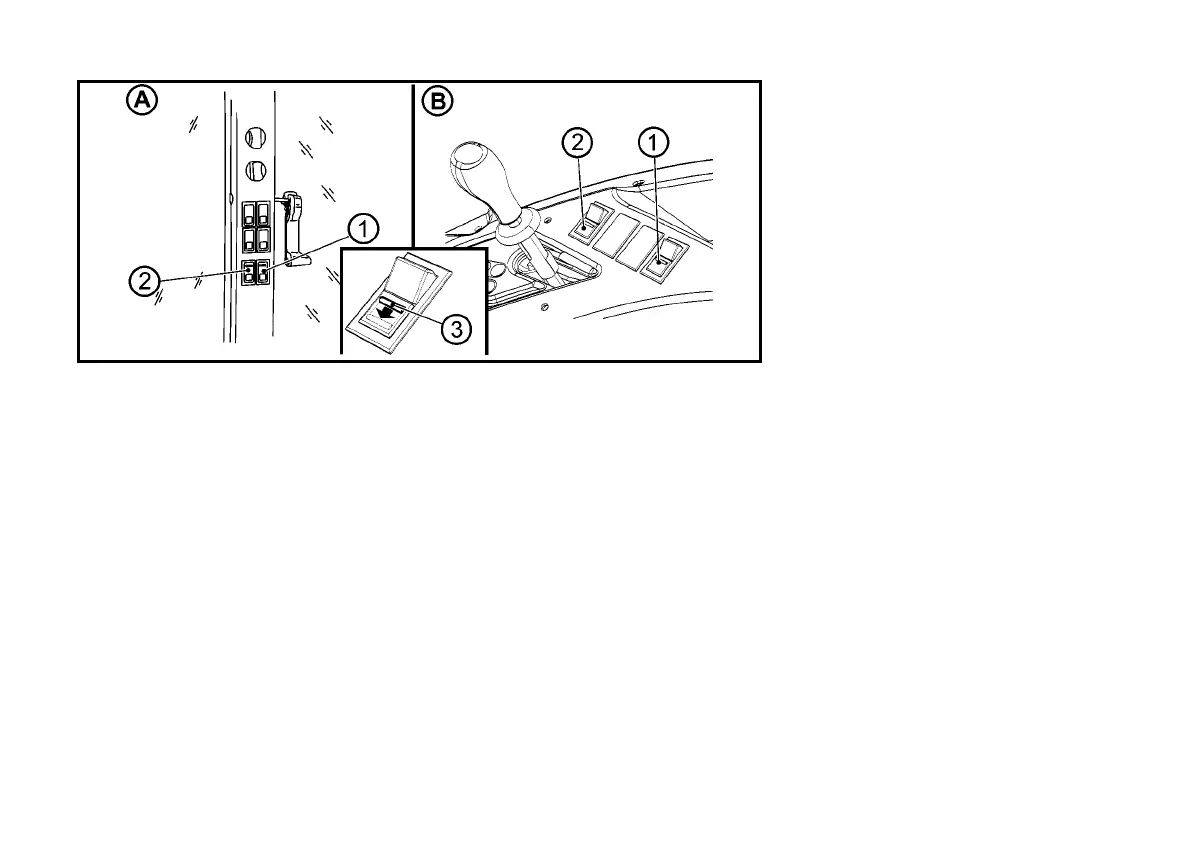95
DRIVE OF FARMING MACHINES
P+13N010
FRONT AND REAR PTO SHAFT CONTROL
Engagement (with minimum engine revolutions of 1500 min
-1
) and disengagement of
PTO shafts is done by switches:
(A) standard tractor – placed on the right pillar of the cab.
(B) tractor equipped with electrohydraulics EHR – placed on the external hydraulic
circuit control panel
The switches are equipped with mechanical catches (3) against undesired switch.
When switching the switch, press the catch (3) in the direction of the arrow.
(1) -
The switch controls the rear PTO shaft
(2) -
The switch controls the front PTO shaft
Both PTO shafts are set in motion (front and rear) by switching both switches. The
engagement of PTO shafts is signalized by a lit symbol on the switch.