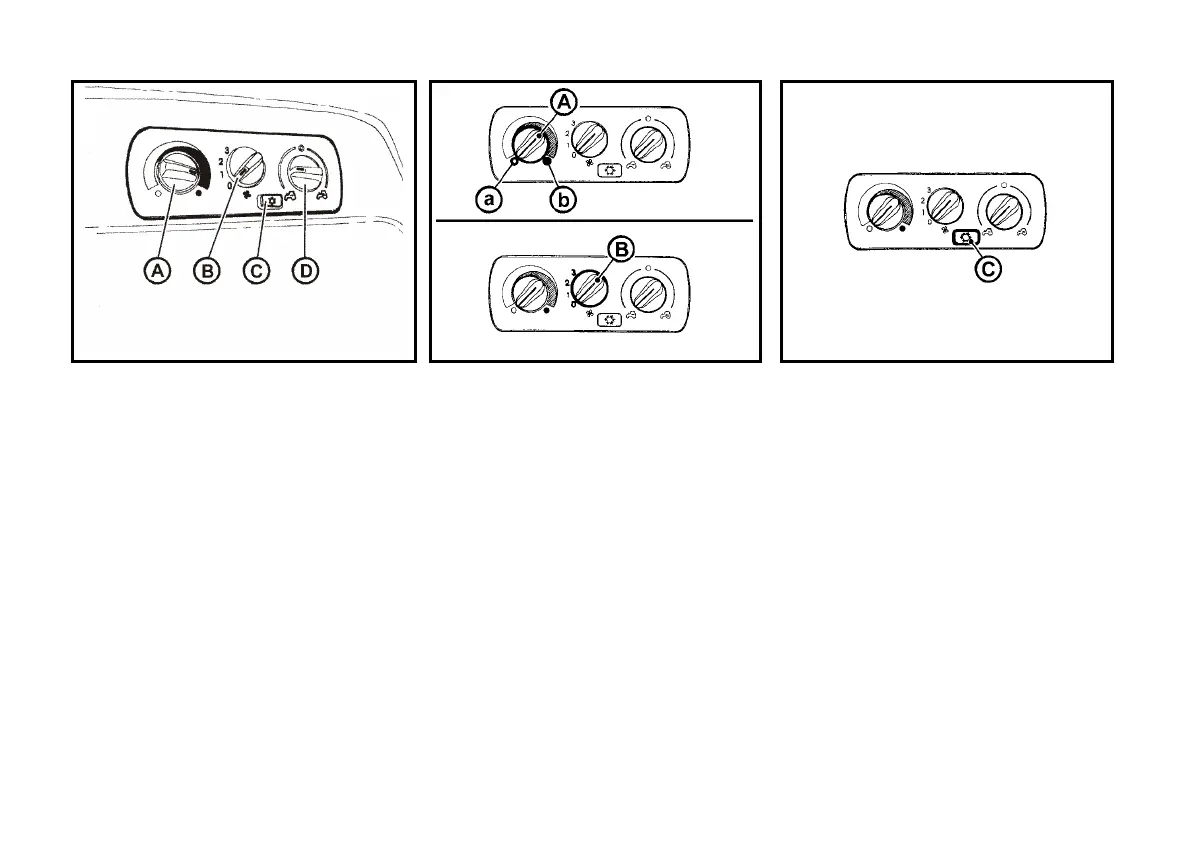39
GETTING TO KNOW THE TRACTOR
F13BN009 E118 E119
HEATING CONTROL PANEL, ∗A/C
A - Heating valve control
B - Fan control
C - Air-conditioner (A/C) switch
D - Control of air circulation in the cabin
HEATING VALVE CONTROL (A)
a - Heating valve closed
b - Heating valve open
FAN CONTROL (B)
0. Fan off
1. Fan slow run
2. Fan medium run
3. Fan fast run
∗AIR-CONDITION SWITCH (C)
The A/C system can be switched on/off
using the pushbutton switch with a sym-
bol of a snow flake (C).
Pressing of the pushbutton activates the
A/C system (the snow flake symbol is
on) and next pressing the A/C system
deactivates (the snow flake symbol is
off).