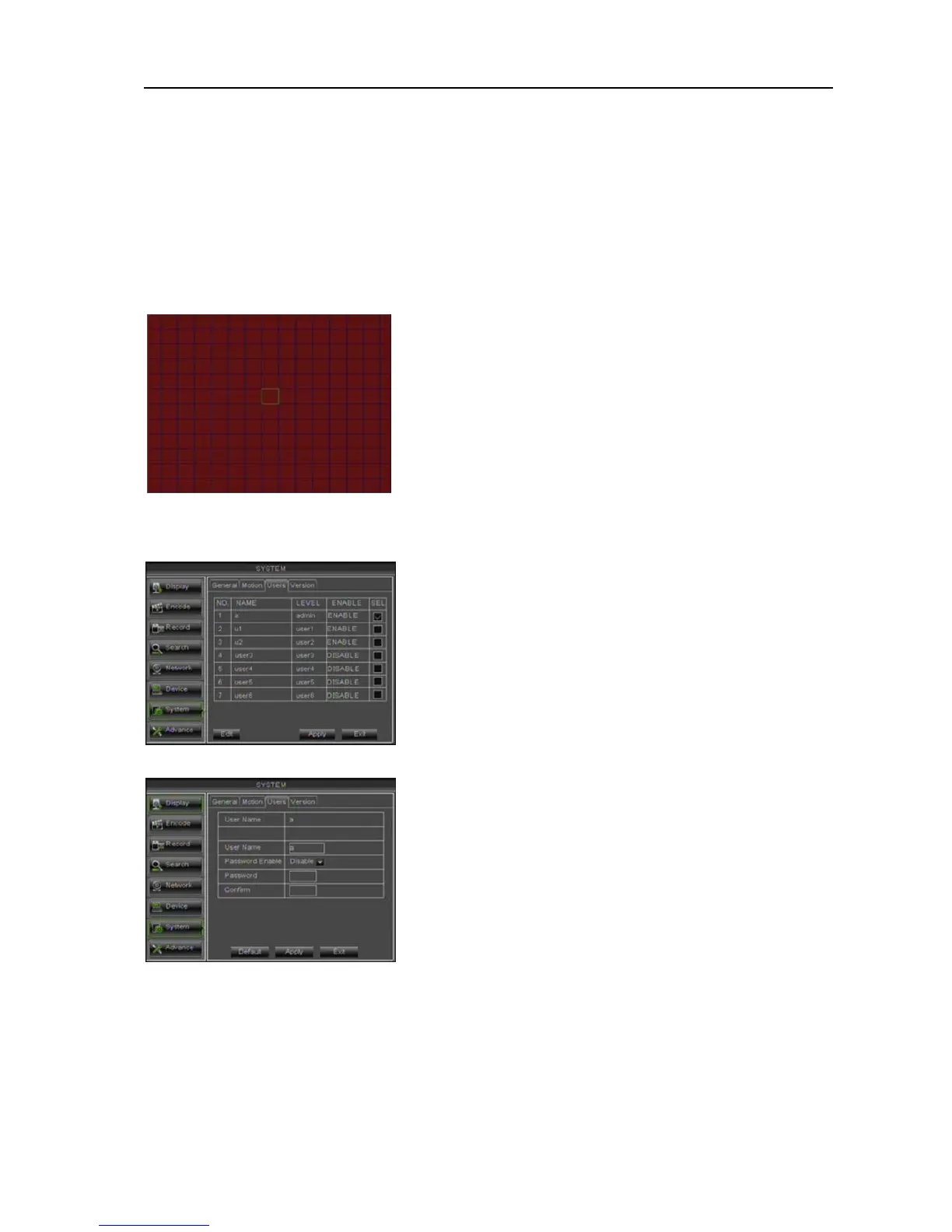User Manual
27
Buzzer time: you can set how long the buzzer will sound when motion is detected (10s, 20, 40s,
60s);
Send Email:allows you set the alarm images is issued to a specified email or not.
Full screen Alarm: The function is defaulted to “On". When the motion detection or external
alarm is triggered, the corresponding channel will be switched to the full screen mode.
Record Channel: the record channel will be activated when the object move is detected.
Record Delay: you can set how long alarm record will last when alarm ends (30s, 1minute,
2minute,5minute).
Copy: allow you copy current channel parameters to any other channel or all channels.
Picture 5-46
5.3.7.4 Authority Users
Picture 5-47
Picture 5-48
Click [Main MenuSystemuser] option
and then enter into the interface shown as
Picture 5-47.
The model supports up to eight users with
one Admin and seven users.
Click [Edit] option on the bottom of screen to enter
into the interface shown as Picture 5-48.
User name consist of eight characters and
fixed-length for password is 6 bit
The channel will be separated into a 15X10
grids (NTSC mode). When any object moves into
the motion detection area, and the area where the
object is located is displayed in red and motion
detection will be triggered. In the semi-transparent
area the motion detection is not activated.