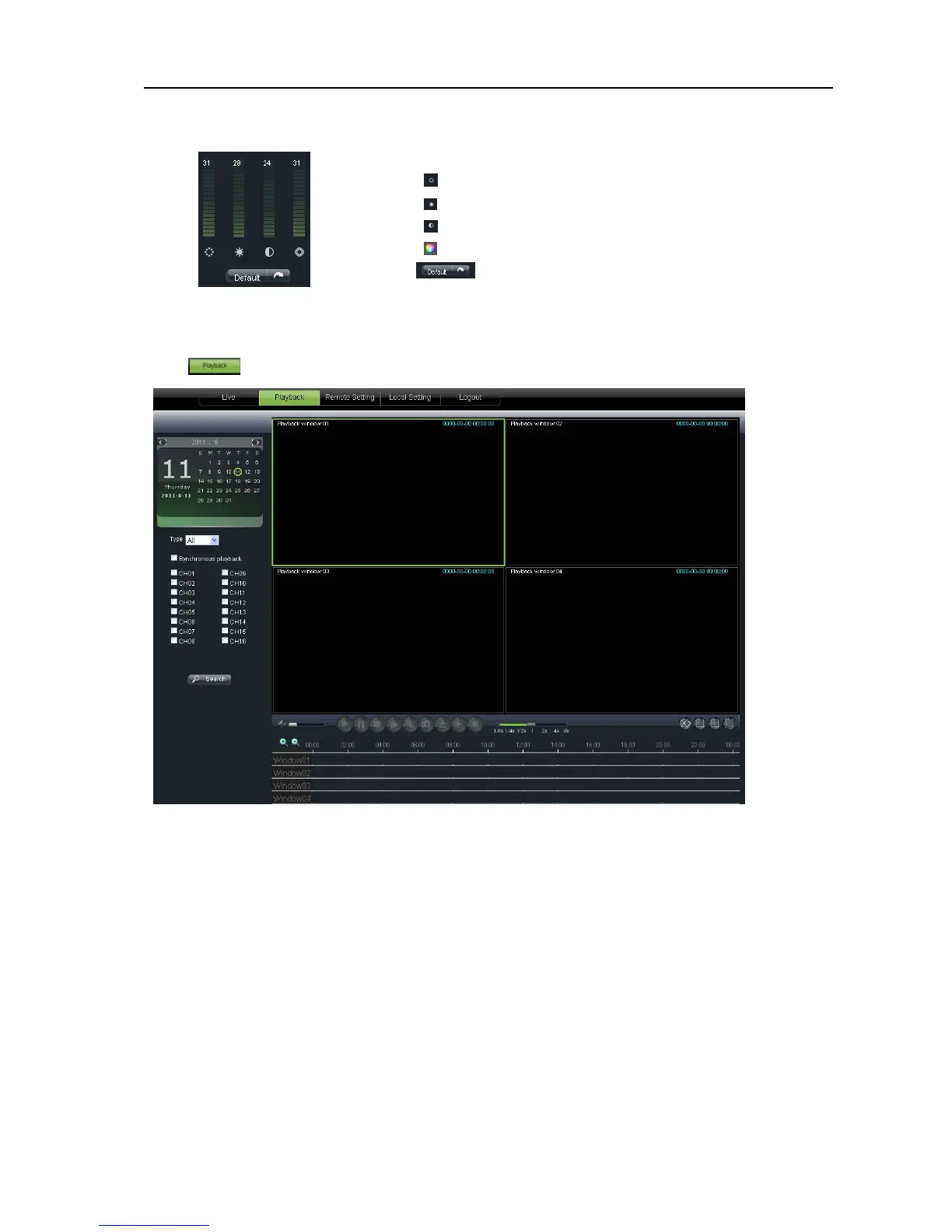User Manual
35
6.3.1.3
Video control
Picture 6-6
6.3.2 Playback
Click [ ] icon to enter into <playback> interface shown Picture 6-7.
Picture 6-7
The Web Application Manager supports up to 4 channels playback simultaneously.
6.3.2.1
Record search
Firstly, select one day you want to check and tick-select <synchronous Playback> and the channels you desire
to playback shown as Picture 6-8
:Adjust video Hue;
:Adjust video brightness;
:Adjust video Contrast;
:Adjust video saturation;
:Recover ex-factory default value.