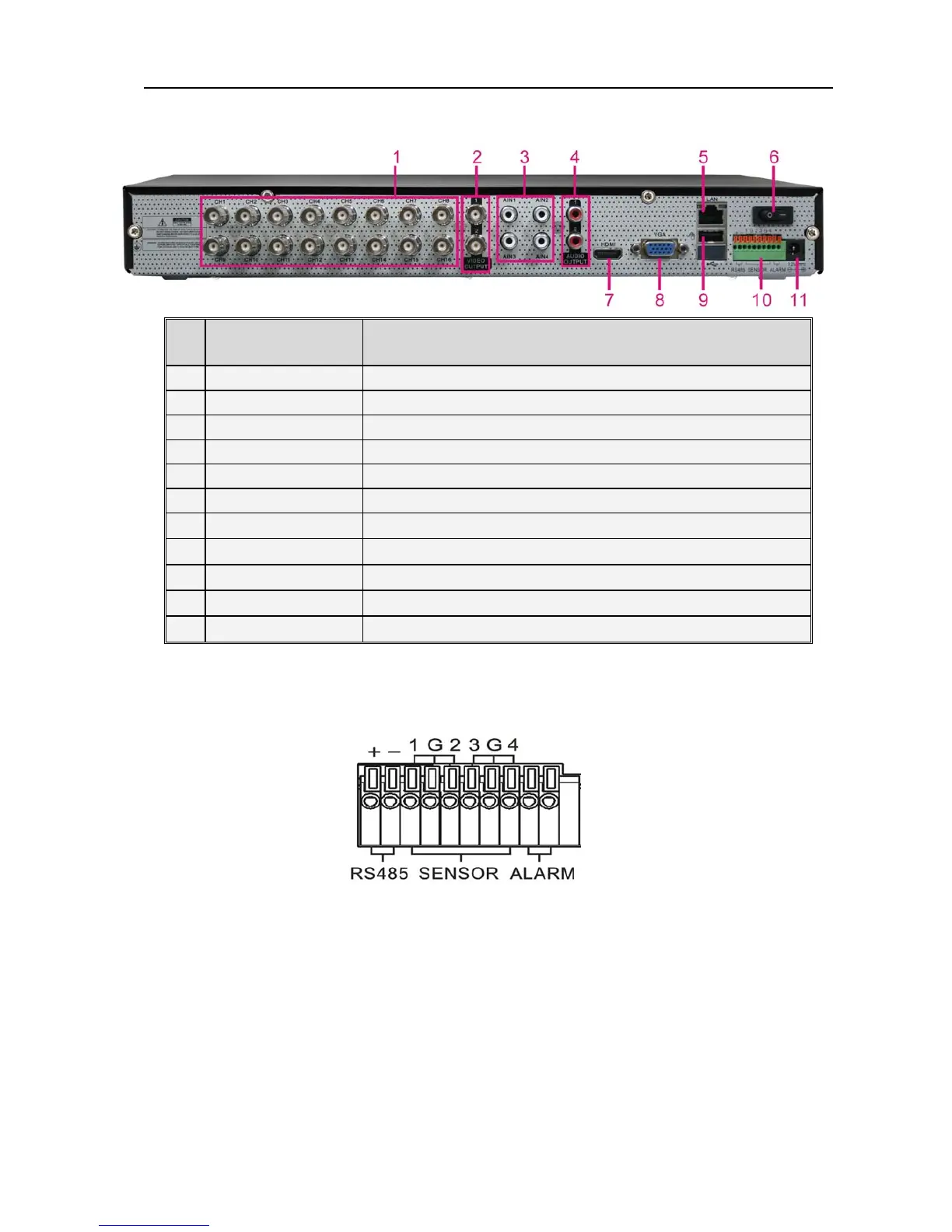User Manual
7
2.2 16-CH DVR Rear Panel
Ite
m
Physical port Connection method
1
Video input
Connect CH1-16 (Virtual) video input(BNC interface)
2 Video output Connect monitor output(BNC interface)
3 Audio input Connect CH1-4 audio signal input (BNC interface)
4 Audio output
2CH output; BNC (interface)
5 Ethernet: Port Connect LAN, Ethernet (RJ45 interface)
6 Power Switch Turn Power on and off
7 HDMI HDMI Output
8 VGA Port
Connect to VGA monitor, such as PC monitor
9 USB Port Connect USB mouse
10
RS-485/Sensor/Alarm
RS485/Sensor/Alarm interface (see pin outs below)
11 Power Port Connect power supply - DC12V 5A
List 2-2
RS485/Sensor/Alarm port functions:
Alarm input: Connect [-] port of your sensor to G (GND) pin, and [+] port to channel input according
to the alarm device you purchased.
Alarm output: Connect to the two ports marked with “out”
PTZ Port:Connect your camera to RS-485A and RS485B accordingly.