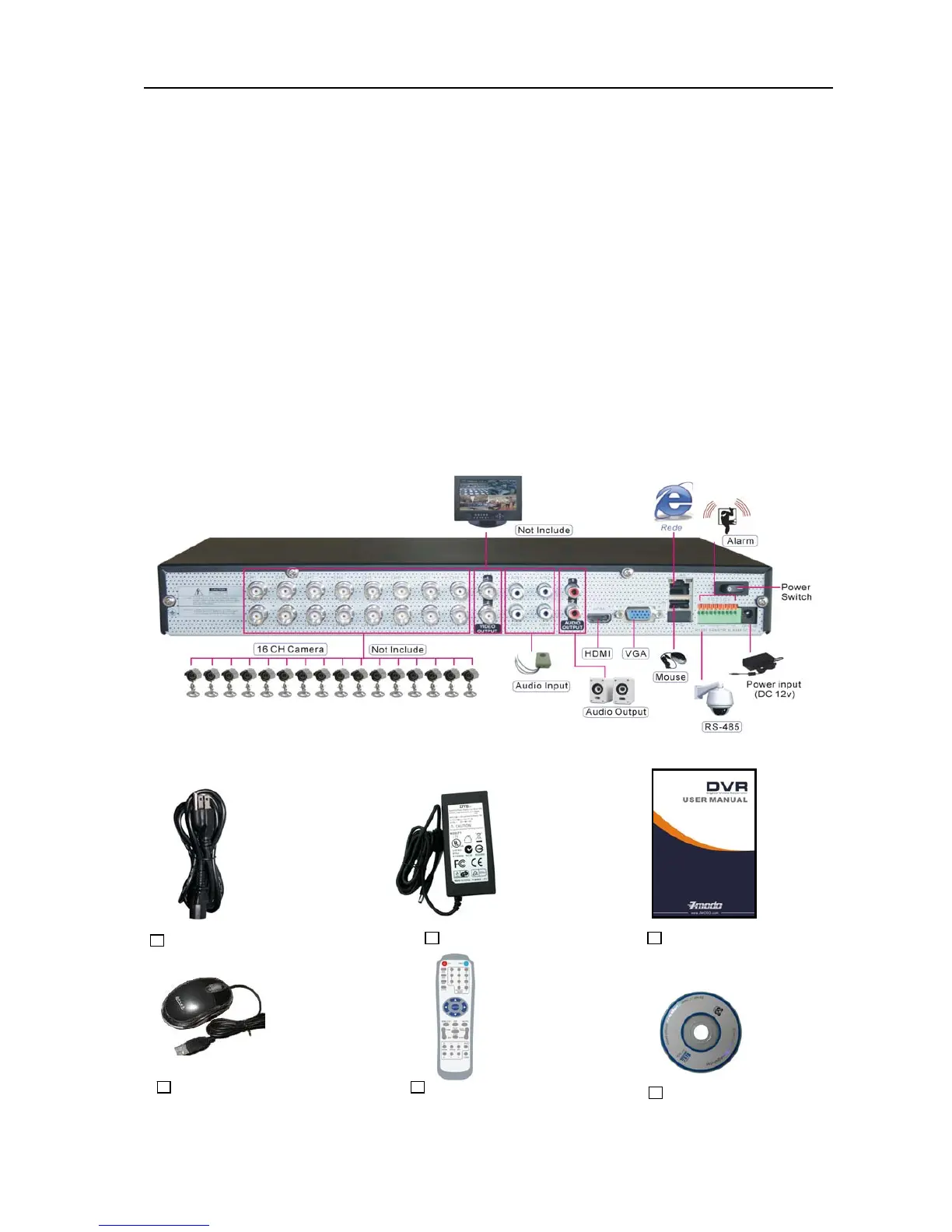User Manual
53
being detected and has sufficient space available; check if video has lost etc.
11. Q: Why can’t stop [Stop] function?
A: Pressing [Stop] button only can stop manual record. If you want to stop Scheduled record, please
revise to [No Record] during this period.
8.5 Usage Maintenance
1. Please make sure DVR keep away from heating source.
2. Clean the internal dust regularly, keep DVR aeration well and be easy to heat dissipate.
3. Please not plug in RS-232 and RS-485 when power is on to avoid any damage to the port.
4. Please check the HDD cable and data cable to avoid the cable aging.
5. Please avoid other electronics device interfere video/audio signal of DVR a.s.a.p., or static electricity and
induced voltage damage to DVR.
6. Suggest user replace BNC cable regularly to keep signal input stable.
8.6 System Configuration
8.7 Accessory (Optional)
Power cord Power Adaptor User Manual
USB Mouse Remote Controller
Software CD