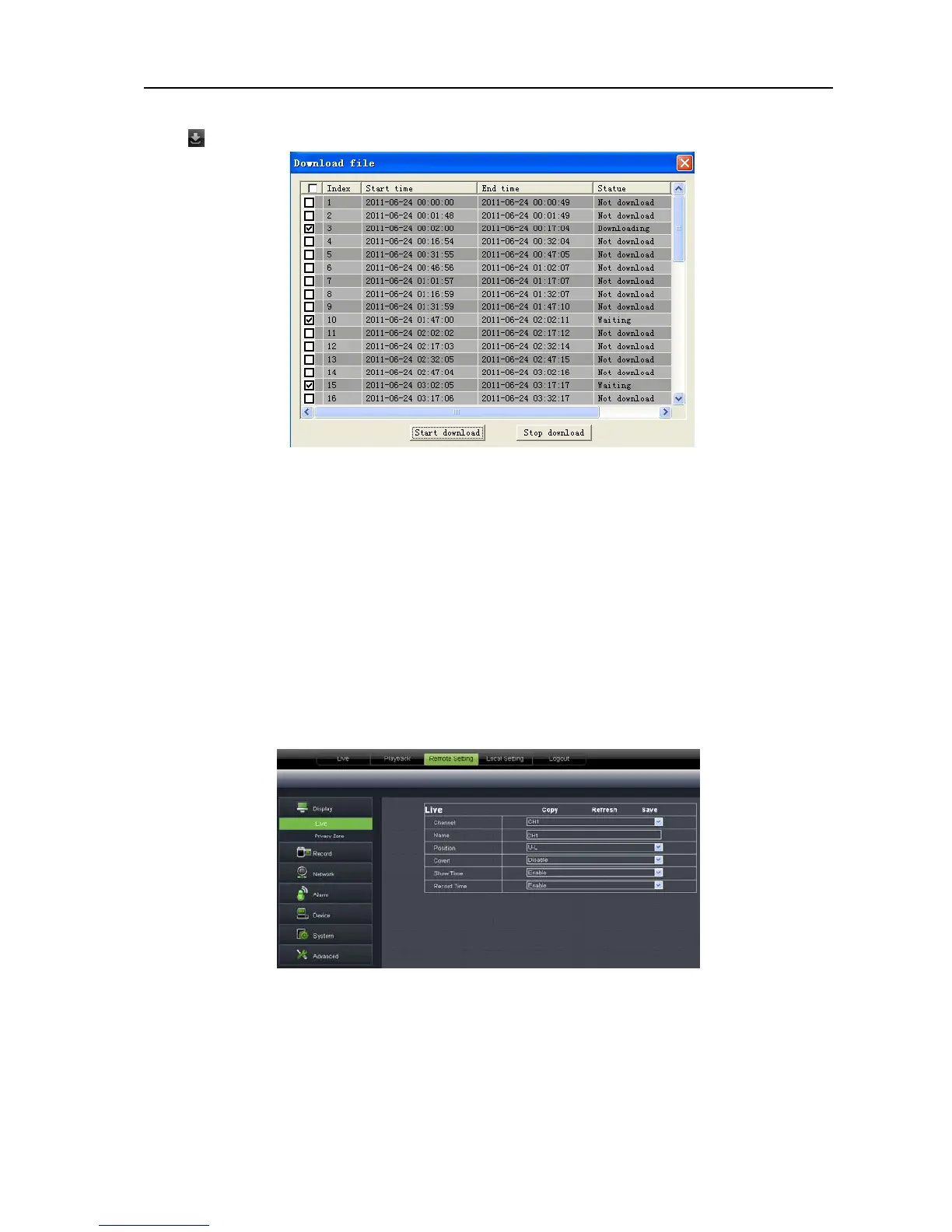User Manual
38
Record file download
Click [
] icon to enter into the below interface shown as Picture 6-12.
Picture 6-12
Tick-select the record file you want to download and click [Start download]
System will download the record file in turn and save to local PC.
6.3.3 Configuration
Click [Configuration] option to enter into the [Config] interface shown as Picture 6-13 and allow
you set Display configuration, Record, Network, Alarm, Device, System parameters and Advance
according to your actual request.
6.3.3.1 Display Configuration
Unfold [Display] option to find its sub-options: Live and Privacy zone
1、Live: Allow you modify channel name, Position, Show time and Record time. If show time is set to
<disable>, current system time will not appear on the screen on Live mode; and if record time is set to <off>,
system time can’t be found in the record file.
Picture 6-13
2、Privacy zone: Each channel could set up to four privacy zones shown as Picture 6-14. Details parameters
please refer to section 5.3.1.3. If you want to delete one privacy zone, please firstly select one zone, and then
click <Clear> button and click <Save> on the right corner