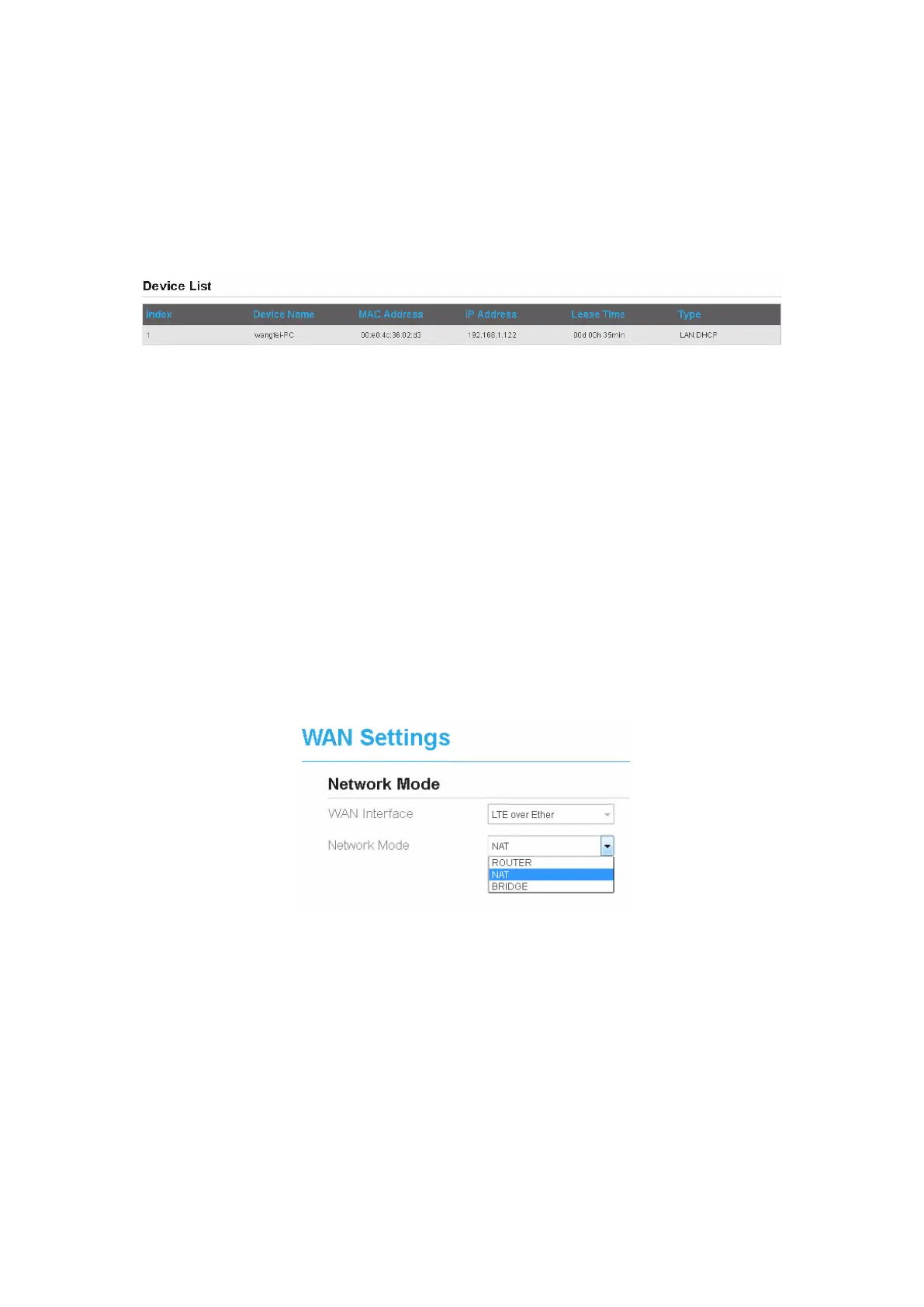2.9 Viewing Device List
To view the device list, perform the following steps:
1. Choose Overview;
2. In the Device List area, view the device information which connect to the CPE, such as Device
name, Mac address, IP address and Lease time. As shown in Figure 2-9.
Figure 2-9
3 Network
3.1 WAN Settings
3.1.1 Network Mode
To set the network mode, perform the following steps:
1. Choose Network >WAN Settings;
2. In the Network Mode area, select a mode between BRIDGE and NAT;
3. Click Submit. As shown in Figure 3-1.
Figure 3-1
3.2 LTE Settings
3.2.1 LTE Setting
To set the LTE network, perform the following steps:
1. Choose Network >LTE Settings;
2. In the Setting area, you can set the configuration of LTE network;
