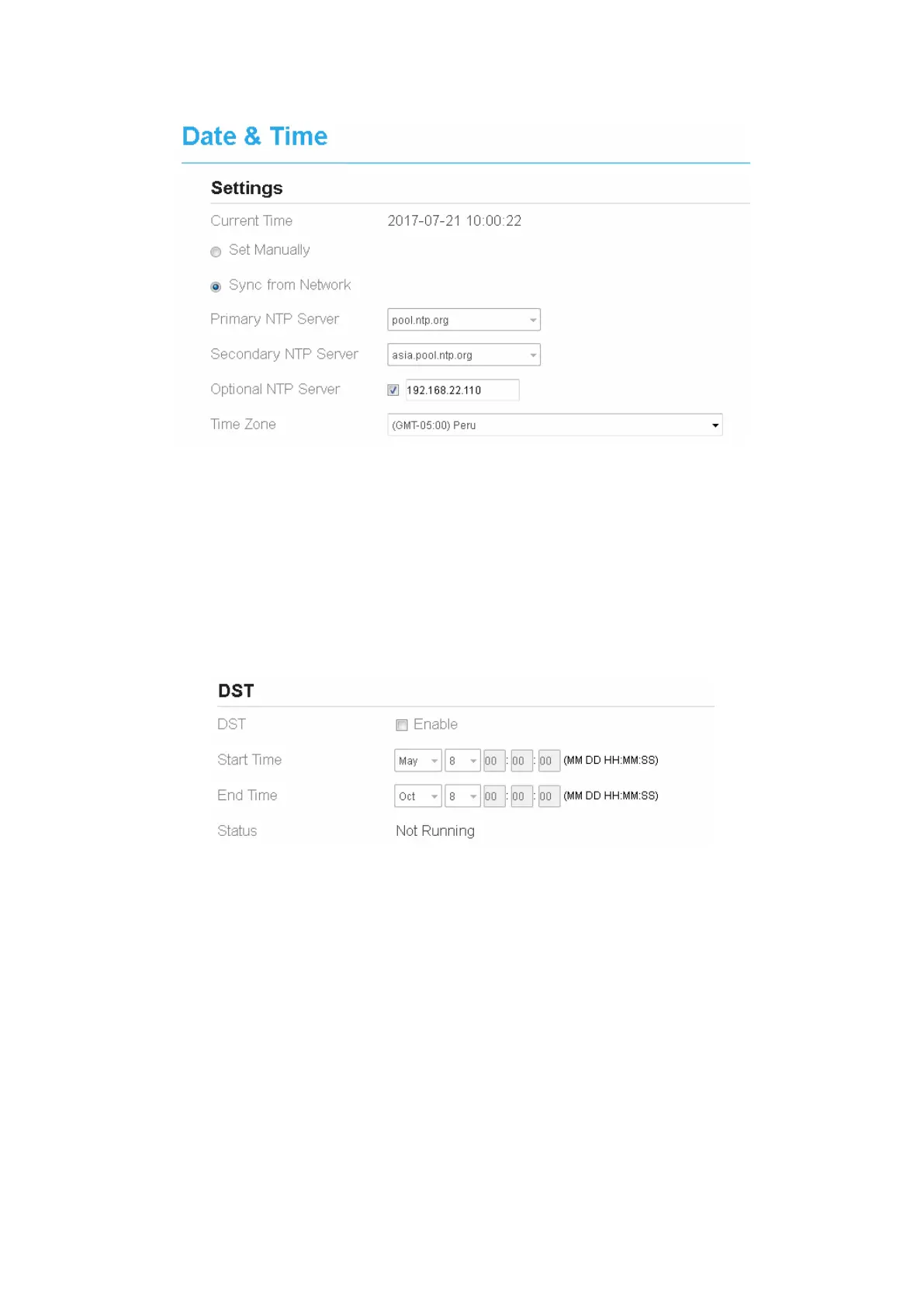Figure 9-14
To set DST, perform the following steps:
1. Choose System>Date&Time.
2. Set DST enable.
3. Set Start Time and End Time.
4. Click Submit. As shown in Figure 9-15.
Figure 9-15
The CPE will automatically provide the DST time based on the time zone.
9.8 DDNS
Dynamic Domain Name Server (DDNS) service is used to map the user's dynamic IP address to a fixed
DNS service.
To configure DDNS settings, perform the following steps:
1. Choose System > DDNS.
2. Set DDNS to Enable.
