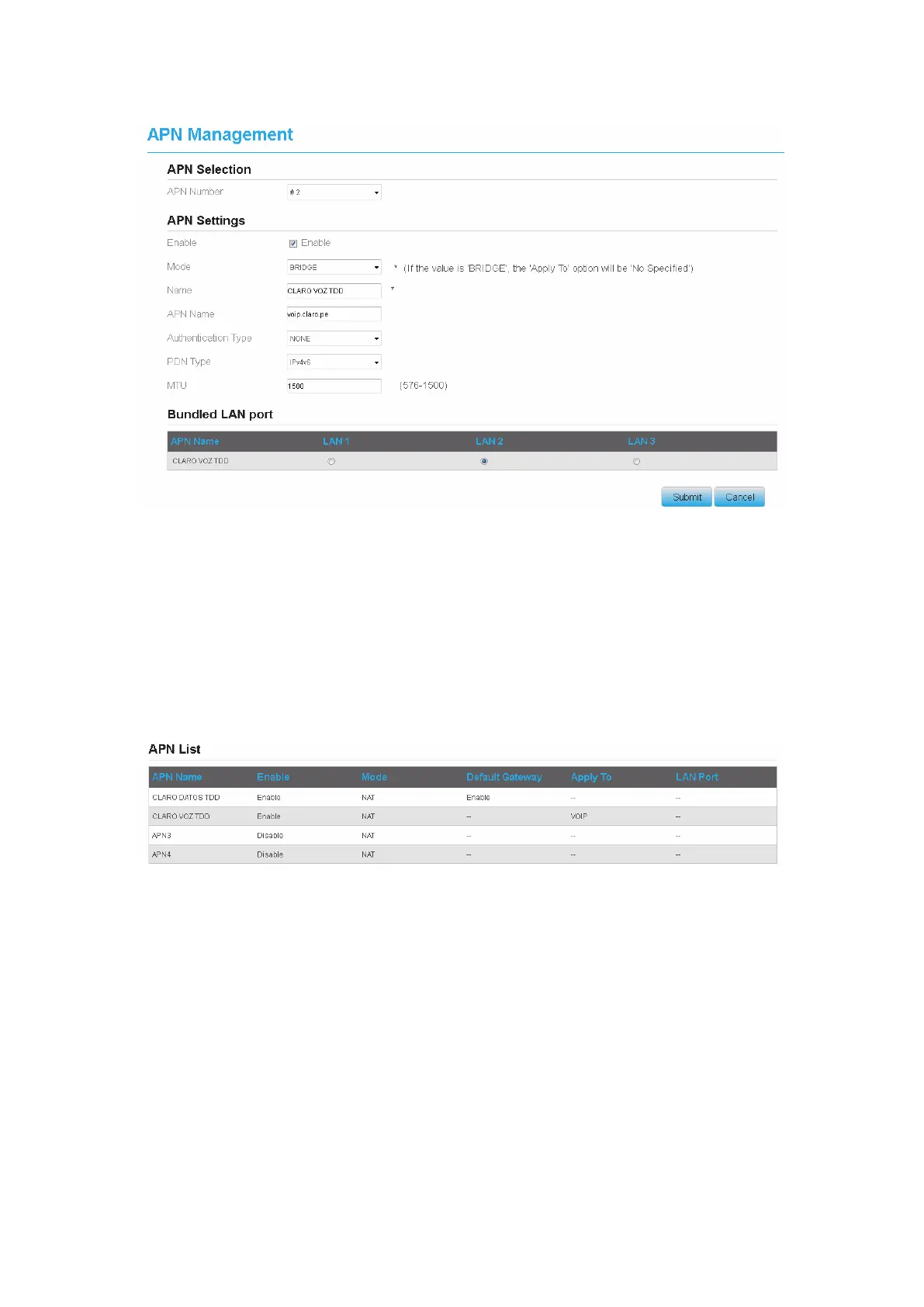Figure 3-7
3.3.3 APN list
To view the APN list, perform the following steps:
1. Choose Network>APN Management.
2. In the APN list area you can view the APN list. As shown in the figure 3-8.
Figure 3-9
3.4 PIN Management
To manage the PIN, you can perform the following operations on the PIN Management page:
1. Enable or disable the PIN verification.
2. Verify the PIN.
3. Change the PIN.
4. Set automatic verification of the PIN. As shown in Figure 3-9.
