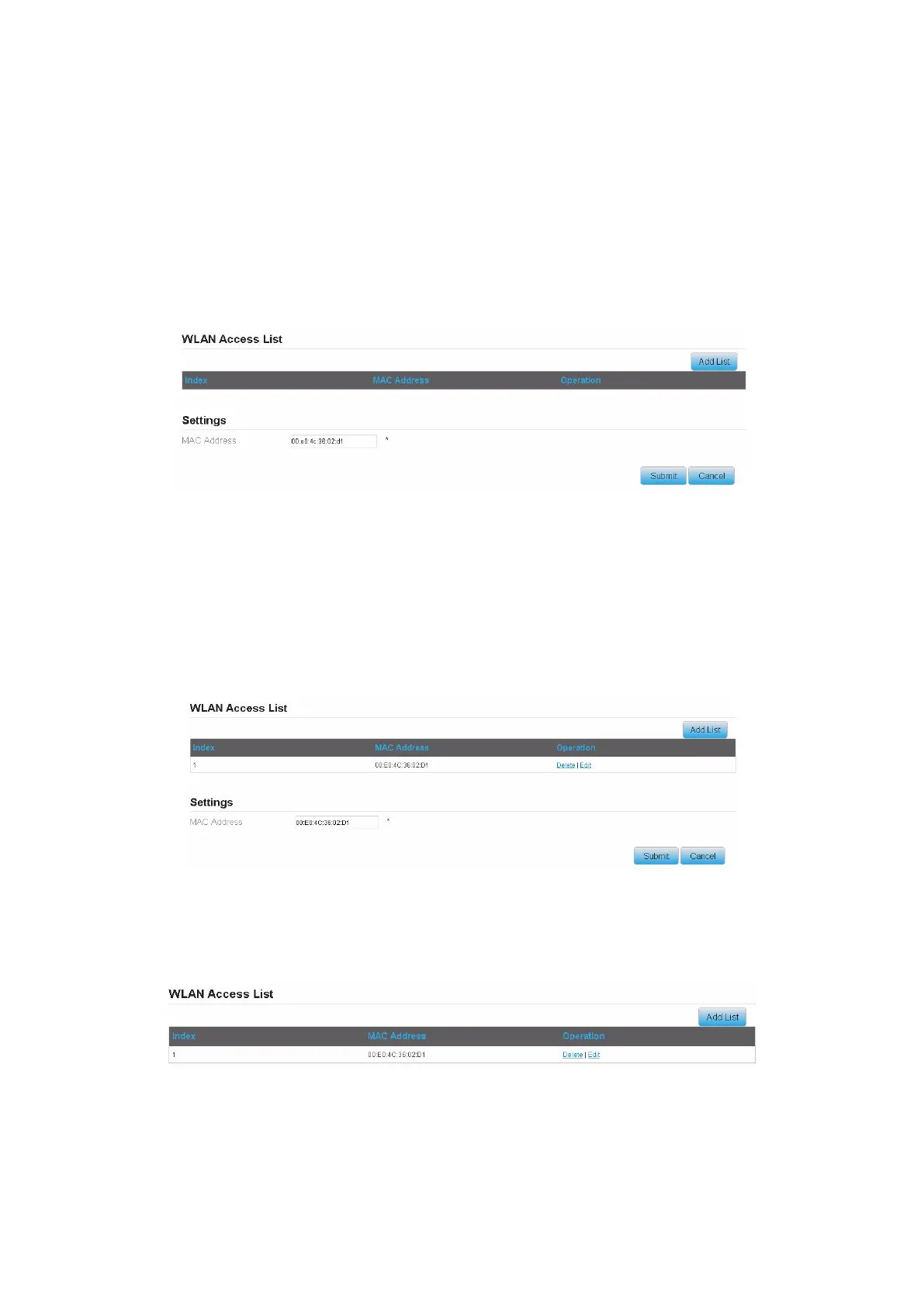4.3.2 Managing the Wi-Fi Access List
This function enables you to set the SSID access policies based on MAC addresses.
To add an item to the Wi-Fi access list, perform the following steps:
1. Choose Wi-Fi > Access Management.
2. Click Add.
3. Set MAC address.
4. Click Submit. As shown in Figure 4-5.
Figure 4-5
To modify an item in the Wi-Fi access list, perform the following steps:
1. Choose Wi-Fi > Access Management.
2. Click Edit MAC List.
3. Choose the item to be modified, and click Edit.
4. Set MAC address.
5. Set one of the SSID to Enable to make the MAC address take effect for the SSID.
6. Click Submit. As shown in Figure 4-6.
Figure 4-6
To delete an item from the Wi-Fi access list, perform the following steps:
1. Choose Wi-Fi > Access Management.
2. Choose the item to be deleted, and click Delete. As shown in Figure 4-7.
Figure 4-7
