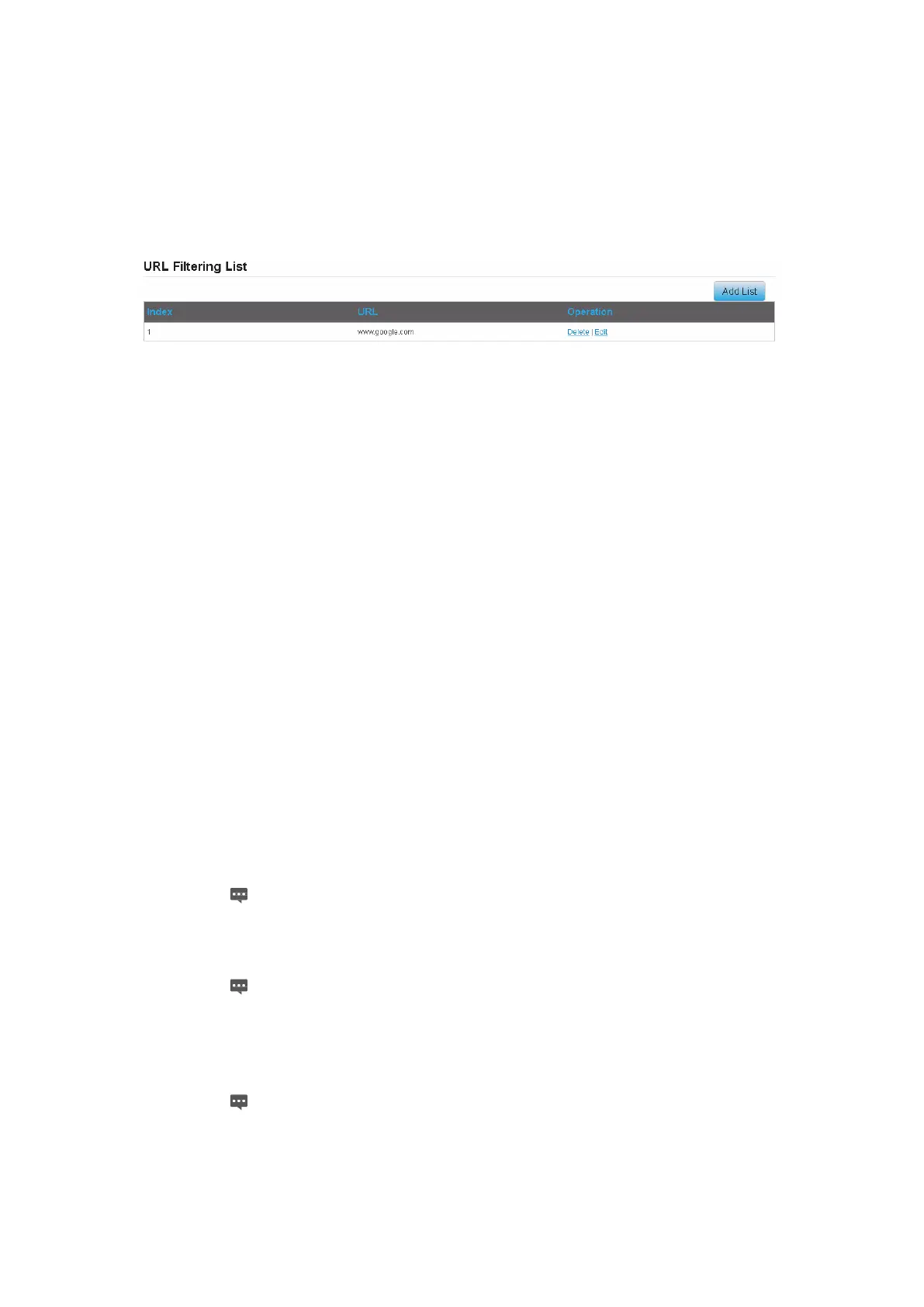5.3.5 Deleting URL Filtering list
To delete a URL list, perform the following steps:
1. Choose Security>URL Filtering.
2. Choose the item to be deleted, and click Delete. As shown in Figure 5-19.
Figure 5-19
5.4 Port Forwarding
When network address translation (NAT) is enabled on the CPE, only the IP address on the WAN side
is open to the Internet. If a computer on the LAN is enabled to provide services for the Internet (for
example, work as an FTP server), port forwarding is required so that all accesses to the external server
port from the Internet are redirected to the server on the LAN.
5.4.1 Adding Port Forwarding rule
To add a port forwarding rule, perform the following steps:
1. Choose Security > Port Forwarding.
2. Click Add list.
3. Set Service.
4. Set Protocol.
5. Set Remote port range.
The port number ranges from 1 to 65535.
6. Set Local host.
This IP address must be different from the IP address that is set on the LAN
Host Settings page, but they must be on the same network segment.
7. Set Local port.
The port number ranges from 1 to 65535.
8. Click Submit. As shown in Figure 5-20.
