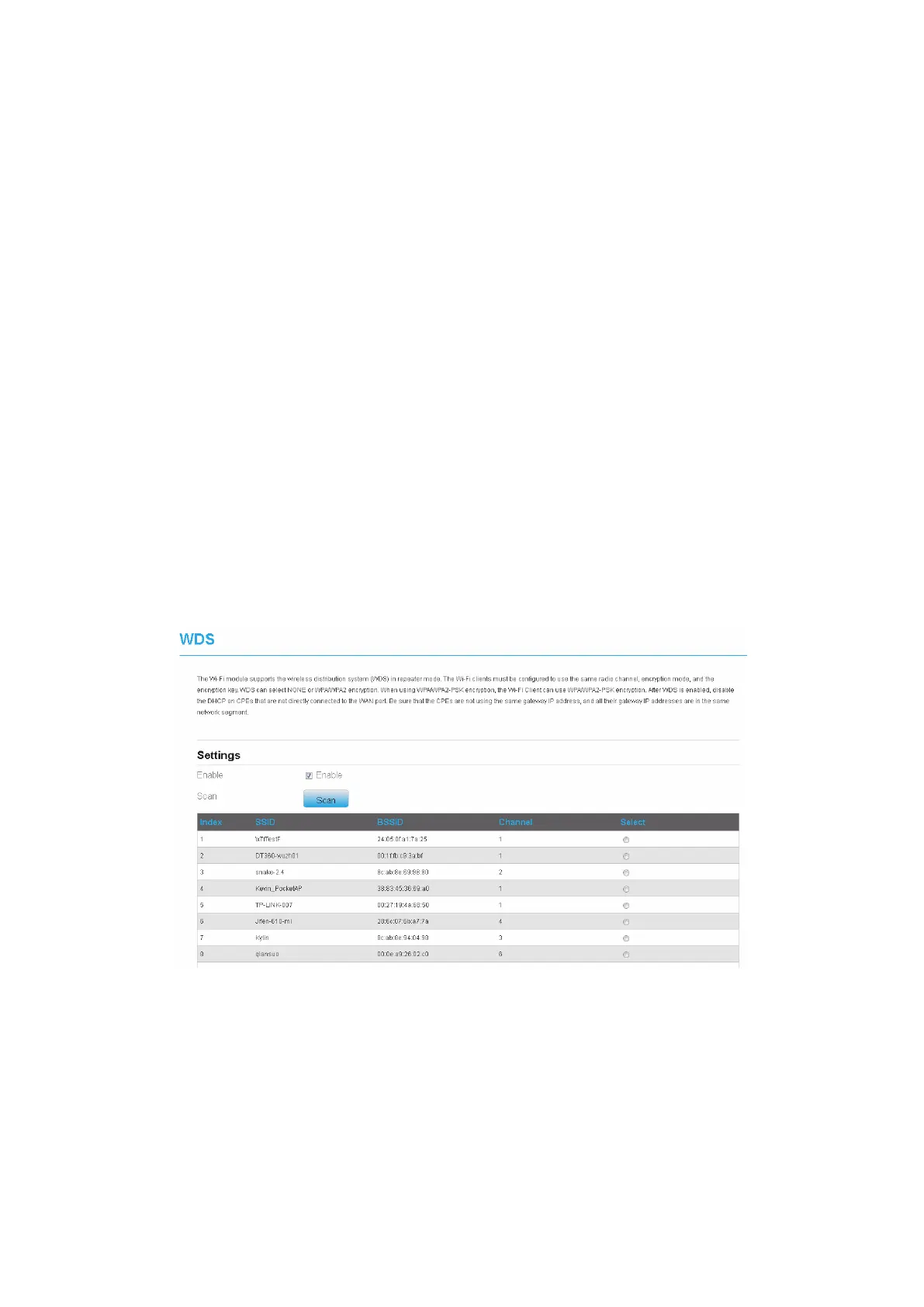4.4 WDS
The CPE supports the wireless distribution system (WDS). All Wi-Fi devices in a WDS must
be configured to use the same radio channel, encryption mode, SSID, and encryption key. You
can set the WDS encryption mode to NONE or WPA/WPA2. If you set the WDS encryption
mode to NONE, the Wi-Fi clients can use NONE or WEP encryption mode. If you set the WDS
encryption mode to WPA/WPA2-PSK, the Wi-Fi clients can use WPA/WPA2-PSK encryption
mode. After WDS is enabled, disable DHCP on CPEs that are not directly connected to the
WAN port.
If WDS is enabled, the WPS function will not take effect. If the channel is set to Auto, you
need to set the channel.
To configure the WDS, perform the following steps:
1. Choose Wi-Fi > WDS.
2. Set WDS to Enable.
3. Set WDS Mode as Repeater Mode;
4. Click Scan.
From the search results, choose the SSID of the networking device.
5. Set Security.
WPA-PSK can contain 8 to 63 ASCII characters or 64 hex characters.
6. Click Submit. As shown in Figure 4-8.
Figure 4-8
