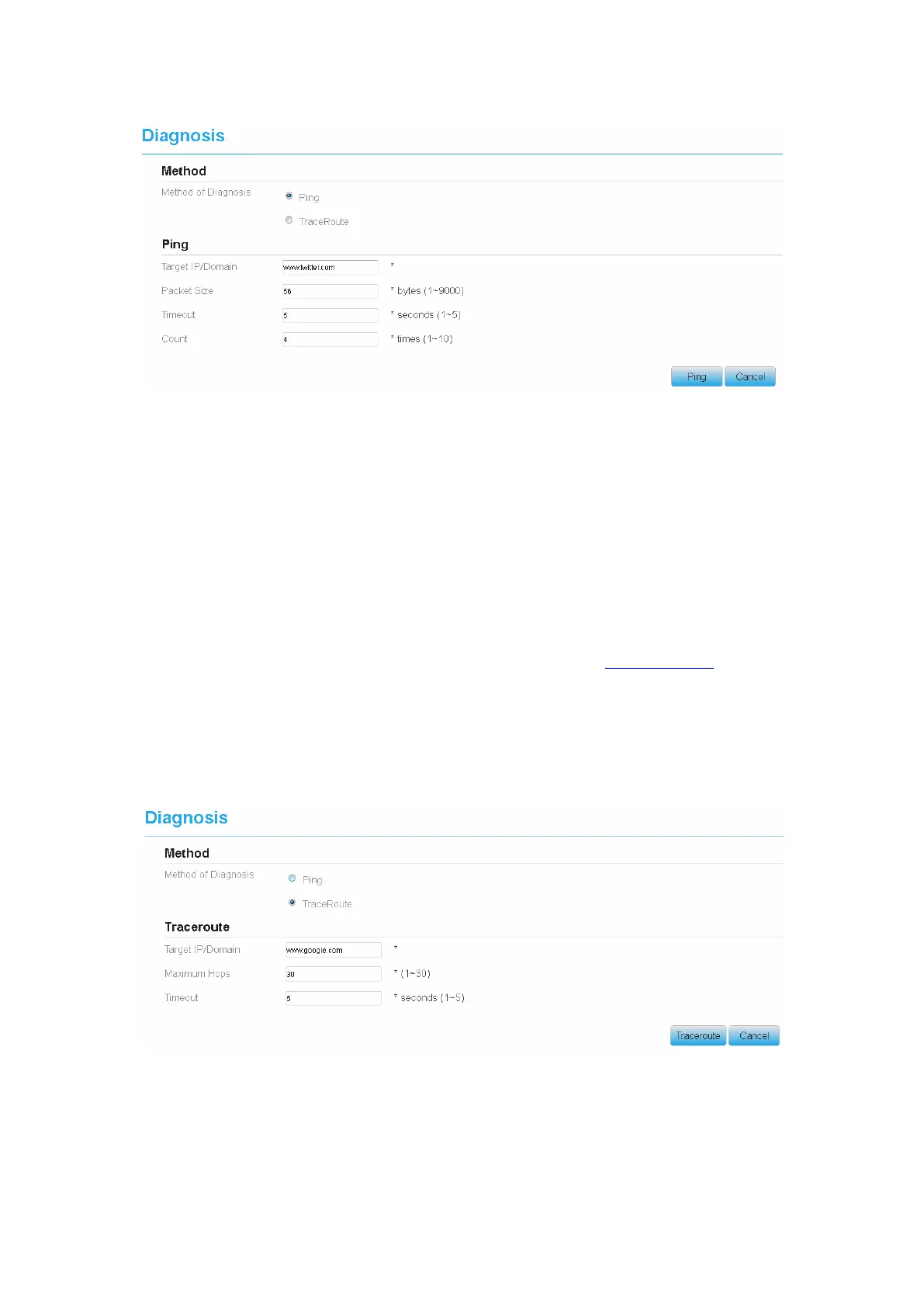Figure 9-18
9.10.2 Traceroute
If the CPE fails to access the Internet, run the Traceroute command to preliminarily identify the
problem. To do so:
1. Choose System>Diagnosis.
2. In the Method area, select Traceroute.
3. Enter the domain name in the Target IP or domain field. For example, www.google.com.
4. Set Maximum hops ad Timeout.
5. Click Traceroute. As shown in Figure 9-19.
Wait until the traceroue command is executed. The execution results are displayed in the Results box.
Figure 9-19
