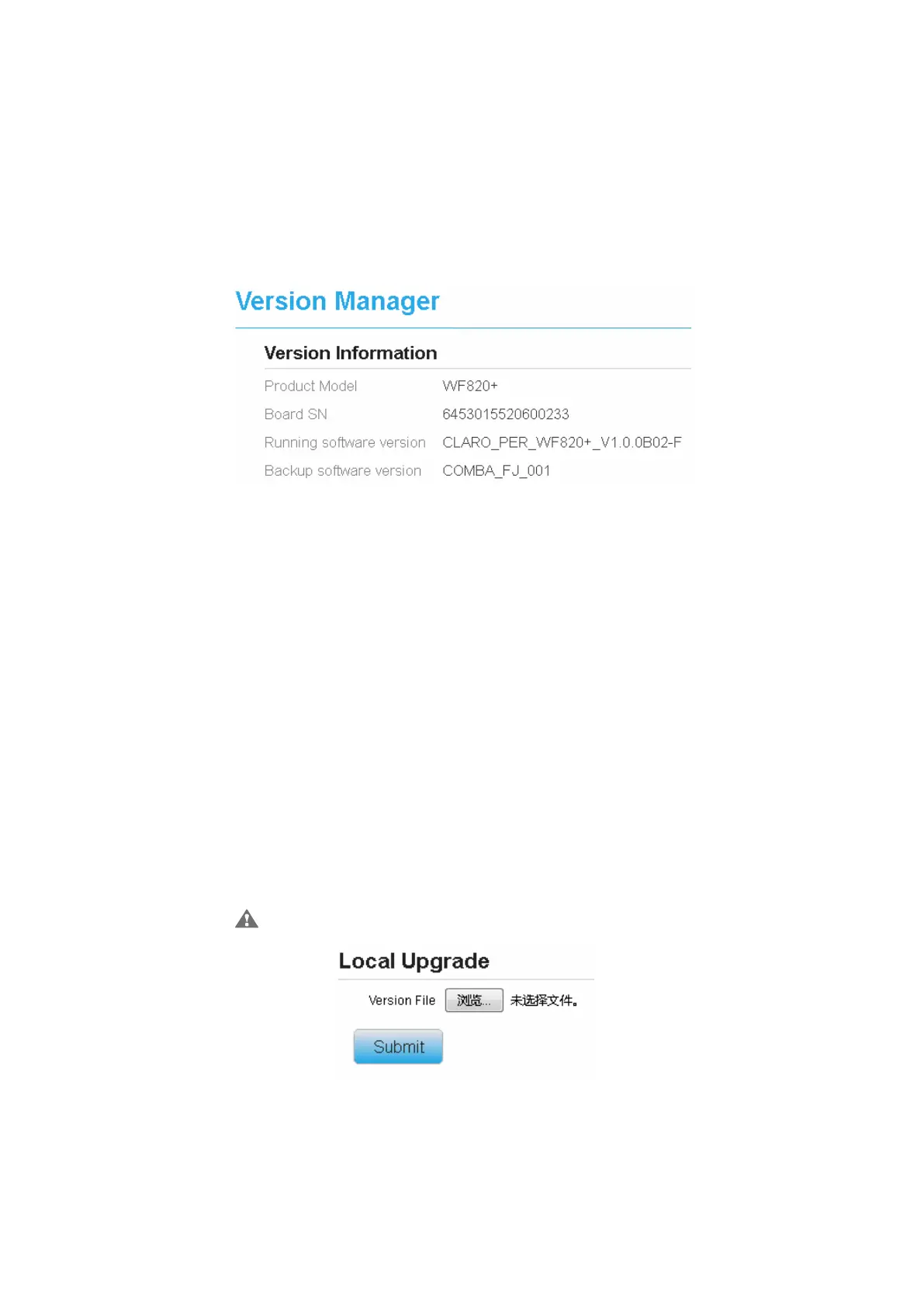9.2.1 Viewing Version Info
To view the version info, perform the following steps:
1. Choose System>Version Manager.
2. In the Version Info area, you can view the product name and software version. As shown in
Figure 9-5.
Figure 9-5
9.2.2 Local Upgrade
To perform an upgrade successfully, connect the CPE to your computer through a network cable,
save the upgrade file on the computer, and make sure the CPE is not connected to anything other
than a power adapter and the computer.
To perform an upgrade, perform the following steps:
6. Choose System>Version Manager.
7. In the Version Upgrade area, click Browse. In the displayed dialog box, select the target
software version file.
8. Click Open. The dialog box choses. The save path and name of the target software version
file are displayed in the Update file field.
9. Click Submit.
10. The software upgrade starts. After the upgrade, the CPE automatically restarts and runs the
new software version. As shown in Figure 9-6.
During an upgrade, do not power off the CPE or disconnect it from the computer.
Figure 9-6
