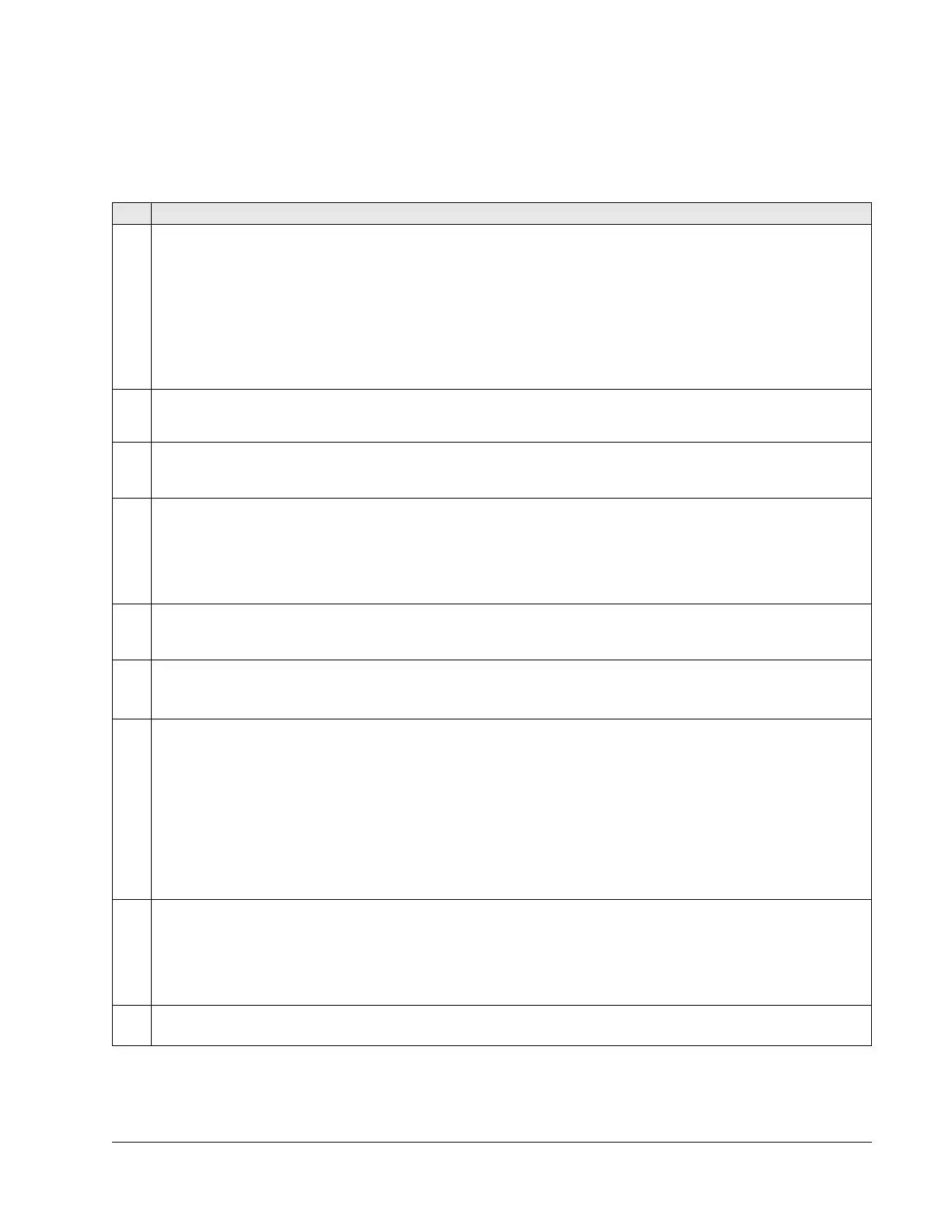ACS550 User’s Manual 131
Start-Up
Group 51: Ext Comm Module
This group defines set-up variables for a fieldbus adapter (FBA) communication
module. For more information on these parameters, refer to the user’s manual
supplied with the FBA module.
Code Description
5101 FBA TYPE
Displays the type of the connected fieldbus adapter module.
0 = NOT DEFINED – Module not found, or not properly connected, or parameter 9802 is not set to 4 (EXT FBA).
1 =
PROFIBUS-DP –
16 =
INTERBUS –
21 =
LONWORKS –
32 =
CANOPEN –
37 =
DEVICENET –
64 =
MODBUS PLUS –
101 =
CONTROLNET –
5102
…
5126
FB PAR 2…FB PAR 26
Refer to communication module documentation for more information on these parameters.
5127 FBA PAR REFRESH
Validates any changed fieldbus parameter settings.
• After refreshing, the value reverts automatically to DONE.
5128 FILE CPI FW REV
Displays the CPI firmware revision of the drive’s fieldbus adapter configuration file. Format is xyz where:
• x = major revision number
• y = minor revision number
• z = correction number
Example: 107 = revision 1.07
5129 FILE CONFIG ID
Displays the revision of the drive’s fieldbus adapter module’s configuration file identification.
• File configuration information is drive application program-dependent.
5130 FILE CONFIG REV
Contains the revision of the drive’s fieldbus adapter module configuration file.
Example: 1 = revision 1
5131 FBA STATUS
Contains the status of the adapter module.
0 =
IDLE – Adapter not configured.
1 =
EXEC. INIT – Adapter is initializing.
2 =
TIME OUT – A timeout has occurred in the communication between the adapter and the drive.
3 =
CONFIG ERROR – Adapter configuration error.
• The revision code of the adapter’s CPI firmware revision is older than required CPI firmware version defined in
the drive’s configuration file (parameter 5132 < 5128).
4 =
OFF-LINE – Adapter is off-line.
5 =
ON-LINE – Adapter is on-line.
6 =
RESET – Adapter is performing a hardware reset.
5132 FBA CPI FW REV
Contains the revision of the module’s CPI program. Format is xyz where:
• x = major revision number
• y = minor revision number
• z = correction number
Example: 107 = revision 1.07
5133 FBA APPL FW REV
Contains the revision of the module’s application program Format is xyz (see parametrer 5132).
