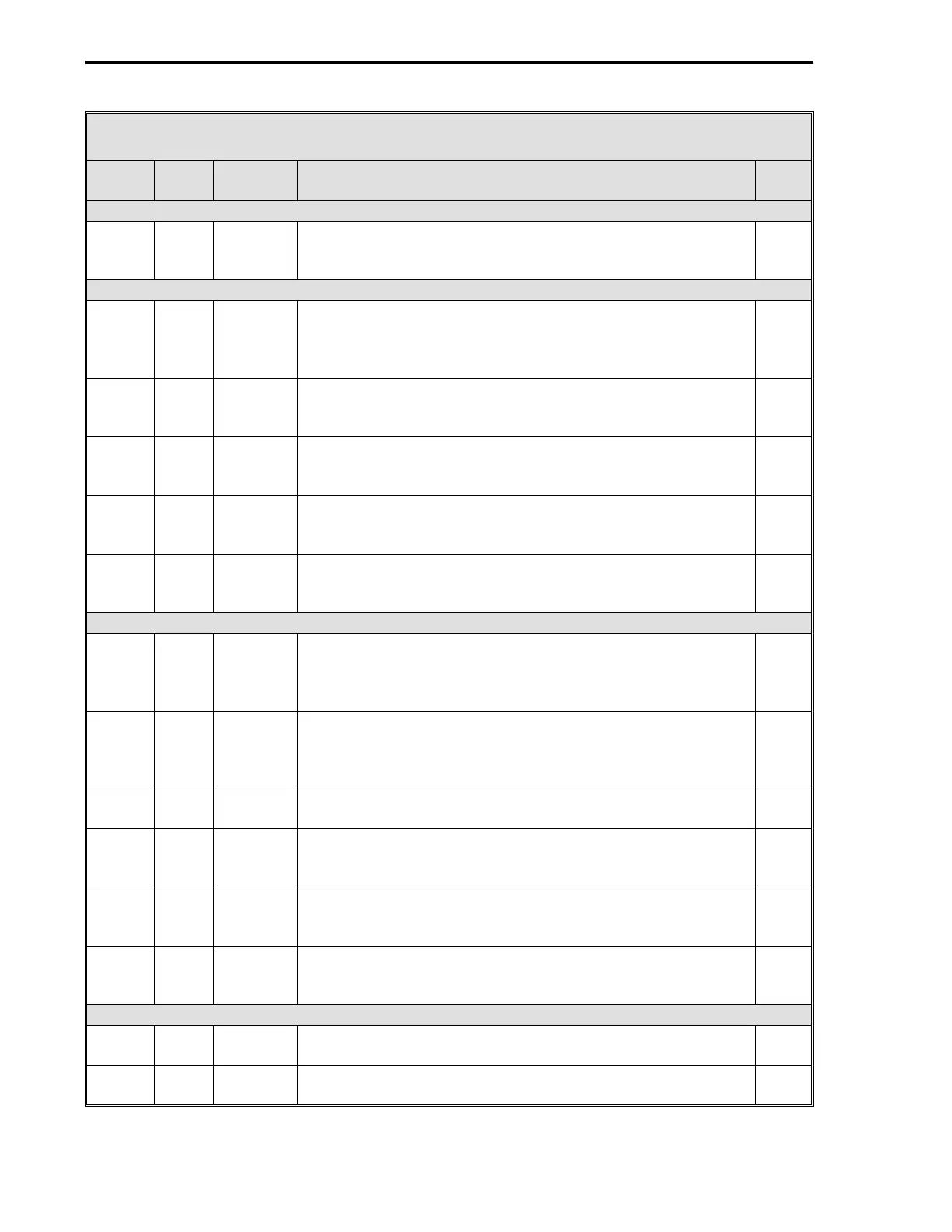Table 6-3. CS1 Single Loop CON0 Datapoints
Data-
point Table Module Title and Function
De-
fault
AI1 - Remote Setpoint (Is affected by the Setpoint Related Datapoints.) (Cont)
L441 5-4 AI1 Square Root Signal - It is used if the Remote Setpoint input
is a squared signal value that must be linearized. 0 = input
is already linear; 1 = square root to restore linearization.
0
AI2 - Additive Feed Forward
C258 5-4 AI2 Engineering Span - Enter a value, that when added to
Engineering Zero, will produce an upper range value in
engineering units that represents the Additive Feed Forward
upper range signal value.
0
C278 5-4 AI2 Engineering Zero - Enter a value that represents in
engineering units the Additive Feed Forward lower range
signal value.
0
B271 5-4 AI2 Digital Filter Index - This is a first order filter that can be
applied to the Additive Feed Forward signal. See Table 5-4
for input values.
3
L418 5-4 AI2 0-5 V Input - Enter a value that matches the signal voltage
range of the Additive Feed Forward signal. 1 = 0 - 5 V input
range; 0 = 1 - 5 V input range.
0
L442 5-4 AI2 Square Root Signal - It is used if the Additive Feed Forward
input is a squared signal value that must be linearized. 0 =
input is already linear; 1 = square root to restore linearization.
0
AI3 - Tracking Input (Output Tracking)
L119 5-9 CON0 Output Track Enable - This datapoint must be configured to a
1 so that Output Tracking can be enabled when DI0 is an
open contact.
0
C259 5-4 AI3 Engineering Span - Enter a value, that when added to the
Engineering Zero value, will produce an upper range value in
engineering units that represents the tracking input upper
range signal value.
0
C279 5-4 AI3 Engineering Zero - Enter a value that represents in
engineering units the tracking input lower range signal value.
0
B272 5-4 AI3 Digital Filter Index - This is a first order filter that can be
applied to the tracking input signal. See Table 5-4 for input
values.
3
L419 5-4 AI3 0-5 V Input - Enter a value that matches the signal voltage
range of the tracking input signal. 1 = 0 - 5 V input range;
0 = 1 - 5 V input range.
0
L443 5-4 AI3 Square Root Signal - It is used if the tracking input is a
squared signal value that must be linearized. 0 = input is
already linear; 1 = square root to restore linearization.
0
AO0 - Control Out
L472 5-5 AO0 0-20 mA Output - 0 = 4-20 mA signal; 1 = 0-20 mA signal.
Enter a value to match the output valve requirements.
0
L120 5-9 CON0 Manual Fallback Disable - 0 = always power up in manual;
1 = auto/manual selector unchanged at power up.
0
2 of 5
53MC5000 Process Control Station
6-6
