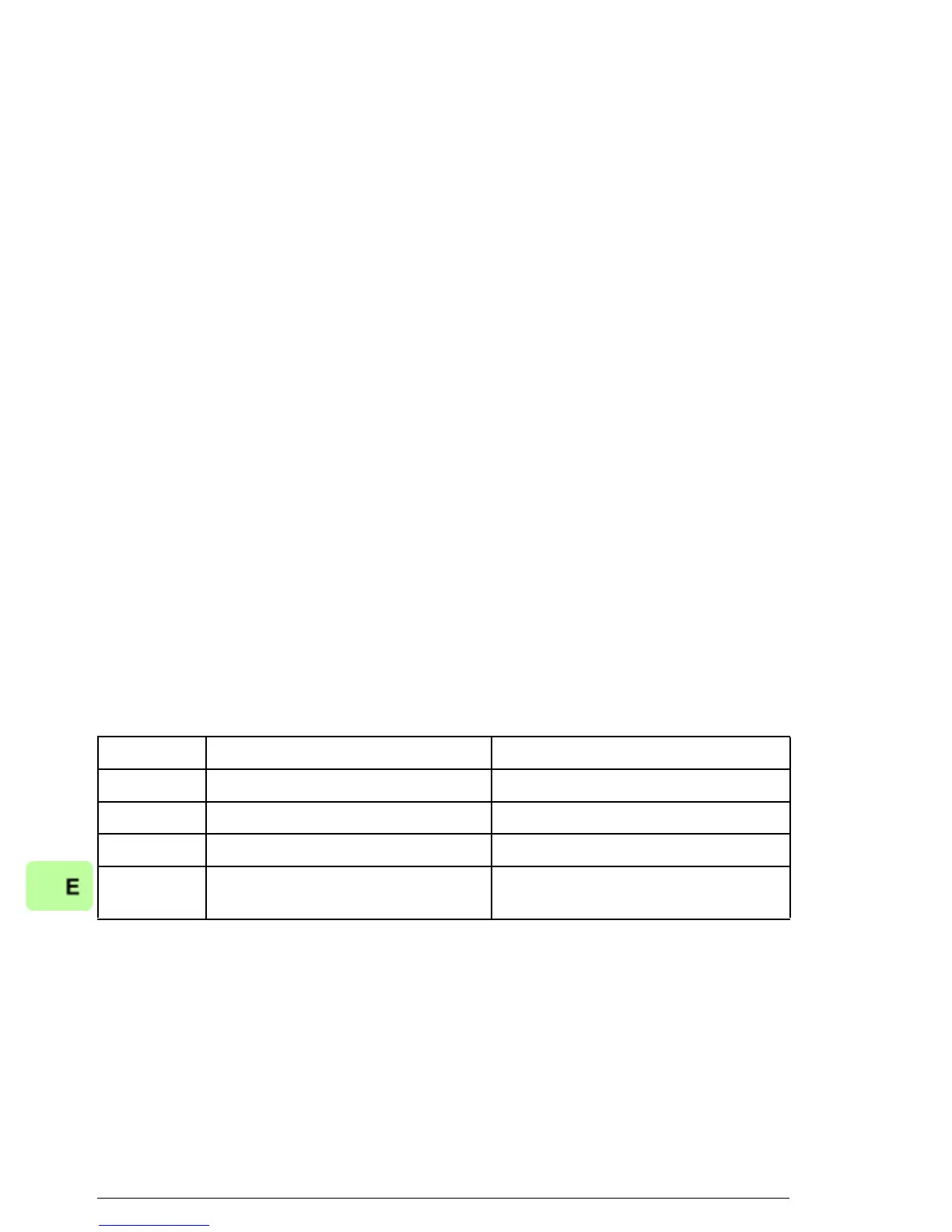138 EtherNet/IP – Start-up
9. Set the relevant drive control parameters to control the drive
according to the application.
Examples of appropriate values are shown in the tables below.
Parameter setting examples – ACSM1
Speed control using the ODVA AC/DC drive profile,
Extended speed control assembly
This example shows how to configure a speed control application
that uses the ODVA AC/DC drive profile, Extended speed control
assembly. In addition, some application-specific data is added to
the communication.
The start/stop commands and reference scaling are according to
the ODVA AC/DC drive profile. For more information, see section
ODVA AC/DC drive profile on page 161.
When Reference 1 (REF1) is used for speed control and the value
of parameter 51.23 is 128, an ODVA speed reference value of
±30000 (decimal) corresponds to an equal amount of rpm in the
drive. The speed reference value sent by the PLC is limited by
parameter 20.01 MAXIMUM SPEED in the forward direction and
20.02 MINIMUM SPEED in the reverse direction.
The minimum and maximum 16-bit integer values that can be
given through the fieldbus are -32768 and 32767 respectively.
Bytes Instance 121 Instance 171
0…1 Control word Status word
2…3 Speed reference Speed actual value
4…7 Constant speed 1
1)
Power
1)
8…11 Speed reference for jogging
function 1
1)
DC bus voltage
1)
1)
Example