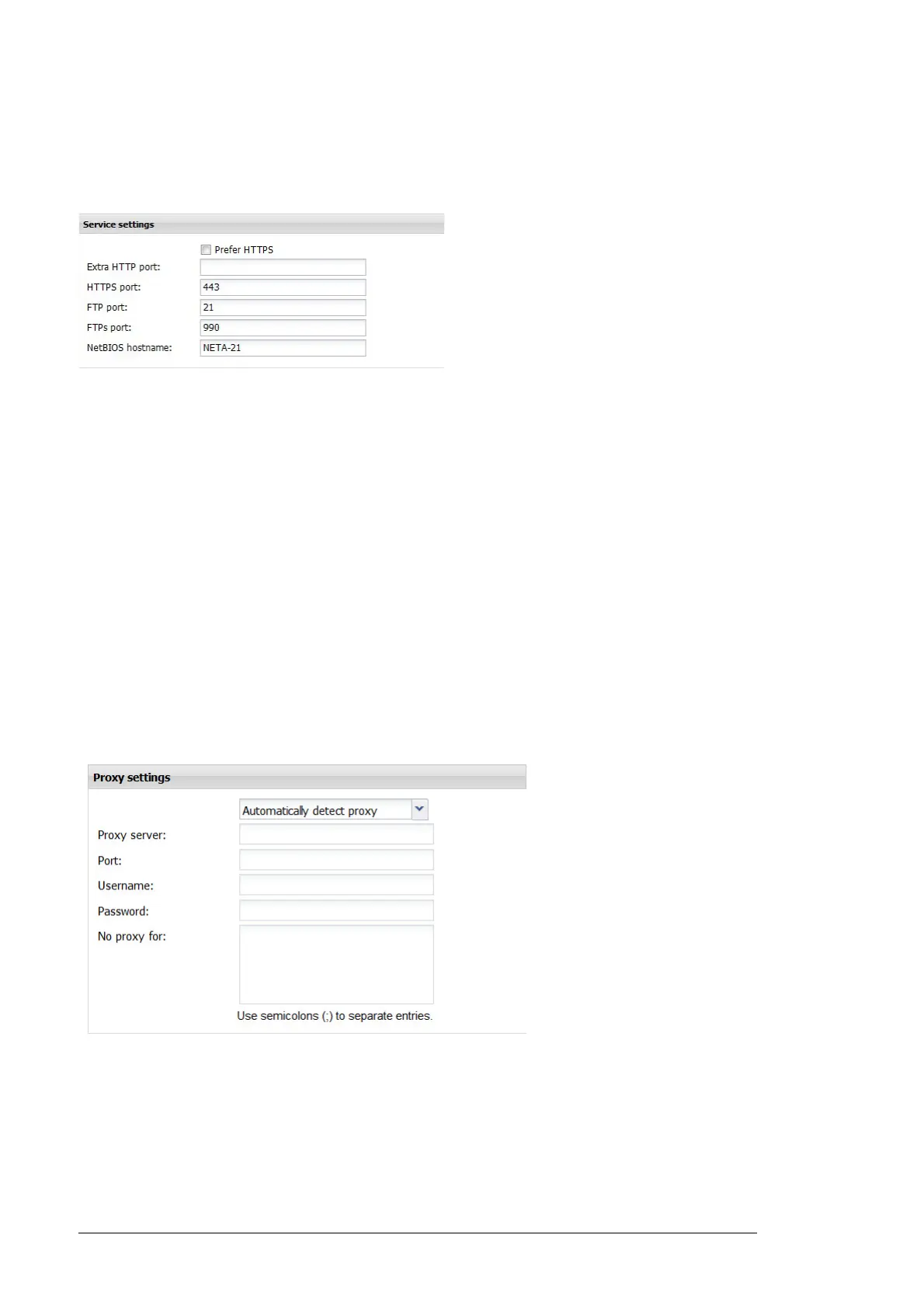106 Networks
the tool configuration and type. There may be multiple interface X columns containing
a check box.
Services settings panel
The Services settings panel contains the following components:
• Prefer HTTPS is a check box for defining that HTTPS is used when possible.
If prefer the Prefer HTTPS check box is selected, the UI login page forwards users
always to the HTTPS protocol version of the login page.
• Extra HTTP port is a text box for defining an additional HTTP port. If this box is empty,
no additional port is used.
Note: The NETA-21 provides the HTTP version of the web pages always in port 80.
• HTTPS port is a text box for defining the HTTPS port. The default value is 443.
• FTP port is a text box for defining the FTP port. The default value is 21.
• FTPs port is a text box for defining the FTPS port. The default value is 990.
Note: In the NETA-21 the FTPS client program is configured to use Explicit TLS
encryption.
• NetBios hostname is a text box for defining the host name for the NetBios service,
which facilitates the access to the NETA-21 with a local name instead of an IP address
in some local network environments. The default value is "NETA-21".
Proxy settings panel
The Proxy settings panel contains the following components:
• A selection list to set the preferred proxy server operating mode. The options available
are:
• Automatically detect proxy
• Do not use any proxy
• Specify proxy manually
