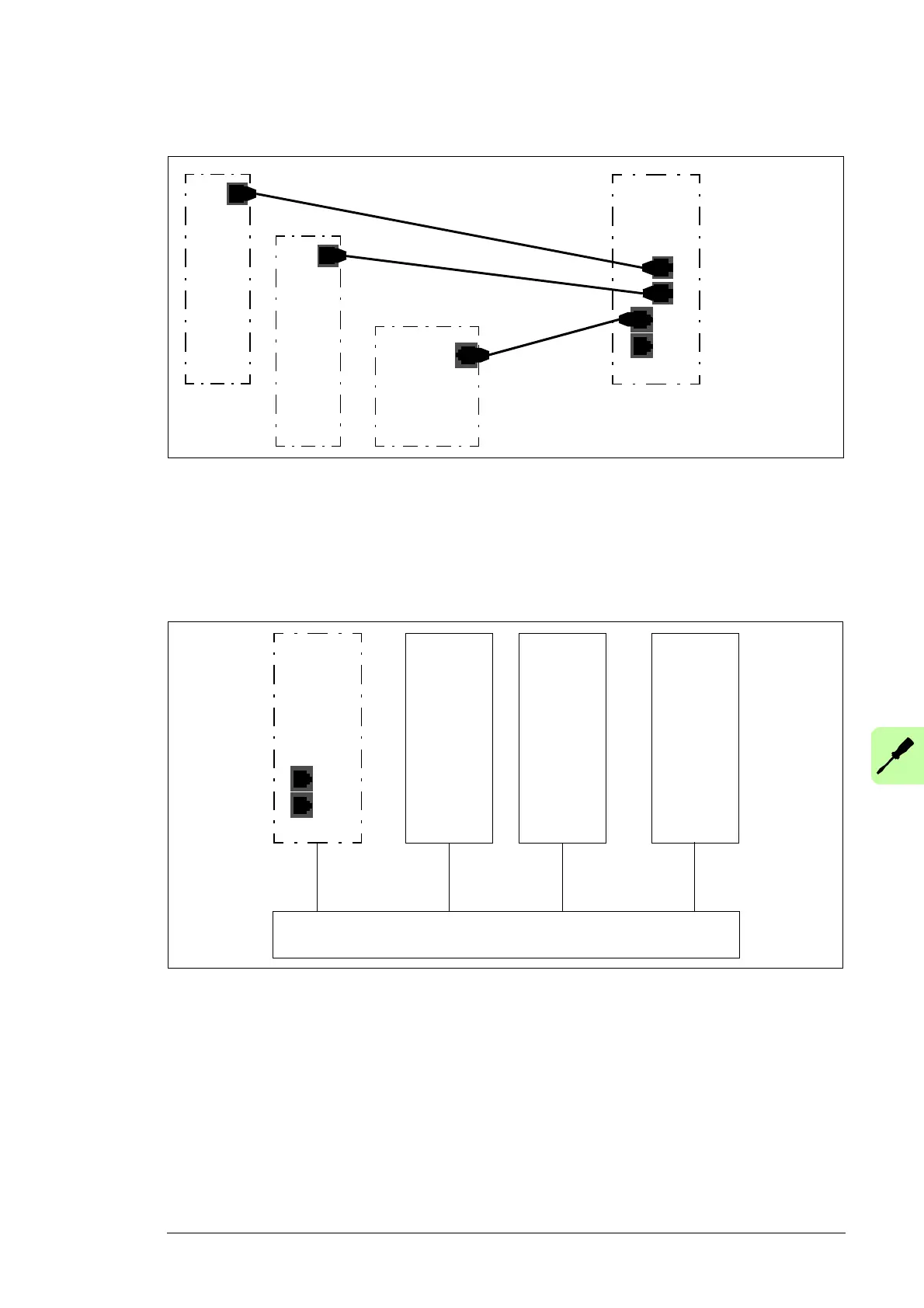Electrical installation 27
In the BCU-01/02/12/22 control unit, use connector X13 for the panel bus connection.
Connection over the Ethernet tool network with an Ethernet adapter
module
In the Ethernet tool network, each drive/unit is connected to the network through a FENA-
11/21 Ethernet adapter module.
Note: The Ethernet tool network is available only for ACS880 and ACS860 drive series.
The NETA-21 detects nearby adapter modules (max. 32 pcs over Ethernet) in a local
network. The automatic detection is enabled by default only via the ETH2 port. To change
the settings of the automatic detection, go to Settings –> Device interfaces –> Ethernet
–> Settings –> Background scan.
Note: If the ETH1 and ETH2 ports of the NETA-21 are connected, they must be configured
to use different sub-nets (different IP addresses under non-overlapping netmasks).
NETA-21
PNL1
PNL2
PC
PC
ETH1
ETH2
Public IP address or
VPN tunnel needed
BCU
BCU
X13
NETA-21
PC
ETH1
ETH2
ABB drive
or unit
with the
FENA-11/21
ABB drive
or unit
with the
FENA-11/21
ABB drive
or unit
with the
FENA-11/21
…
Ethernet switch
