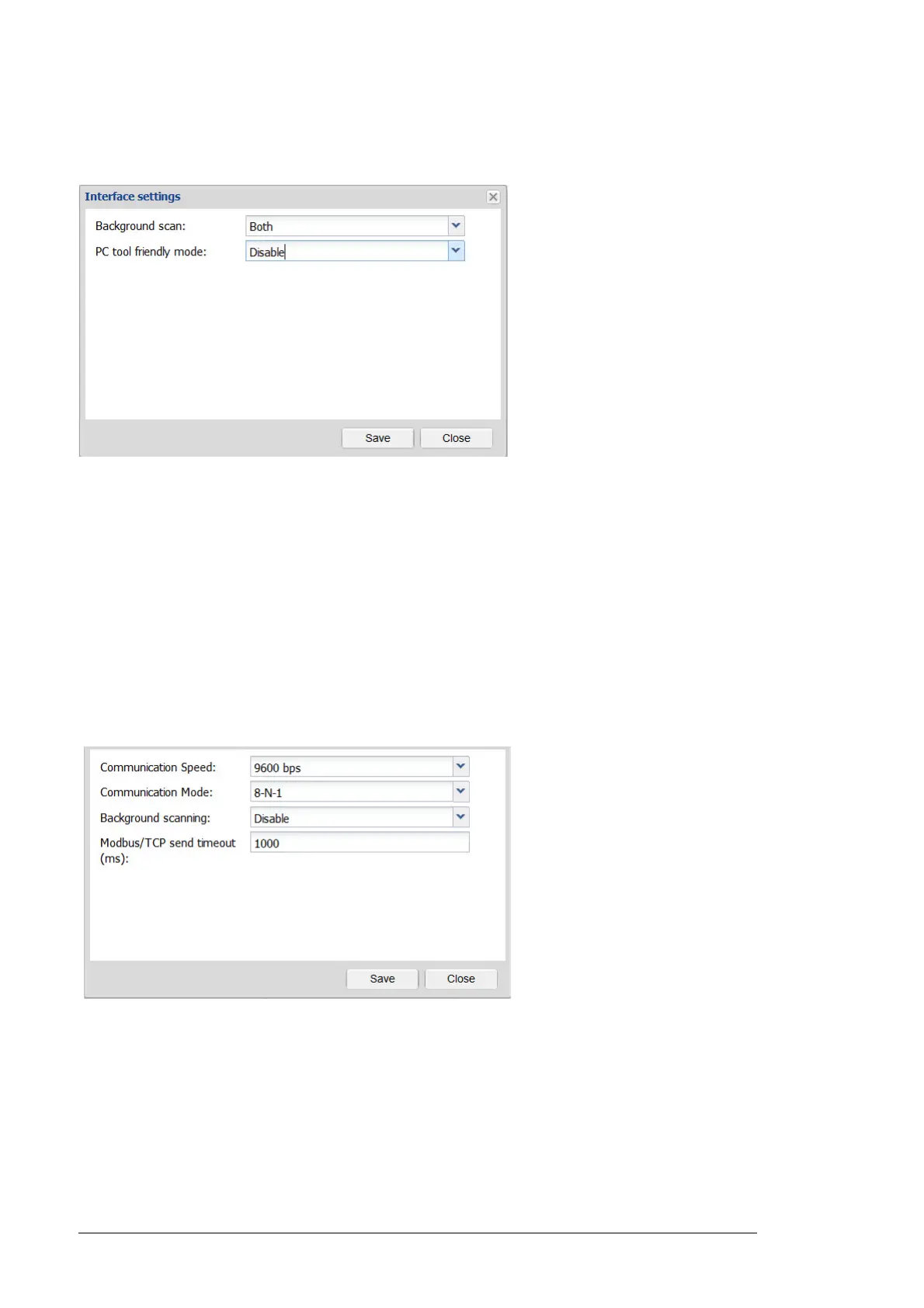98 Devices
Ethernet settings
The figure below shows the Interface settings dialog box of the Ethernet connection.
With the Background scan function you can define how the automatic device discovery
works. The available options are:
• Disabled: Devices are not automatically discovered.
• ETH1: Automatic discovery works only on the first Ethernet port.
• ETH2: Automatic discovery works only on the second Ethernet port.
• Both: Automatic discovery works only on both Ethernet ports.
When the PC tool friendly mode is enabled, the background scan function starts with a
30 seconds delay. This time is used by PC tool (like Drive Composer) to detect a drive and
connect to it.
Modbus settings
The figure below shows the Interface settings dialog box of the Modbus connection.
Communication Speed is a drop-down list for setting the speed of the Modbus
communication. The available speeds are the following:
• 9600 bps
• 19200 bps
• 38400 bps
• 57600 bps
• 115200 bps
• 230400 bps.