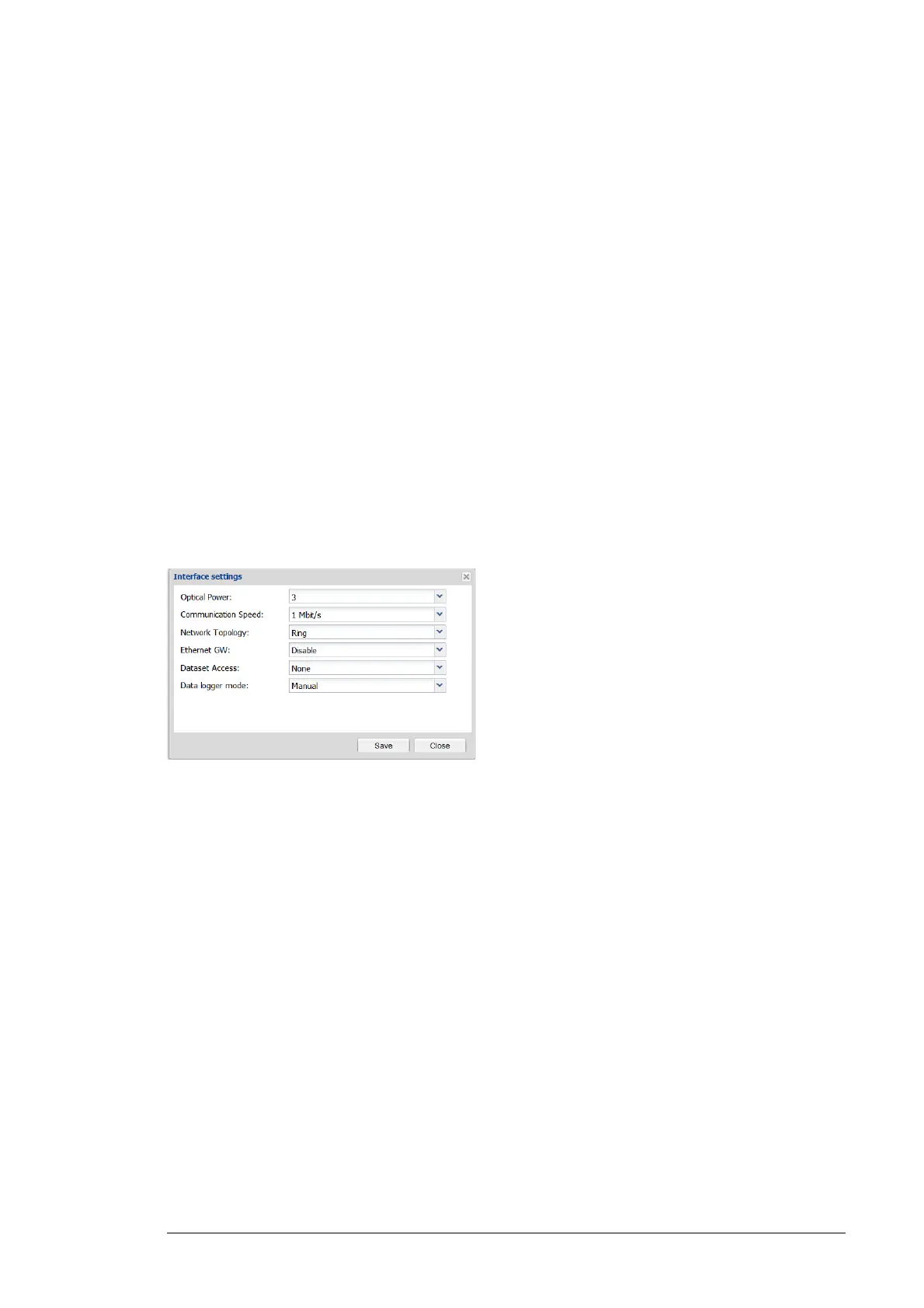Devices 99
Communication Mode is a drop-down list for setting the serial communication mode. The
available values are the following:
• 8-N-1: 8 None 1
• 8-E-1: 8 Even 1
• 8-O-1: 8 Odd 1
• 8-N-2: 8 None 2.
Background scanning is a drop-down list for enabling or disabling the automatic device
discovery. The background scanning uses the selected communication settings. The
background scanning runs every minute if there are no connected devices, or every 4
minutes if at least one device is connected.
Modbus/TCP send timeout is a text box where the user can specify the maximum waiting
time for a response from individual drive. The timeout period is defined in milliseconds. If
the drive does not responds in specified time, a Modbus error 0x06 - Slave Device Busy is
sent back to the master. The master should retransmit the message when the slave is free.
When the master requests to read or write several registers, the timeout value is applied to
each response.
DDCS settings
The figure below shows the Interface settings dialog box of the DDCS connection.
• Optical Power is a drop-down list for defining the value from 1 (lowest) to 4 (highest).
• Communication Speed is a drop-down list for defining the value from 1 to 8 Mbit/s.
• Network Topology is a drop-down list where you can choose values Star or Ring.
• Ethernet GW is a drop-down list for enabling or disabling the Ethernet gateway for a
remote DriveWindow PC tool (2.4 or later) connection. Ethernet gateway is turned off
automatically after 10 minutes of inactivity. By default, the gateway is disabled.
Note: For security reasons, PC tool Ethernet gateway connections for DDCS must be
used only inside a trusted network.
• Dataset Access is a drop-down list where datasets can be enabled or disabled. The
options available are None, Read-only, and Read-write.
• Data logger mode is a drop-down list for selecting how drive data logger control mode
is modified. The available options are:
• Manual
• Automatic
To control data loggers efficiently, make sure that the data logger state of the
connected drives are not modified.
You can avoid modification of data logger state by performing either of the following:
• Manually set Datalogger Autostart parameter value to OFF for each drive
connected via DDCS
