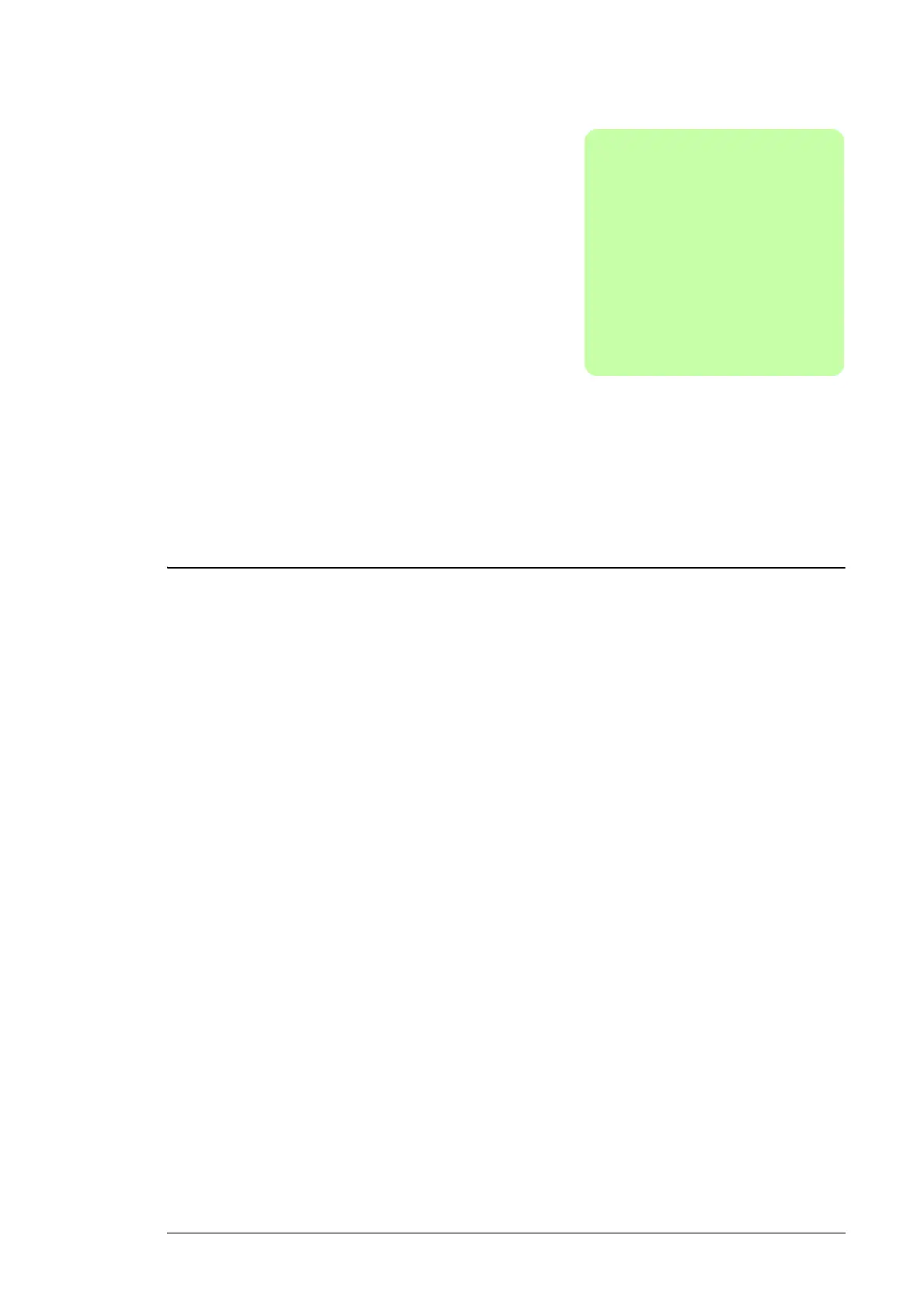Reporting 121
Reporting
What this chapter contains
This chapter describes how to make reporting and trend logging settings for configuring
which time levels and event categories are sent out by a reporting plug-in.
The tabs under Reports are described from left to right.
Introduction to reporting
With the NETA-21, reporting means that parameter values or event data of a drive or
several drives connected to the NETA-21 are sent periodically to the users. The NETA-21
reporting provides many ways to save or send the report. The NETA-21 supports the
following reporting methods:
• Email reporting – reports are sent via email
• SD card reporting – reports are saved to an SD card
• FTP reporting - reports are transferred to an FTP server.
• SMS reporting - reports are sent as SMS messages.
The NETA-21 can be configured to send reports based on triggers. The triggers can be
time intervals, values of some parameters or drive events such as faults or warnings.
For example, it is possible to save all or some parameter values periodically to an SD card
or to upload them to an FTP server. In addition, you can configure the NETA-21 to send
emails when a drive enters a faulted state. By default the NETA-21 stores all changed
parameters and drive events to an SD card daily.
In email reporting it is possible to create a custom report format.
