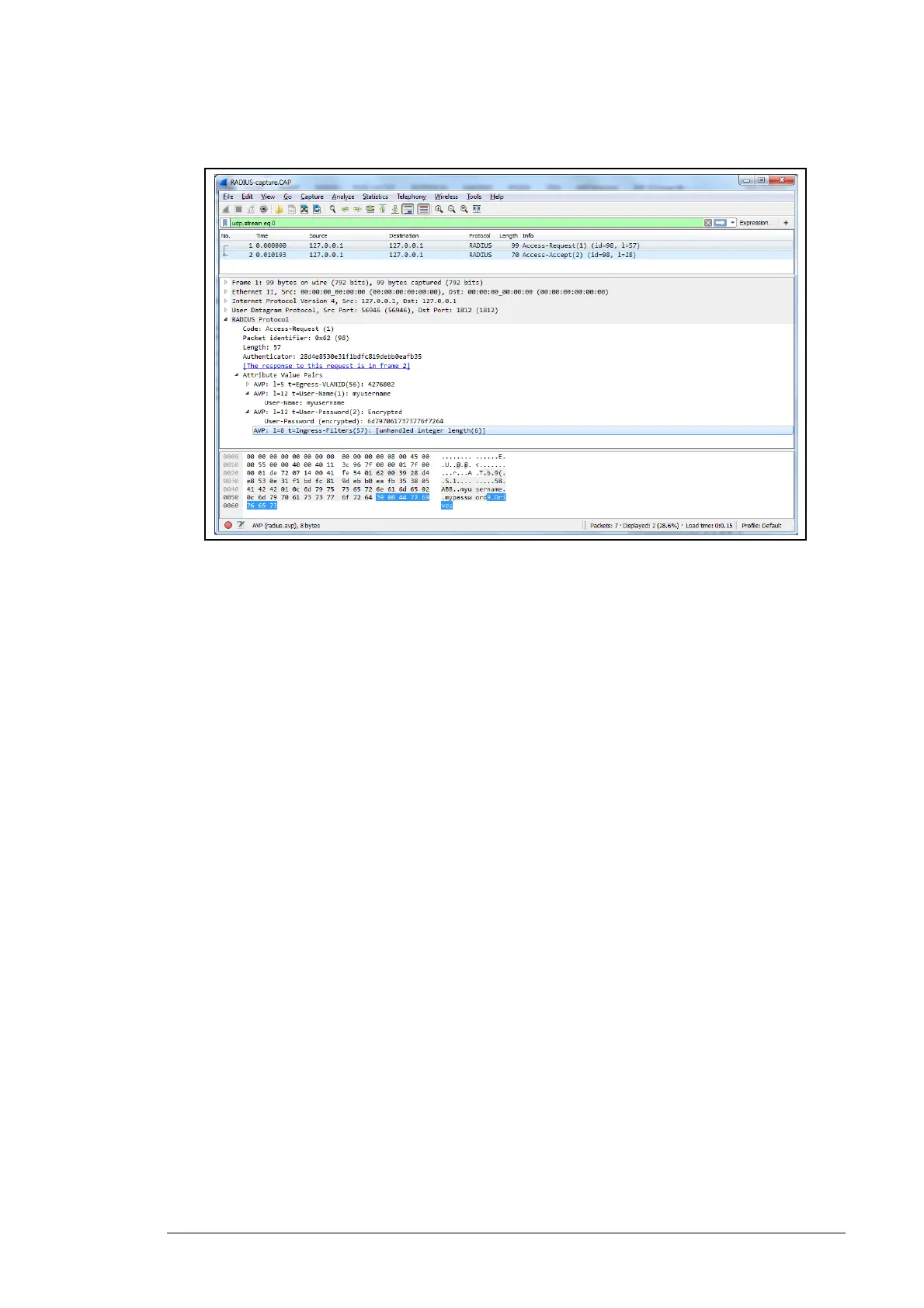Security 163
Example of RADIUS Access-Request packet sent by NETA-21 is shown in the below
figure:
Receiving of RADIUS Access-accept leads to:
• Checking of attributes in response packet
• Mapping of attributes (in customizable Javascript code) to NETA-21 web interface
permissions
• Login as the specified external type user.
Enabling RADIUS authentication in NETA-21 web UI
You can enable RADIUS authentication as follows:
• Enable RADIUS authentication method in security settings
or
• Add RADIUS user account with External account user role
Enable RADIUS authentication method in security settings
1. From the NETA-21 web U, navigate to Settings -> Security.
2. In the Login methods panel, enable the RADIUS Login method.
3. Choose the RADIUS login method as Default.
4. If required, modify limit of Concurrent sessions in the Login settings panel. By
default, the number of concurrent sessions is set as 10. The value can be changed to
any value between 1 and 100.
Notes:
• Factory user can use one session in the background.
• Key based authentication is not available for common use in 2.30 firmware.
5. Verify the settings on the RADIUS settings panel as follows:
Server - IP address or domain name of the RADIUS server
Port - RADIUS server port (UDP port)
Shared secret - RADIUS shared secret
