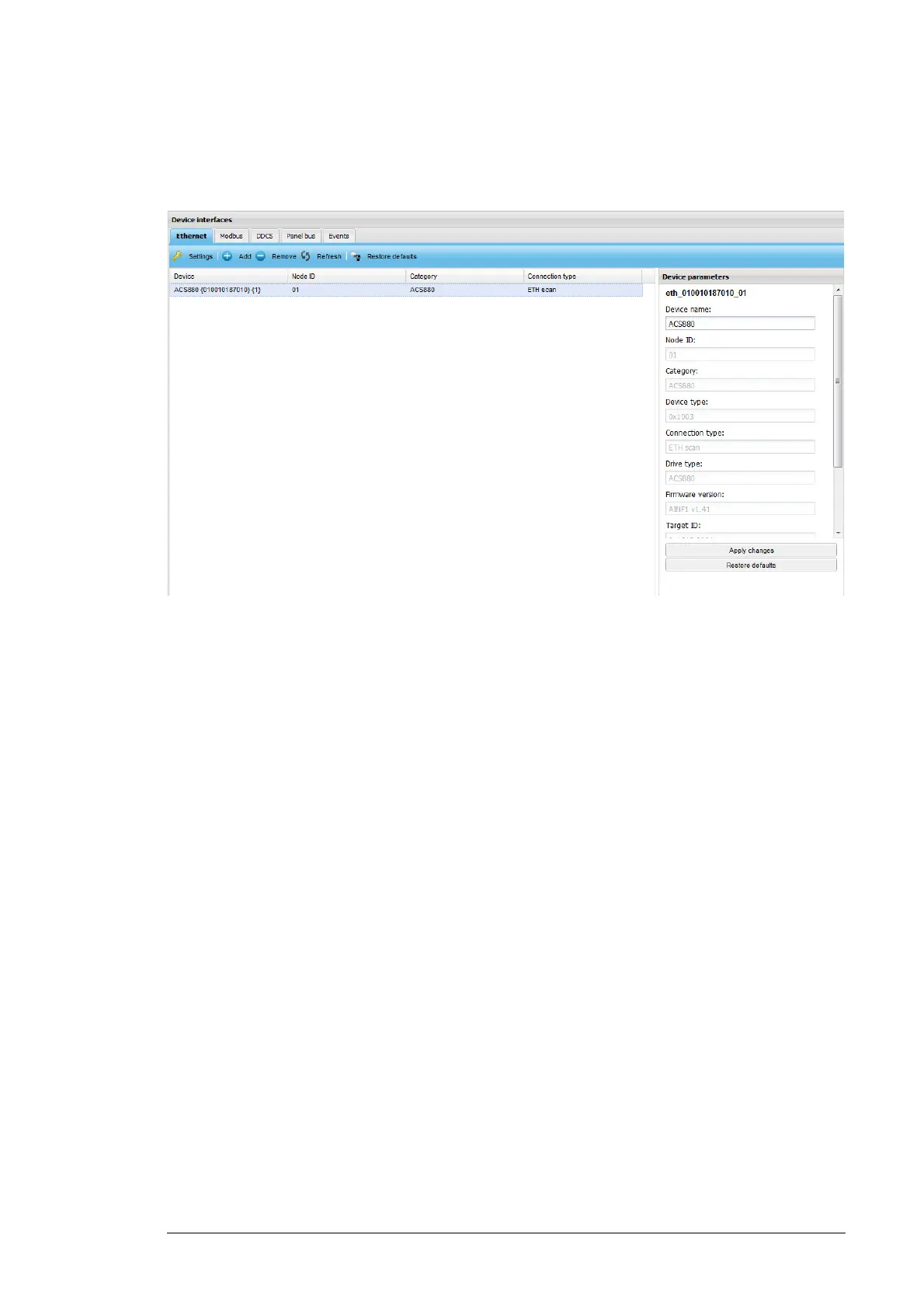Devices 87
Ethernet tab
The Ethernet tab contains all the devices that the NETA-21 finds in its Ethernet tool
network.
Note: If there is an ACS880 or ACS860 drive equipped with a FENA-11/21 adapter
module in the Ethernet network, the NETA-21 and the Drive composer PC tool cannot
access the FENA-11/21 at the same time. The FENA-11/21 can have only one PC tool
connection at a time. The FENA-11/21 connection can be released for a PC tool by
removing the specific Ethernet device from the NETA-21 device interfaces view (or by
clicking the Remove button on a specific Ethernet device front page).
The toolbar of the ETH tab contains the following two extra buttons:
• Add button allows you to add a device to the list by specifying its IP address.
• Remove button removes the selected device from the list.
By default, the NETA-21 discovers devices automatically via the Ethernet tool
communication connected to port ETH2. To modify the background scan settings click the
Settings button.
