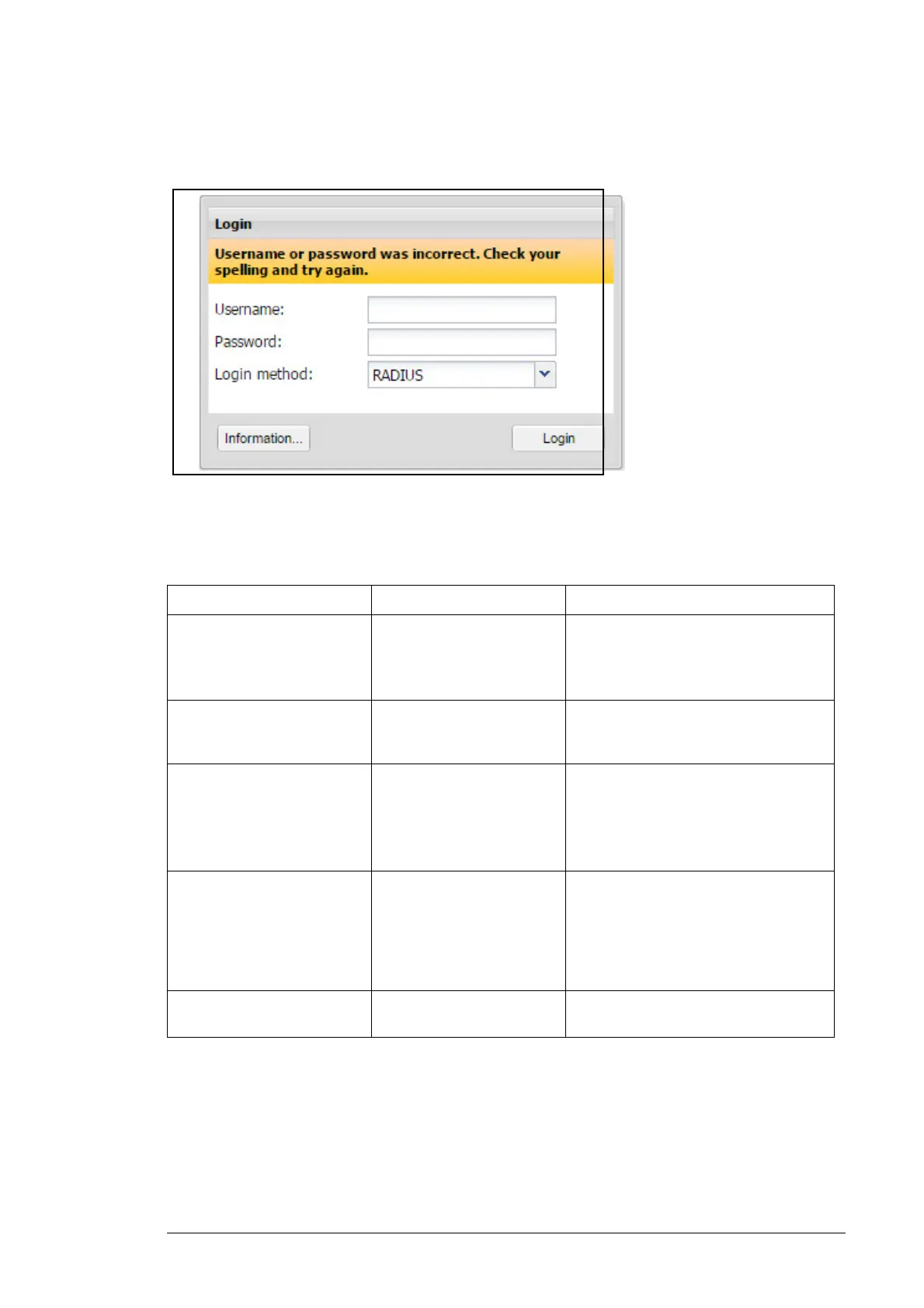Security 171
• User name or password was incorrect This error is displayed if external user account
does not exist for the mentioned user name.
You can resolve the errors using the suggestions in Troubleshooting section.
Troubleshooting
If an error occurs during RADIUS login, perform the following steps:
Error Message Cause What to do
User name or password was
incorrect
External user name filter
did not let the user name to
attempt login via RADIUS.
Make sure that the user with role
External account and name is created.
In the login dialog box, make sure that
login method RADIUS was selected.
Authentication server does
not respond
RADIUS server is not
reached.
In Security settings, check the IP
address and availability of the RADIUS
server.
Authentication timed out High system load or long
delays in network traffic.
Check network access.
Retry multiple times
Note: In general, RADIUS
authentication takes 20 seconds, and
login times out after 60 seconds.
Authorization error User name or Password is
wrong.
RADIUS permissions script
failed to run or returned zero
permissions for the user
account.
Check user accounts.
Check the RADIUS permissions script.
Authentication server
declined request
RADIUS server declined in-
coming connection.
Check RADIUS server and firewall
settings.