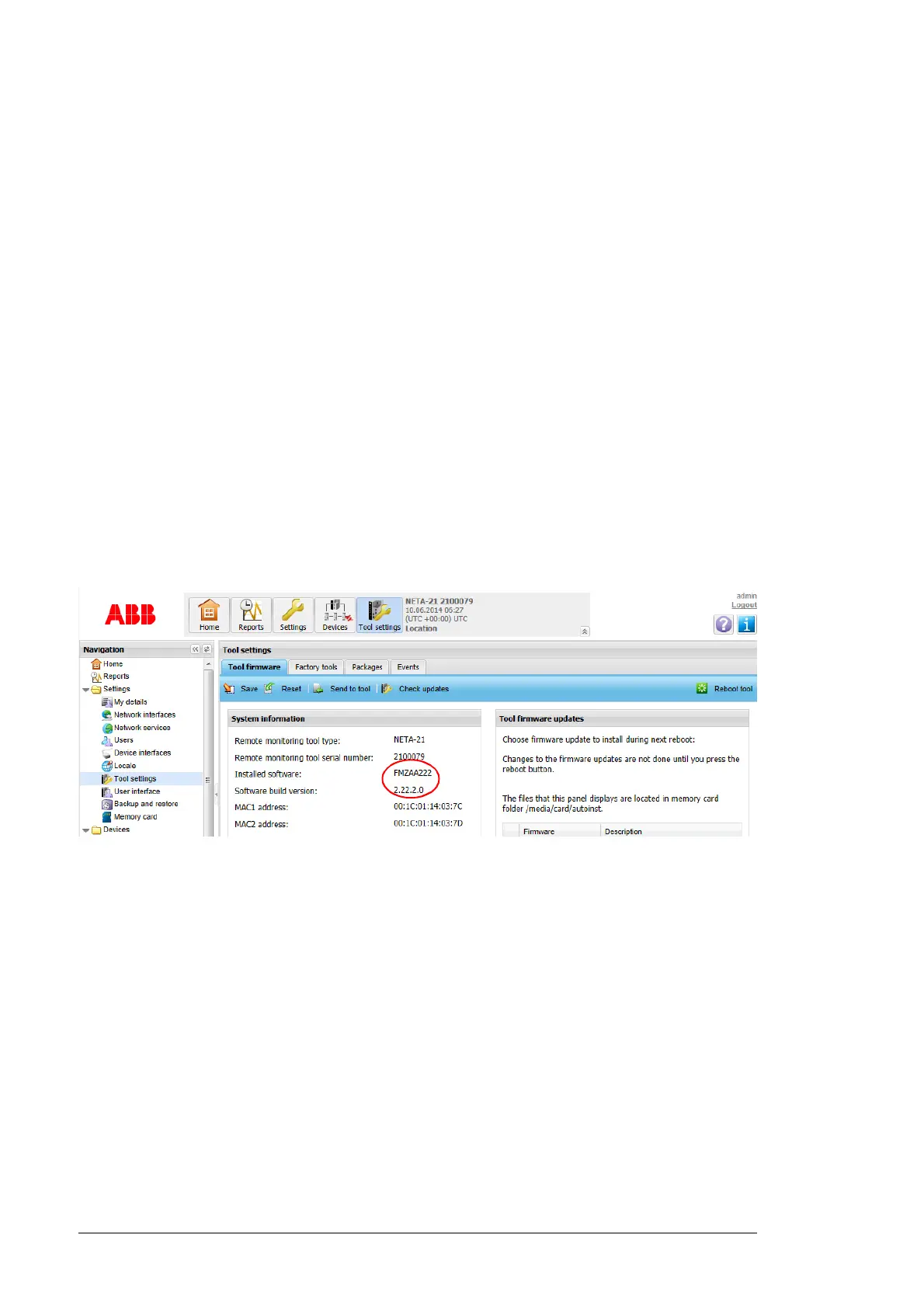178 Frequently asked questions
Before you start
You must have NETA-21 update file FMZAAvrr.NTU where vrr stands for version and
subversion numbers, for example in FMZAA221.NTU firmware version 2.21.
You must have an SD memory card:
• Minimum size 512 MB, maximum size 32 GB
• Minimum of 200 MB free disk space
• Formatted with the FAT or FAT32 file system
• Read-writable (not write protected).
You can use the default SD cards included in each shipped NETA-21.
The firmware update has no effect if the existing software is already up to date. The
firmware update can be done between minor versions such as 2.12.x.y and 2.13.x.y but
not between patch versions of the same minor version such as 2.13.0.0 and 2.13.1.0.
Thus, the firmware update from 2.12.2.0 to 2.13.1.0 succeeds because the minor version
number is updated.
Updating the NETA-21 firmware over a remote web connection
1. Log on to the NETA-21 and go to Settings –> Tool settings.
Tool firmware tab is visible. The System information panel on the Tool firmware tab
shows the currently installed software version.
2. Click the Send to tool button.
