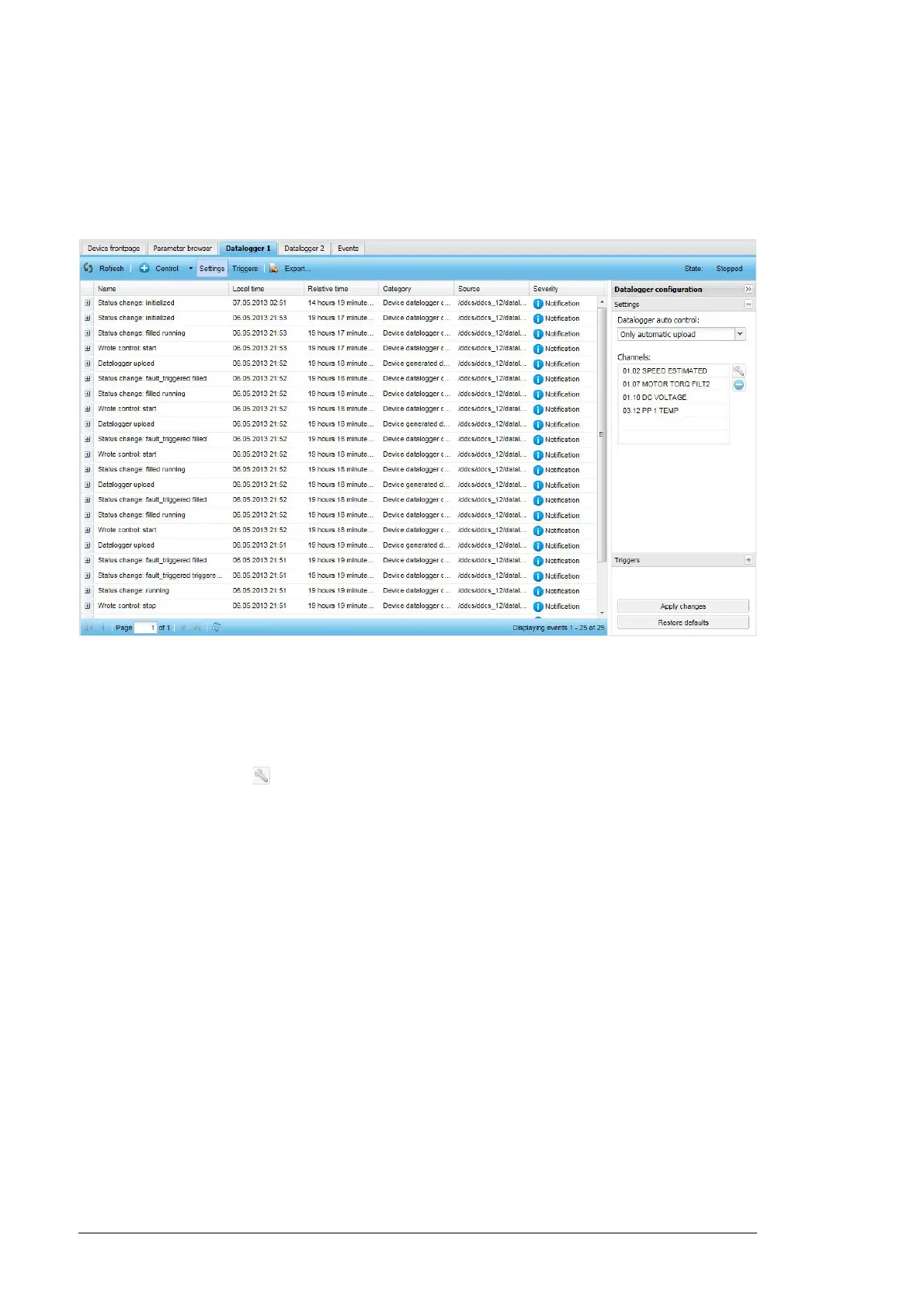82 Devices
Setting up a data logger
1. Open Datalogger 1 or Datalogger 2 (see above).
2. Click the Settings button to open the Settings sub-panel of the Datalogger
configuration panel in the right-hand side of the tab.
3. From the Datalogger auto control drop-down list select Only automatic upload
(data logger stops after it has finished collecting data) or Keep continuously running
(data logger is started whenever the logger is initialized or filled, even if the logger was
not initially running).
4. In the Channels box click the parameter you want to add and then click the Change
selected channel icon.
5. In the pop-up window select the new parameter you want to add to the list and click
OK.
