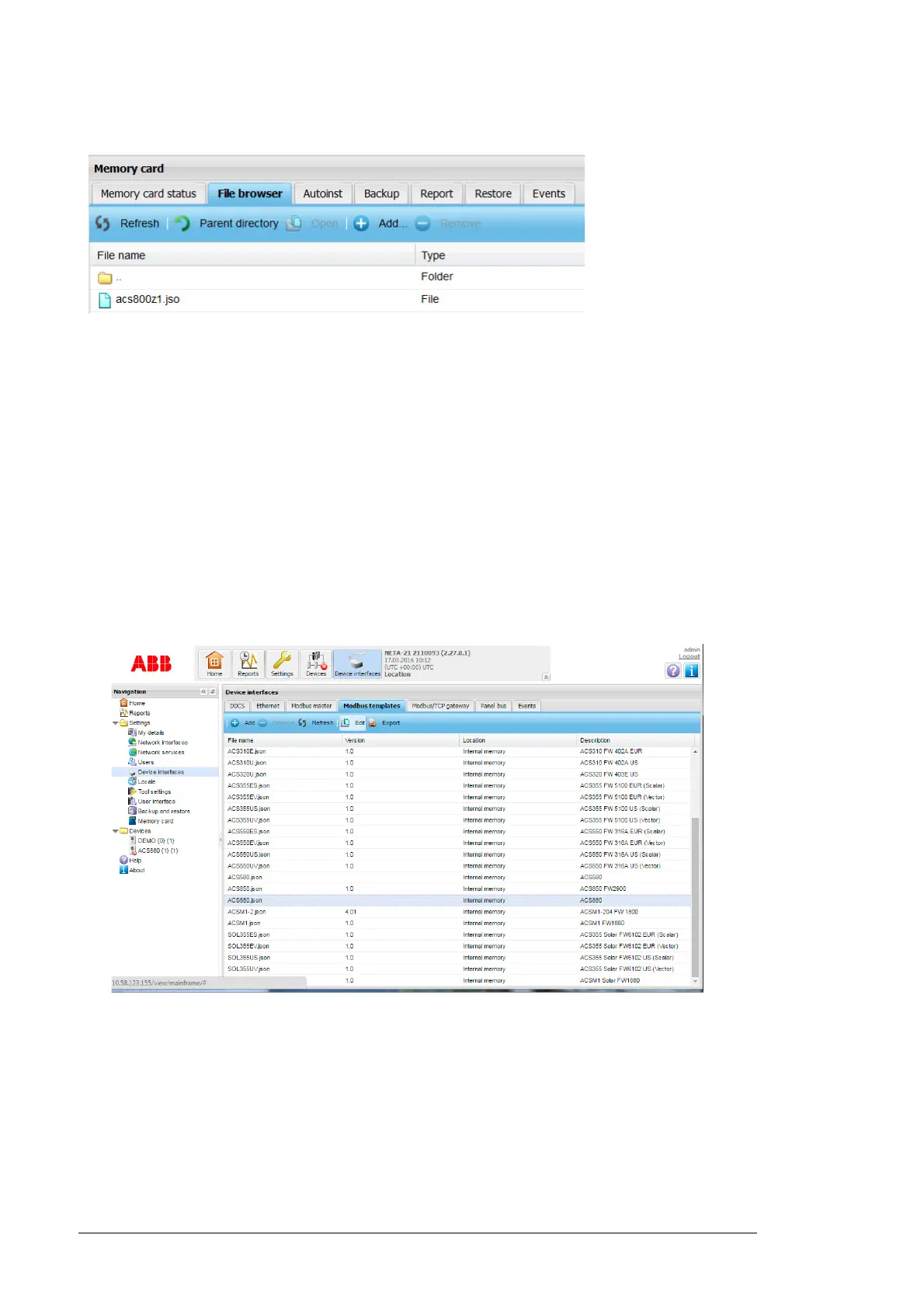90 Devices
Note: The template names should be in 8.3 format. The maximum file name length is 8
characters and the maximum file extension length is 3 characters. This is due to the SD
card’s file system limitation.
Edit Modbus templates
You can edit an existing Modbus templates or can add and edit a copy of existing default
template. To edit an existing Modbus template, perform the following:
1. From the NETA-21 UI, go to Settings -> Device interfaces -> Modbus templates
tab.
2. Select the template to be edited and click Edit. A Modbus template Editor dialog box is
displayed.
To edit a new template based on an existing default template, click Export and copy
the existing template to PC. Rename the file and Add (see Add Modbus templates) it
to the template directory as a new template.