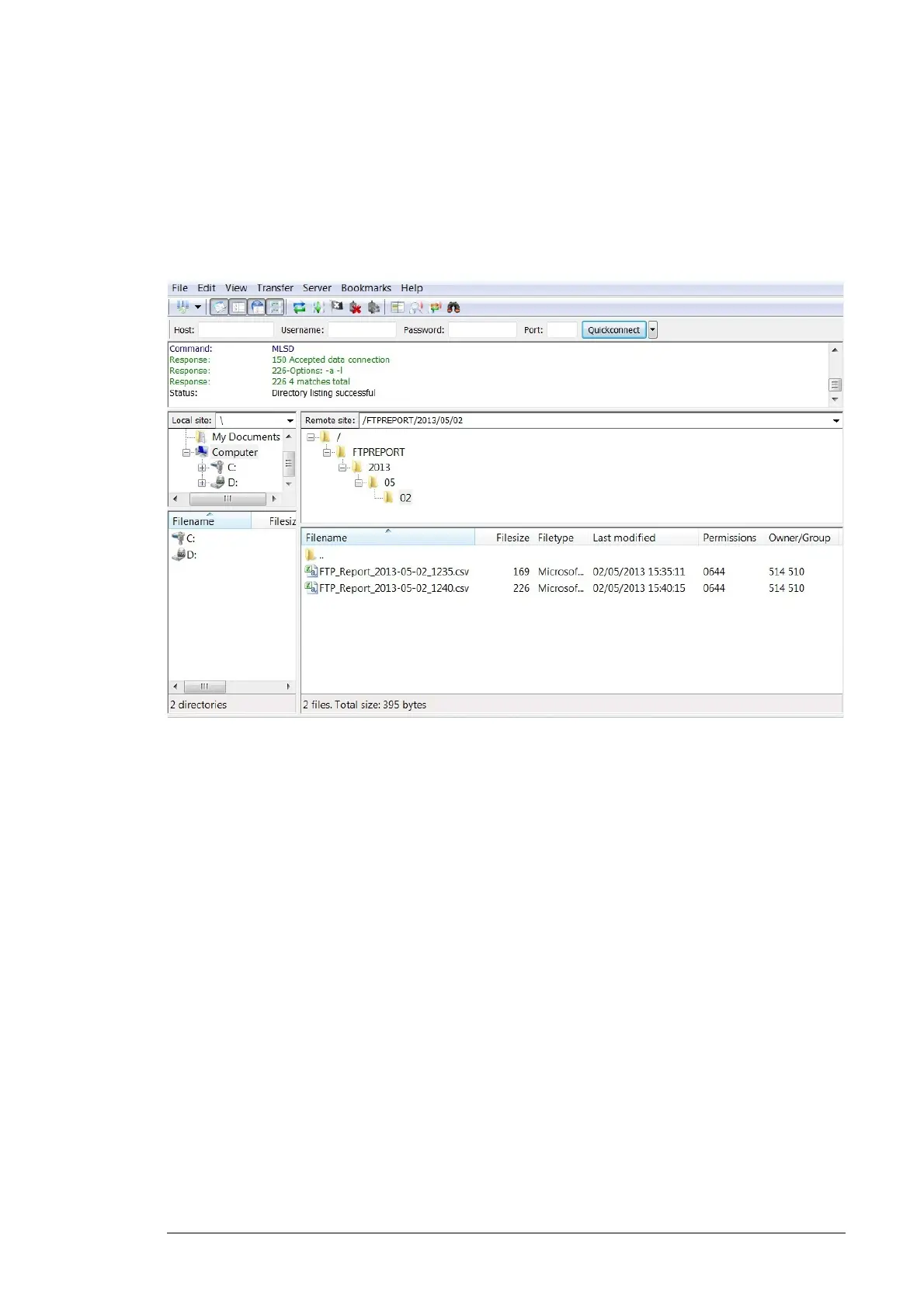Reporting 131
Format of an FTP report
The FTP reports are in the CSV format. CSV files with parameter values have extension
.CSV and event data reports have extension .log (or .evt prior to firmware revision 2.20).
Each report is created in a sub-folder of the folder specified in the Output settings sub-
panel. The folder structure is: /Folder path in Output settings/Year/Month/Day/. Each report
has a unique name with a time stamp.
Creating SMS report
Make sure that you have set the logging intervals for the parameters (Reports –> History
logger). If you have not set the logging intervals for the parameters, the reports will have
no data.
1. Go to Reports –> Settings and click the Add button.
2. Select SMS reporting from the drop-down list.
The new report is added to the list of reports.
3. Define the general settings of the report, such as report name and reporting trigger.
See section Setting the report trigger.
4. Click the Reported data sub-panel and select the data to be reported. See Setting the
reported data.
5. Click the Output settings sub-panel and define the settings.
