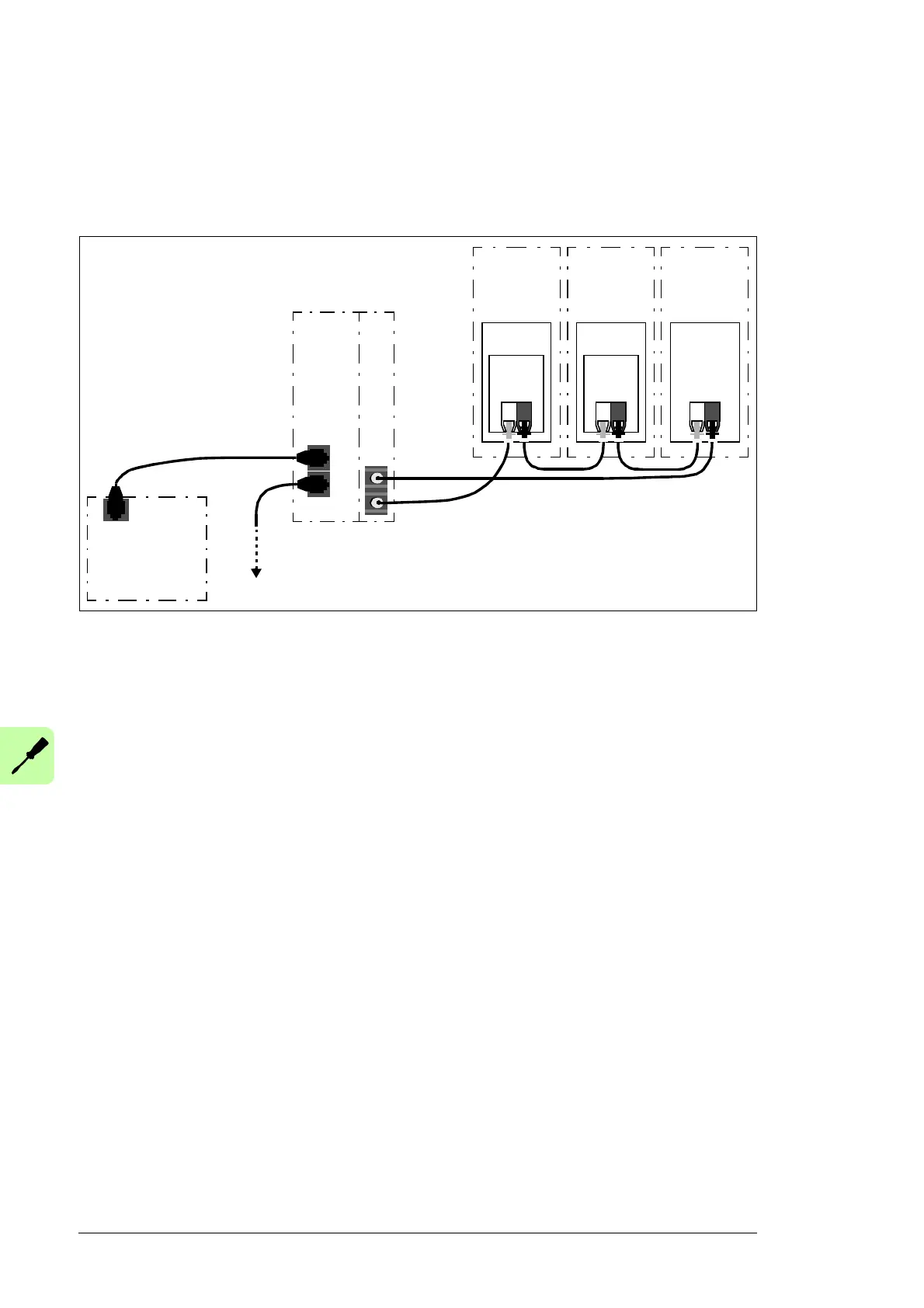28 Electrical installation
Data link connections –
Drive with the RDCU control unit
The figures below show the data connections in a ring and star topology when a fiber optic
link is used.
The maximum number of devices per fiber optic link is 10.
Connect the NEXA-21 primarily to fiber optic channel ch3 on the RDCO connector unit.
You can connect the NEXA-21 also to ch0 if the maximum speed of the communication
does not increase above 1 Mbit/s.
The default NETA-21 settings for a network are ring topology and 1 Mbit/s communication
speed. With these settings, the NETA-21 can normally auto-detect drives connected to an
NDBU branching unit. The NETA-21 auto-detects connected devices when the fiber is
connected for the first time. If reconfiguration is needed afterwards, it can be done in the
web user interface.
Note: If there are NDCU control units, use channel 4 or 3 (titled Remote diagnostics and
PC channel).
NDCU
RDCO
RDCU
RDCO
RDCU
T T
T
T
R RT R
Tx
Rx
NETA-21
NEXA-21
PC
ETH1
ETH2
PC
ABB drive,
converter or
inverter
Link to Ethernet networks
ABB drive,
converter or
inverter
ABB drive,
converter or
inverter
