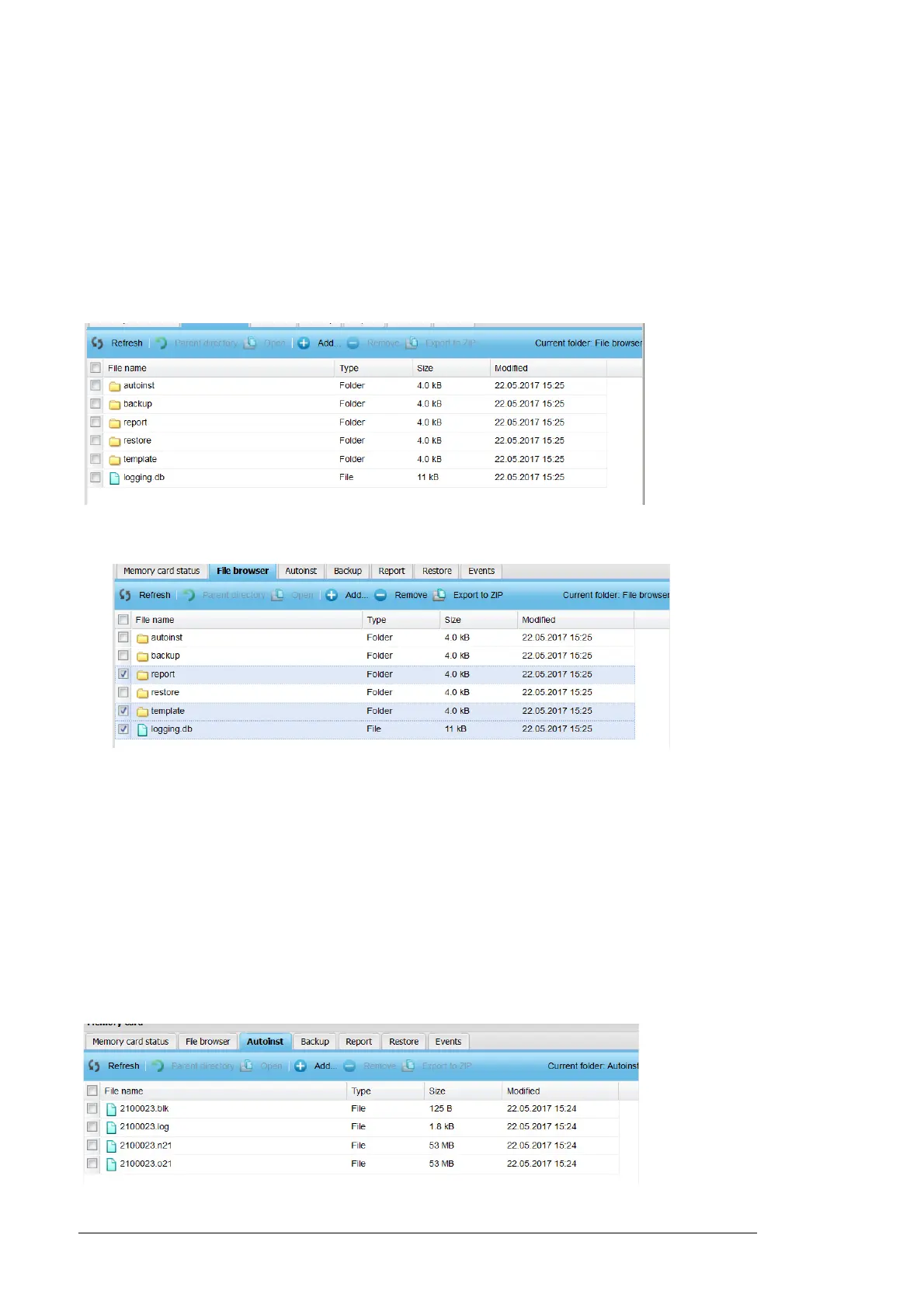174 Memory card
In general, the toolbar contains the following buttons:
• Refresh button refreshes the memory card data in the current interface.
• Add content button adds the portals: Status, Memory card control and Events.
• Save layout button stores the current layout settings to the NETA-21 memory.
File browser tab
The File browser tab shows the files in the memory card. You can see this tab only if your
role is Tool admin.
In general, the toolbar contains the following buttons:
• Refresh button refreshes the list of files in the current folder.
• Parent directory button navigates to the parent folder.
• Open button opens the selected file.
• Add… button copies a file from the PC to the memory card.
• Remove button deletes the selected file or folder (only an empty folder can be
deleted).
• Export to ZIP button collects all selected files and folders to a ZIP archive, which can
be downloaded at the end of the process.
Autoinst tab
The Autoinst tab works the same way as the File browser tab but it uses the “autoinst”
folder as a root folder in the memory card.
