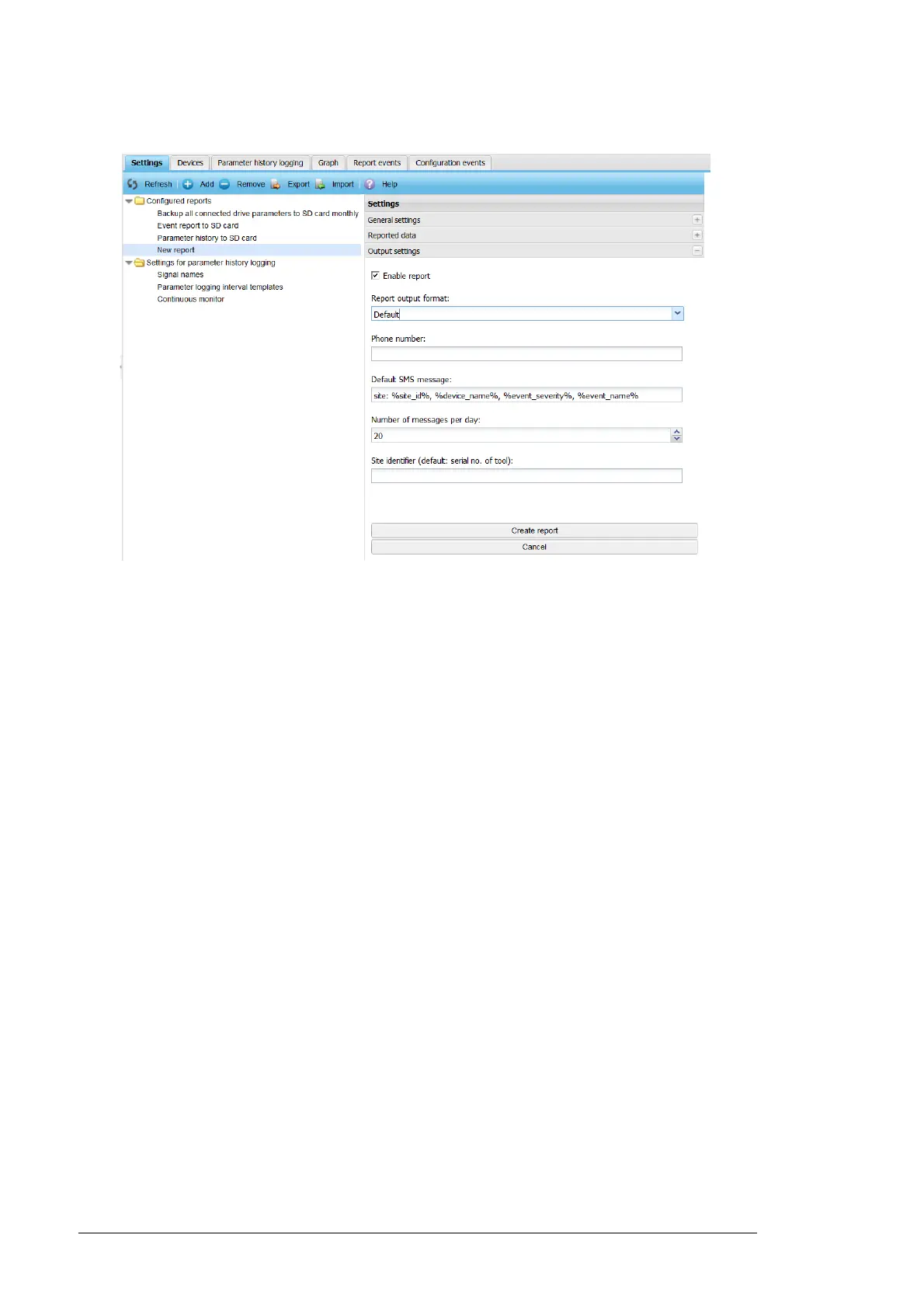132 Reporting
• Enable report is a check box to enable the SMS reporting.
• Report output format is a selection list which specifies the format of the report.
Available options are:
Default
Custom - Enables report scripting. For details about Report scripting, see chapter
Using scripting for SMS reports (custom report) on page 143.
• Phone number is a text box to specify the phone number to which reports needs to be
sent.
• Default SMS message is a text box to specify the format of the report message. The
default message uses certain variables from the predefined SMS report script.
• Number of messages per day is a list to define the maximum number of SMS
messages per day, which is limited to 100.
• Site identifier is a text box to define the optional name for the site. By default, the
serial number of NETA-21 is added as site identifier.
6. Click the Create report button.
To check that the report has been successfully sent, go to Reports –> Report events.
If no report has been sent, check the network and SMS settings.
